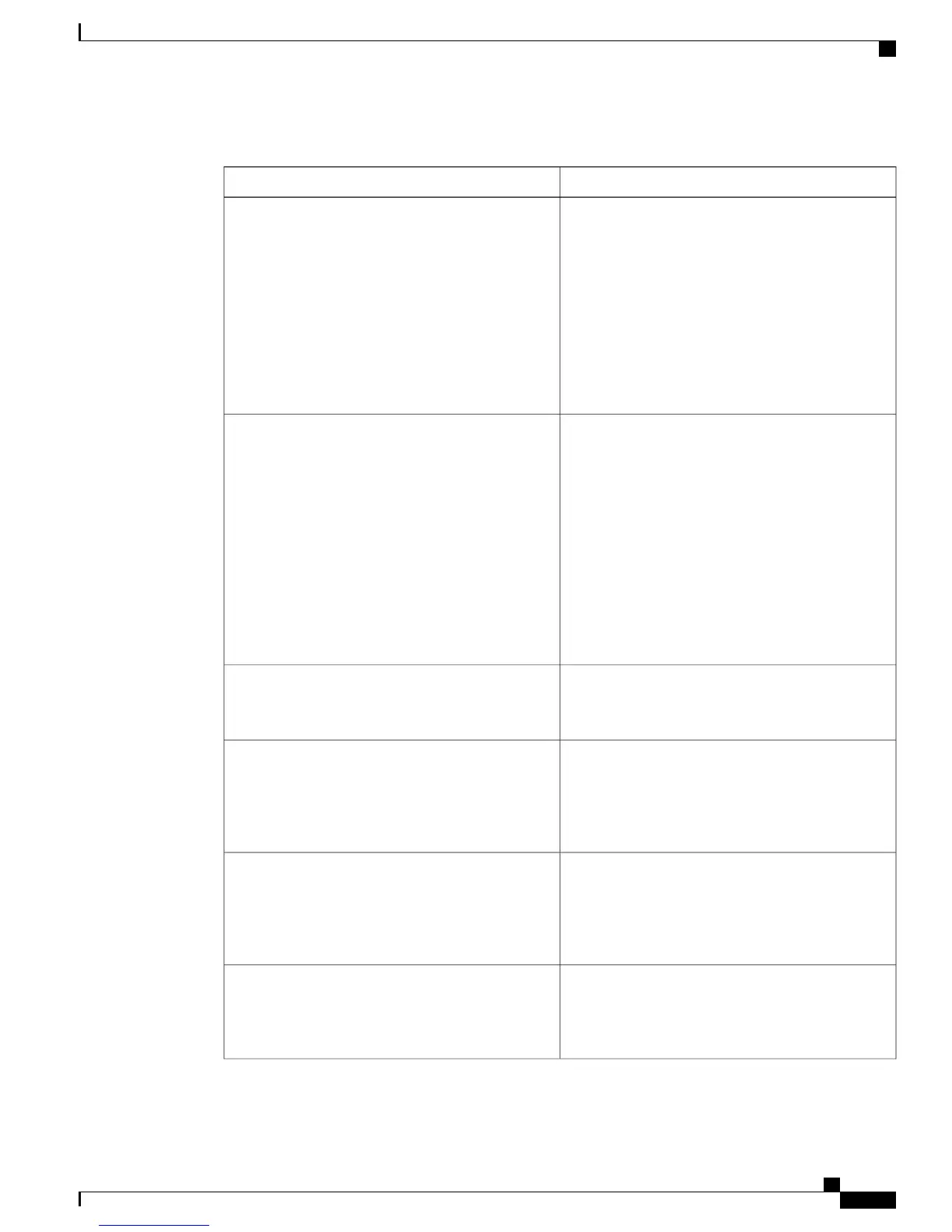Table 6: Settings on the Network tab
DescriptionSetting
Specify the hostname for the server. This value is an
alias that is assigned to an IPv4 address to identify
the server. The hostname cannot be more than 63
characters, can only contain alphanumeric characters
(a, b, 1, 2) and hyphen (-), and must start with a letter.
To use DNS, make sure that you map the IPv4
address of the Cisco Business Appliance
server to the hostname on the DNS server.
Cisco recommends that you update the DNS
server before you add the hostname or IP
address on the Network page.
Tip
System Host Name
You can only set a static IP address for the server.
Enter an IPv4 address that identifies the server on this
network.
The IP address must be in the format ddd.ddd.ddd.ddd
where ddd can be a value between 0 and 255 (except
0.0.0.0).
Do not enter the default IP address that
comes with your preinstalled server.
Instead, enter the IP address that you want
the server to use after the Cisco Business
Edition 3000 First Time Setup Wizard is
complete.
Caution
System IP Address
Enter an IP address that identifies the internal gateway
on the network. The Media Resource IP address must
be in the same subnet as the System IP address.
Media Resource IP Address
Enter the subnet mask, which allows you to identify
the part of an IP address reserved for the network.
The subnet mask must be in the format
ddd.ddd.ddd.ddd where ddd can be a value between
0 and 255 (except 0.0.0.0).
Subnet Mask
Enter the default gateway, which represents a network
point that acts as the entrance to another network. The
default gateway must be in the format
ddd.ddd.ddd.ddd where ddd can be a value between
0 and 255 (except 0.0.0.0).
Default Gateway
If you plan to use DNS for hostname resolution, select
Enable to configure your Domain Name System
(DNS) client and have one or more available DNS
servers.
Enable DNS Resolution
Administration Guide for Cisco Business Edition 3000, Release 8.6(4)
OL-27022-01 79
Network Tab Settings
