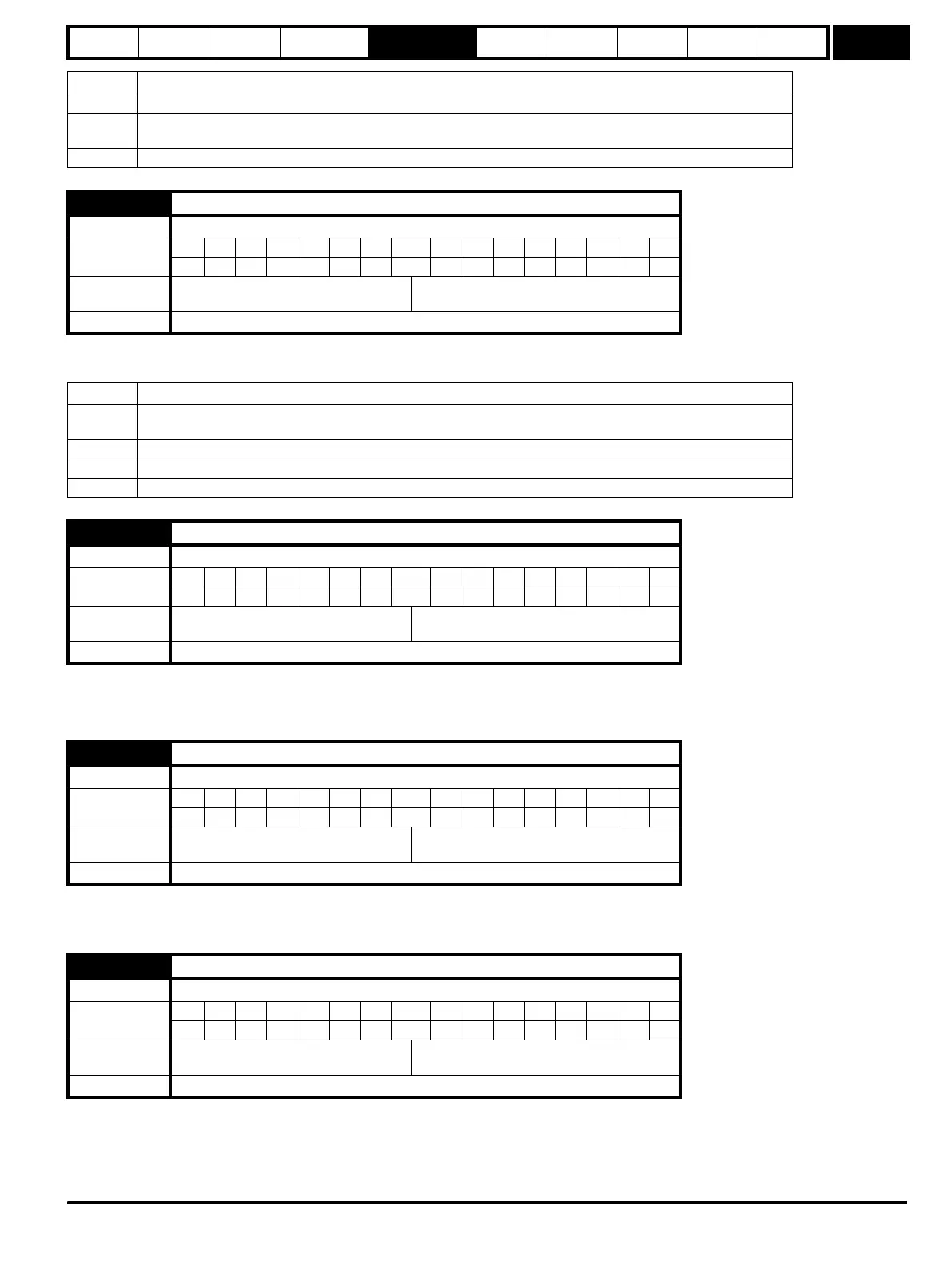Parameter
structure
Keypad and
display
Parameter
x.00
Parameter
description format
Advanced parameter
descriptions
Macros
Serial comms
protocol
Electronic
nameplate
Performance
Feature look-
up table
Menu 11
Unidrive SP Advanced User Guide 191
Issue Number: 7 www.controltechniques.com
The drive Onboard PLC program status parameter indicates to the user the actual state of the drive Onboard PLC program. (not fitted / running /
stopped / tripped.)
The drive Onboard PLC programming events parameter holds the number of times a Onboard PLC program download has taken place and is 0 on
dispatch from the factory. If the drive Onboard PLC programming events is greater than the maximum value which may be represented by this
parameter the value will be clipped to the maximum value. This parameter is not altered when defaults are loaded.
The Onboard PLC program maximum scan time parameter gives the longest scan time within the last ten scans of the drive Onboard PLC program.
If the scan time is greater than the maximum value which may be represented by this parameter the value will be clipped to the maximum value.
The drive Onboard PLC program first run parameter is set for the duration of the first ladder diagram scan from the ladder diagram stopped state. This
enables the user to perform any required initialisation every time the ladder diagram is run. This parameter is set every time the ladder is stopped.
Value Description
0 Halt the drive Onboard PLC program.
1
Run the drive Onboard PLC program (if fitted). Any out-of-range parameter writes attempted will be clipped to the
maximum / minimum values valid for that parameter before being written.
2 Run the drive Onboard PLC program (if fitted). Any out-of-range parameter writes attempted will cause a drive trip.
11.48 Drive Onboard PLC program status
Drive modes Open-loop, Closed-loop vector, Servo, Regen
Coding
Bit SP FI DE Txt VM DP ND RA NC NV PT US RW BU PS
111
Range
Open-loop, Closed-loop vector, Servo,
Regen
-128 to +127
Update rate Background write
Value Description
-n
Onboard PLC program caused a drive trip due to an error condition while running rung n. Note that the rung
number is shown on the display as a negative number.
0 Onboard PLC program is not fitted.
1 Onboard PLC program is fitted but stopped.
2 Onboard PLC program is fitted and running.
11.49 Drive Onboard PLC programming events
Drive modes Open-loop, Closed-loop vector, Servo, Regen
Coding
Bit SP FI DE Txt VM DP ND RA NC NV PT US RW BU PS
111 11
Range
Open-loop, Closed-loop vector, Servo,
Regen
0 to 65,535
Update rate Background write
11.50 Drive Onboard PLC program maximum scan time
Drive modes Open-loop, Closed-loop vector, Servo, Regen
Coding
Bit SP FI DE Txt VM DP ND RA NC NV PT US RW BU PS
111 1
Range
Open-loop, Closed-loop vector, Servo,
Regen
0 to 65,535 ms
Update rate Onboard PLC program execution period
11.51 Drive Onboard PLC program first run
Drive modes Open-loop, Closed-loop vector, Servo, Regen
Coding
Bit SP FI DE Txt VM DP ND RA NC NV PT US RW BU PS
1111
Range
Open-loop, Closed-loop vector, Servo,
Regen
0 or 1
Update rate Onboard PLC program execution period
http://nicontrols.com