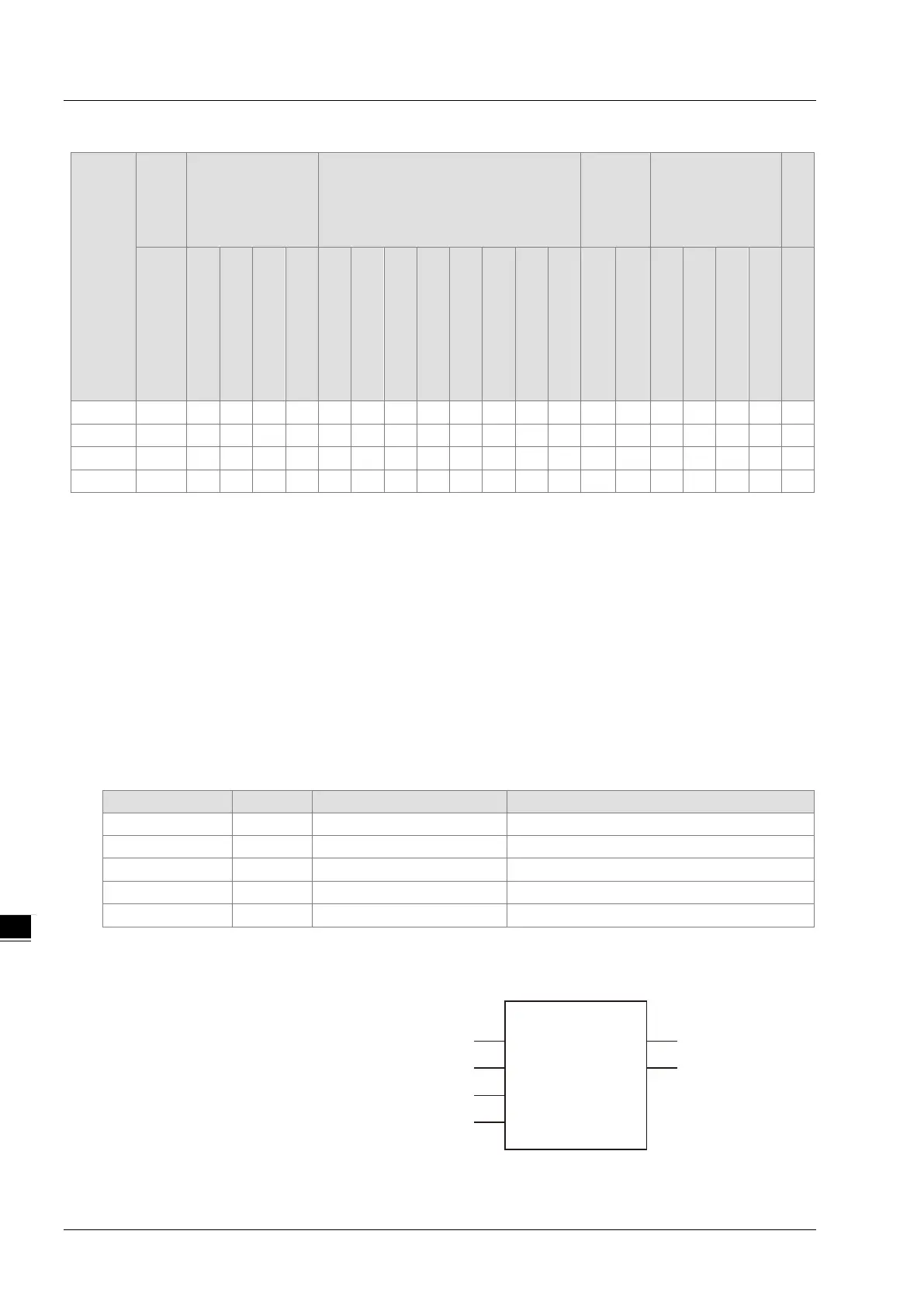DVP-15MC Series Motion Controller Operation Manual
8-342
Boolean
Bit string Integer
Real
number
Time, date
POINTER
BOOL
BYTE
WORD
DWORD
LWORD
USINT
UINT
UDINT
ULINT
SINT
INT
DINT
LINT
REAL
LREAL
TIME
DATE
TOD
DT
Note:
The symbol ● indicates that the parameter is allowed to connect to the variable or constant of the data type.
Function Explanation
CRC16 instruction is used to calculate the CRC value of the specified data.
The instruction performs the calculation of the CRC value according to the starting address specified by
Data and number of bytes specified by Length.
The calculation result is put in the output parameter CRC16. The arrangement for the bytes of the CRC
value is specified by OutOrder.
Precautions for Correct Use
The input variables are not allowed to omit. An error will occur during the compiling of the software if any
input variable is omitted.
Programming Example
The variable table and program
[16#01,16#03,16#10,16#01,16#00,16#02]
When CRC_EN changes from FALSE to TRUE, the CRC16 instruction checks the 6 bytes
[16#01,16#03,16#10,16#01,16#00,16#02] in IN_Data.
The calculation result is 16#910B which is put in OUT_CRC.
CRC
EN ENO
Data Out
Length
OutOrder
ADR(IN_Data[1])
IN_Length
IN_OutOrder
OUT_CRC
CRC EN_
