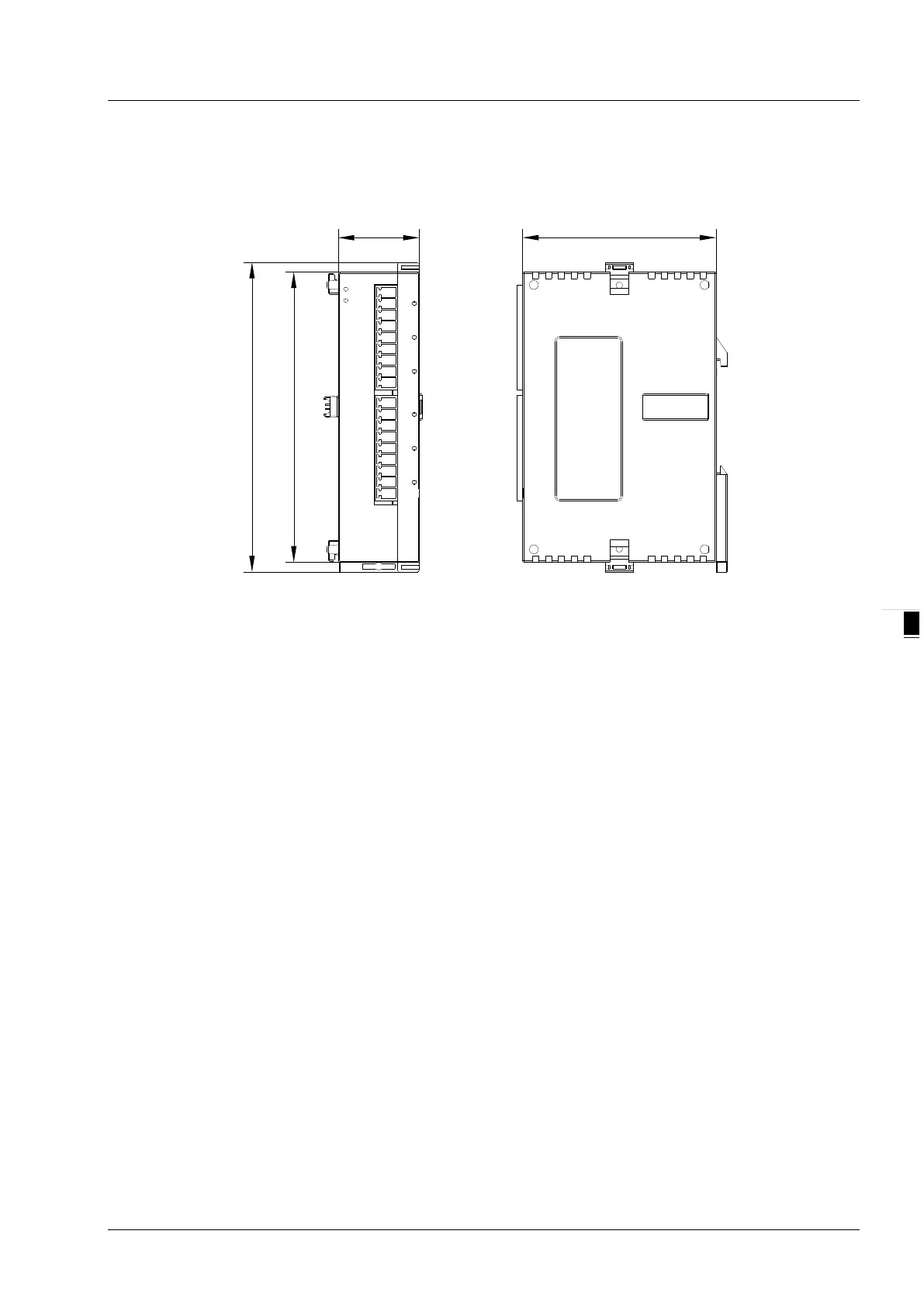Chapter 5 Installation
5-3
See the following dimension figure of a right-side extension module, which takes DVP04AD-S for example.
The length, width and height of all left-side modules are the same as that of DVP04AD-S.
Unit: mm
5.1.3 Connecting to the Left-side Extension Module
Connection of DVP-15MC series motion controller and DVPDNET-SL
Pull open the extension module clips on the top left and bottom left of DVP-15MC series motion
controller and install DVPDNET-SL along four mounting holes in the four angles of DVP-15MC
series motion controller as step 1 in figure 5.1.3.1.
Press the clips respectively on the top left and bottom left of DVP-15MC series motion controller
to fix the module tightly and ensure that their contact is normal as step 2 in figure 5.1.3.1.
