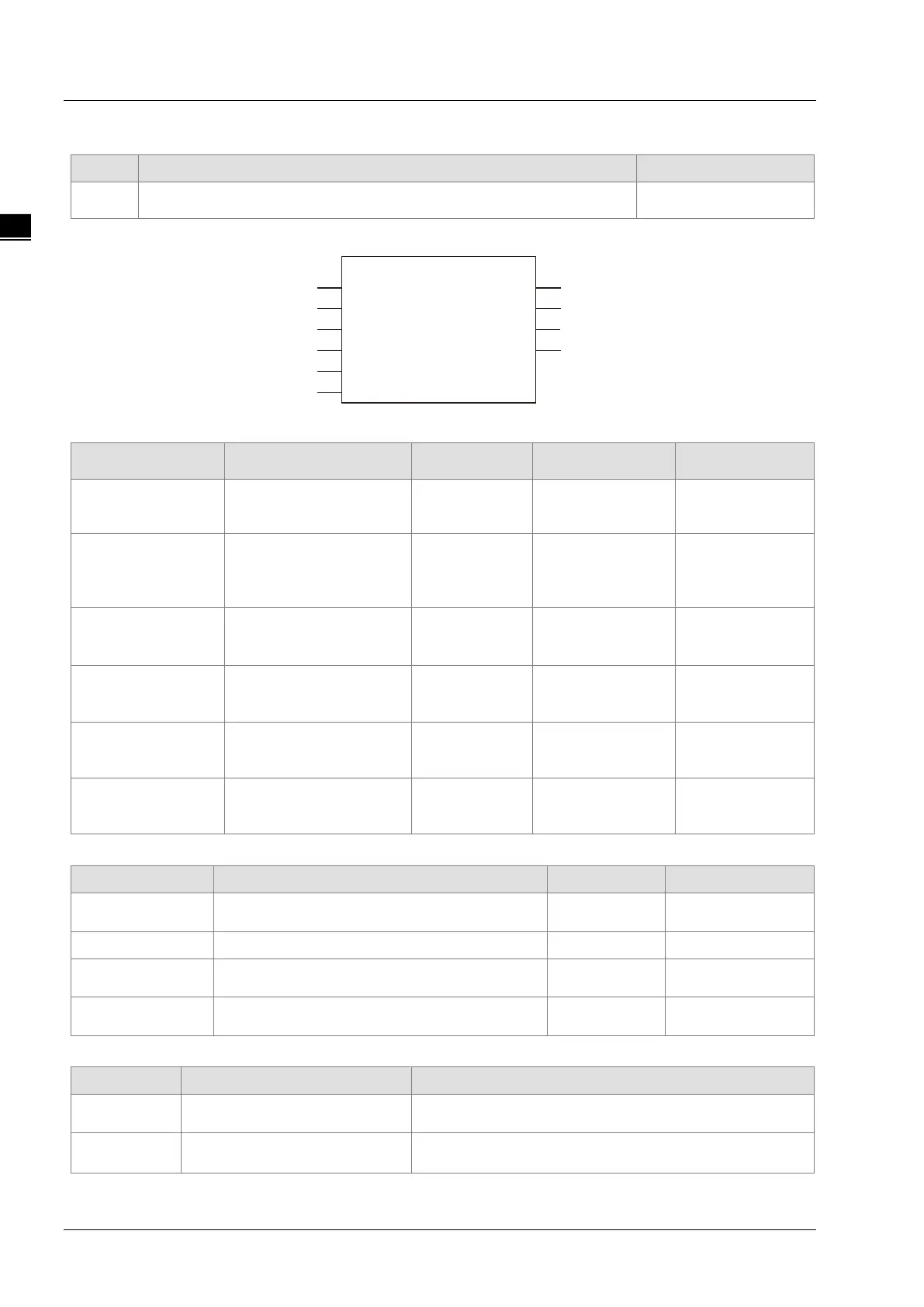DVP-15MC Series Motion Controller Operation Manual
11-300
11.6.5.4 DMC_SetG0Para
FB/FC Explanation Applicable model
FB
DMC_SetG0Para is used for setting the velocity, acceleration,
deceleration and jerk of G0.
DMC_SetG0Para
AxesGroup Done
DMC_SetG0Para_instance
Execute
Velocity
Busy
Error
ErrorID
Acceleration
Deceleration
Jerk
Input Parameters
Parameter name Function Data type
Validation timing
AxesGroup
The number of the axes
group
USINT
(The variable value
changes from
Execute
executed when Execute
changes from FALSE to
TRUE.
BOOL
TRUE or FALSE
(FALSE)
-
Velocity
Specify the target speed
(Unit: unit/second)
ARRAY [1..8]
OF LREAL
(The variable value
changes from
FALSE to TRUE.
Acceleration
acceleration rate.
2
ARRAY [1..8]
OF LREAL
(The variable value
changes from
Deceleration
deceleration rate.
2
ARRAY [1..8]
OF LREAL
(The variable value
changes from
Jerk
Specify the target jerk.
(Unit: Unit/s
3
)
ARRAY [1..8]
OF LREAL
(The variable value
must be set)
changes from
FALSE to TRUE.
Output Parameters
Parameter name Function Data type Valid range
Done
TRUE when the instruction execution is
completed.
BOOL TRUE / FALSE
Busy TRUE when the instruction is being executed. BOOL TRUE / FALSE
Error
TRUE when an error occurs in execution of the
instruction.
BOOL TRUE / FALSE
ErrorID
Contains the error code when an error occurs.
Please refer to section 12.2.
WORD -
Output Update Timing
Name Timing for changing to TRUE Timing for changing to FALSE
Done
When the setting is
completed.
When Execute changes from TRUE to FALSE after the
instruction execution is completed.
Busy
TRUE.
When Done changes to TRUE
When Error changes to TRUE