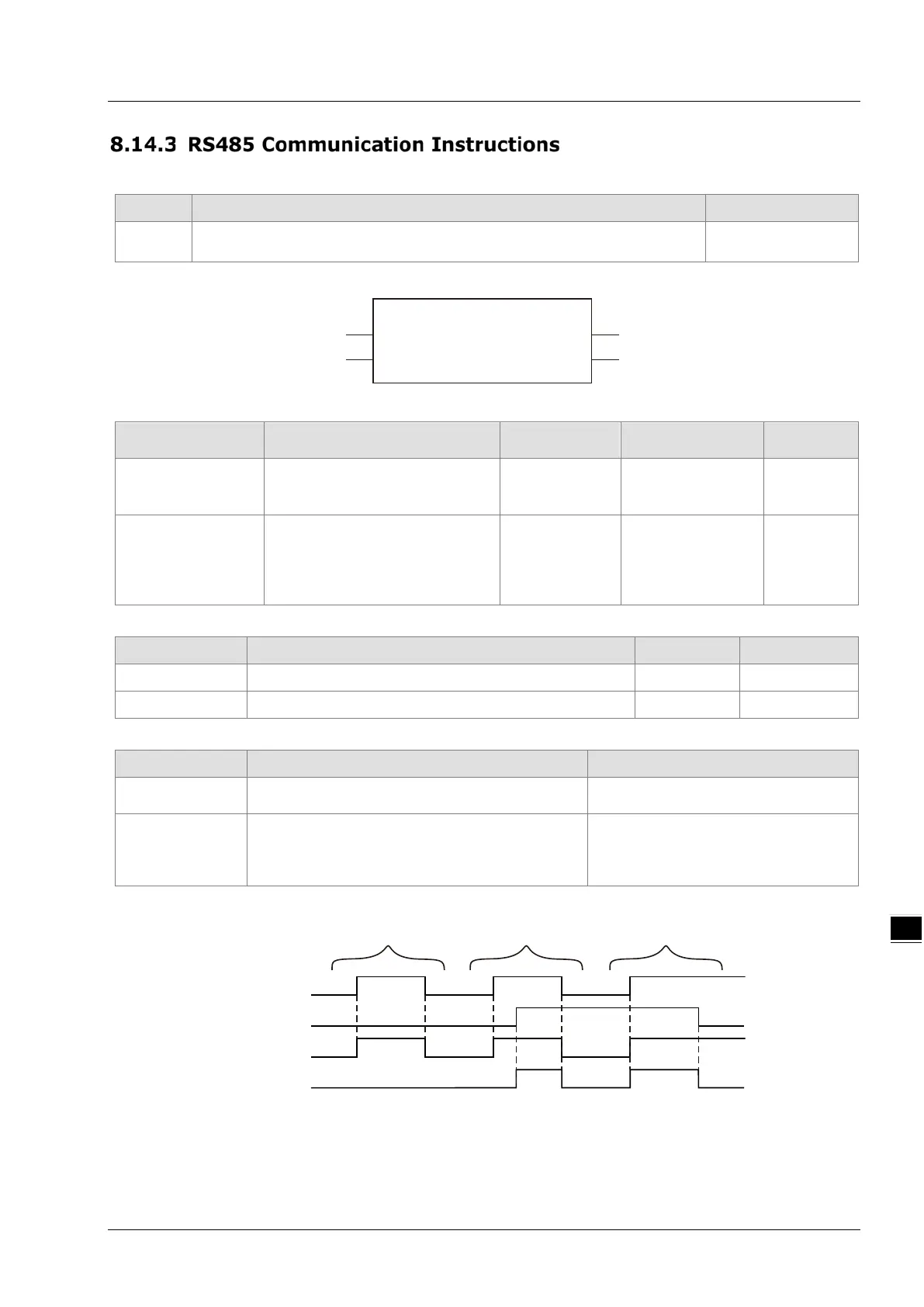Chapter 8 Logic Instructions
8-235
8.14.3.1 RS485_Link_Manage
FB/FC
Explanation Applicable model
FB
RS485_Link_Manage is used for switching on or off RS485
communication.
DVP15MC11T
RS485_Link_Manage
Enable Valid
RS485_Link_Manage_instance
Open LinkOpened
Input Parameters
Parameter name Function Data type
Enable
The instruction is executed when
Enable changes from FALSE to
BOOL
TRUE or FALSE
(FALSE)
-
Open
The 485 communication is
switched on or off.
BOOL
TRUE or FALSE
(FALSE)
Enable
changes
Output Parameters
Parameter name
Function Data type Valid range
Valid
TRUE when the outputs of the instruction are valid. BOOL
TRUE / FALSE
LinkOpened
TRUE when 485 communication is enabled. BOOL TRUE / FALSE
Output Update Timing
Parameter Name
Timing for changing to TRUE Timing for changing to FALSE
Valid
When Enable changes to TRUE.
When Enable changes from
TRUE to FALSE.
LinkOpened
When Enable changes to TRUE, Open
changes to TRUE.
When Enable changes from
TRUE to FALSE.
When Open changes from TRUE
Output Update Timing Chart
Enable
Open
Valid
LinkOpened
Case1 Case3
Case2
Case 1: When Enable changes from FALSE to TRUE, Open changes to FALSE, Valid changes to
TRUE and LinkOpened changes to FALSE.
Case 2: As Enable changes from FALSE to TRUE, Valid changes to TRUE. In this case, LinkOpened
