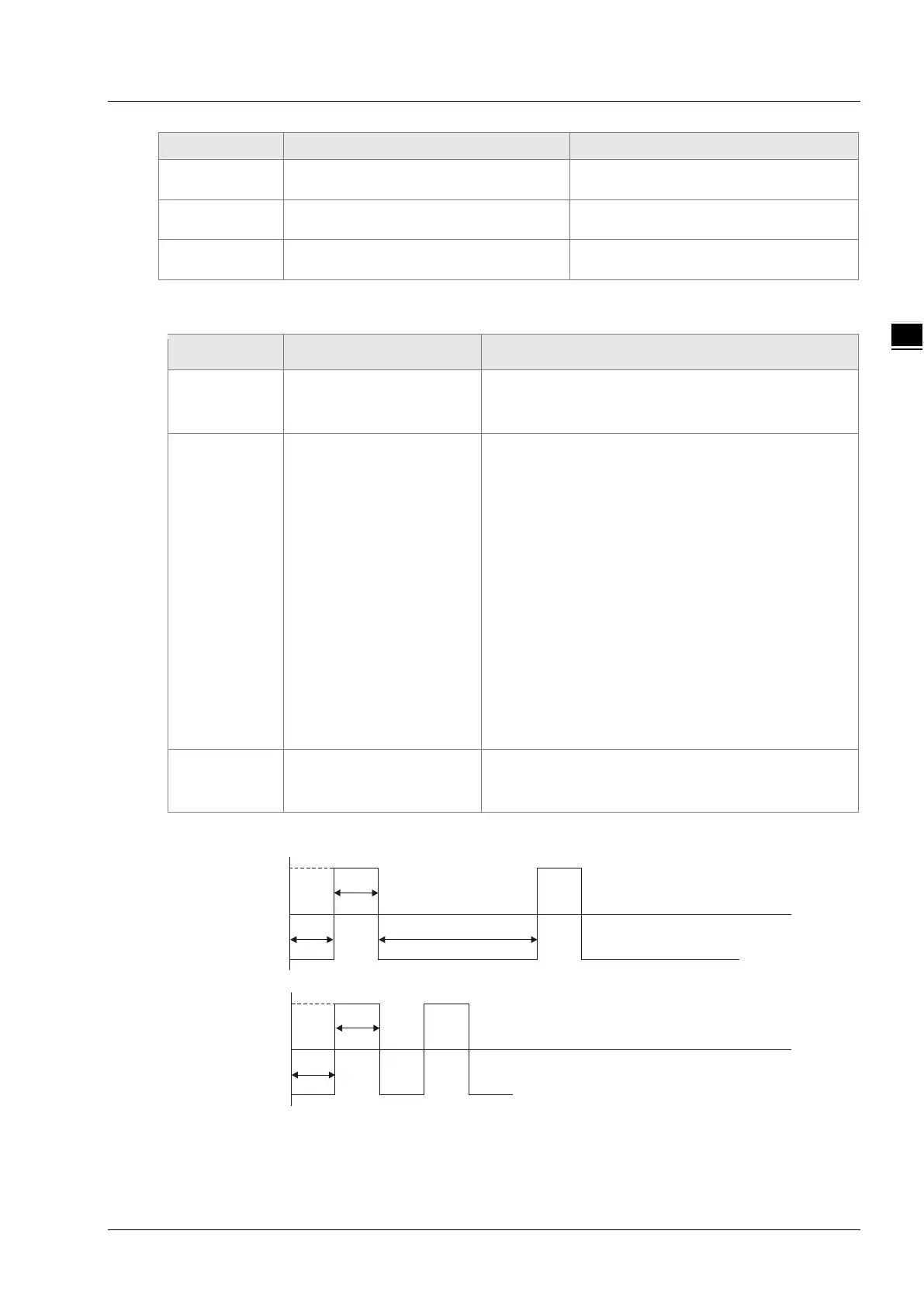Chapter 12 Troubleshooting
12-3
1
LED state Explanation How to deal with
2. An error occurs in reading and
writing the document
blinks quickly.
The SD card in DVP-15MC series
motion controller is exchanging data
No correction
No data exchange for the SD card in
DVP-15MC series motion controller.
CAN1 (CANopen) LED
RUN LED
LED state Explanation How to deal with
Green light
single flash
communication port is in
PC is downloading the network configuration data.
Wait till downloading is completed.
Green light
blinking
CAN1 (CANopen)
communication port is in
Preoperational state.
1. Check if CANopen network bus cable
connection is correct.
2. Check if the CANopen bus cable is Delta
standard CANopen cable.
3. Check if the two ends of the CANopen bus have
connected a terminal resistor respectively.
4. Check if the baud rate of the master is the same
as that of other slaves.
5. Check if configured slaves have been actually
connected to the network.
6. Check if some slave can not make the
connection with the master.
7. Check if some slave is offline.
Green light
ON
communication port is in
No correction
RUN LED: Green light is in single flash and blinks as below.
ON
OFF
Green light
single flash
200ms
2 00ms
1000 ms
ON
OFF
Green light
blinks
20 0ms
200 ms
