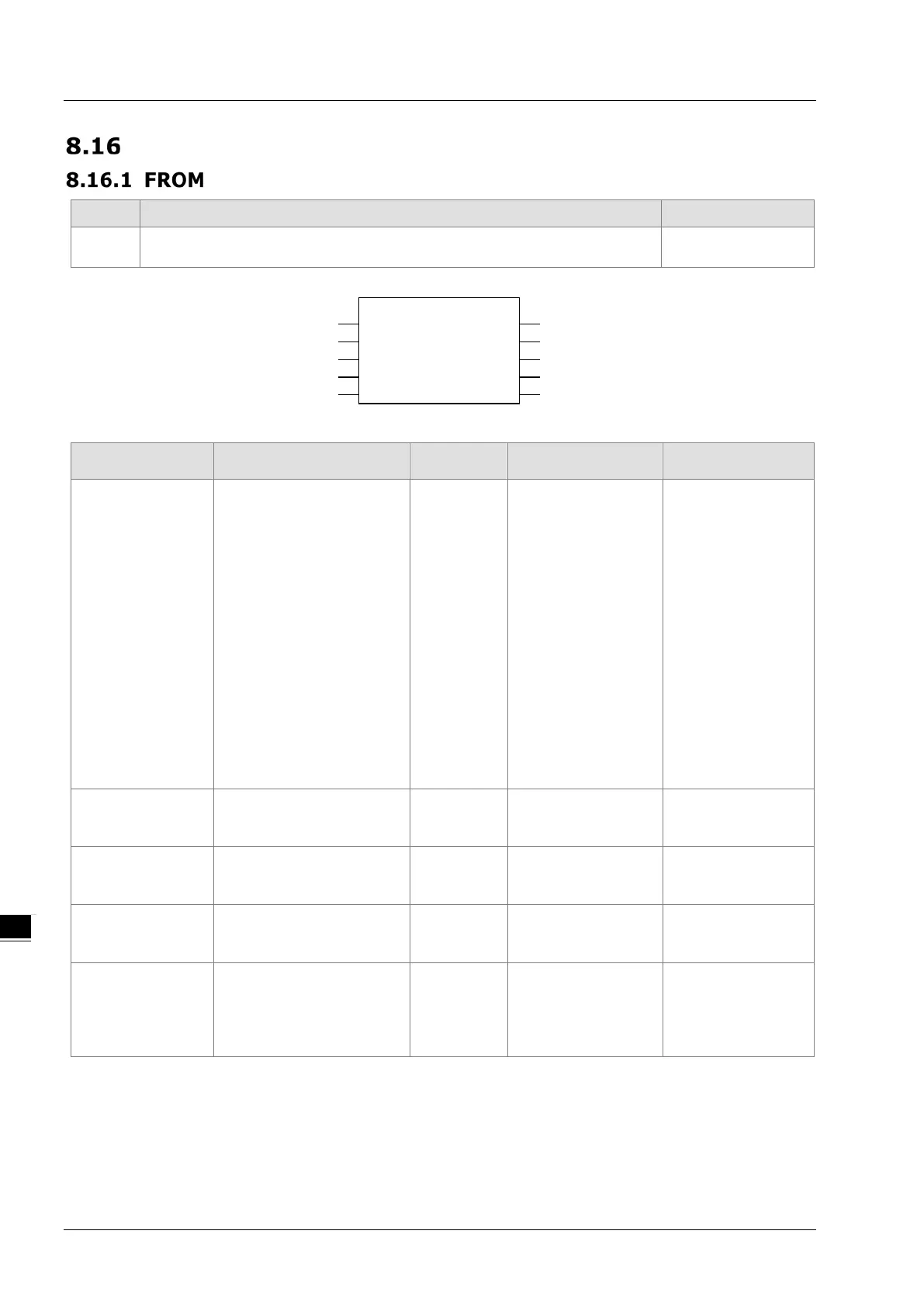DVP-15MC Series Motion Controller Operation Manual
8-296
Immediate Refresh Instructions
FB
The FROM instruction reads the values in CR registers of the left-side and
righ-side extension modules.
DVP15MC11T-06
FROM
StationID Done
FROM instance_
Execute Busy
Active
Error
ErrorID
CR
Num
DesPtr
Input Parameters
Parameter name Function Data type
Validation timing
StationID
The position of the
extension module
connected to the left side or
right side of the motion
controller
USINT
left-side module:
100~107
Position range of
right-side special
module: 0~7
The position of the
first module at the
left side of the
motion controller is
100 and the position
of the first module at
the right side of the
motion controller is
0.
(The variable value
When Execute
changes from
FALSE to TRUE
Execute
The instruction is executed
when Execute
from FALSE to TRUE.
BOOL
(The variable value
must be set)
-
CR
The number of the first CR
(Controlled Register) to be
read
UINT
(The variable value
changes from
FALSE to TRUE
Num
Number of CR registers
which are to be read
USINT
(The variable value
changes from
DesPtr
The CR values read by the
instruction
INT or
DINT
data type of the read
CR value
(The variable value
When Execute
changes from
FALSE to TRUE
