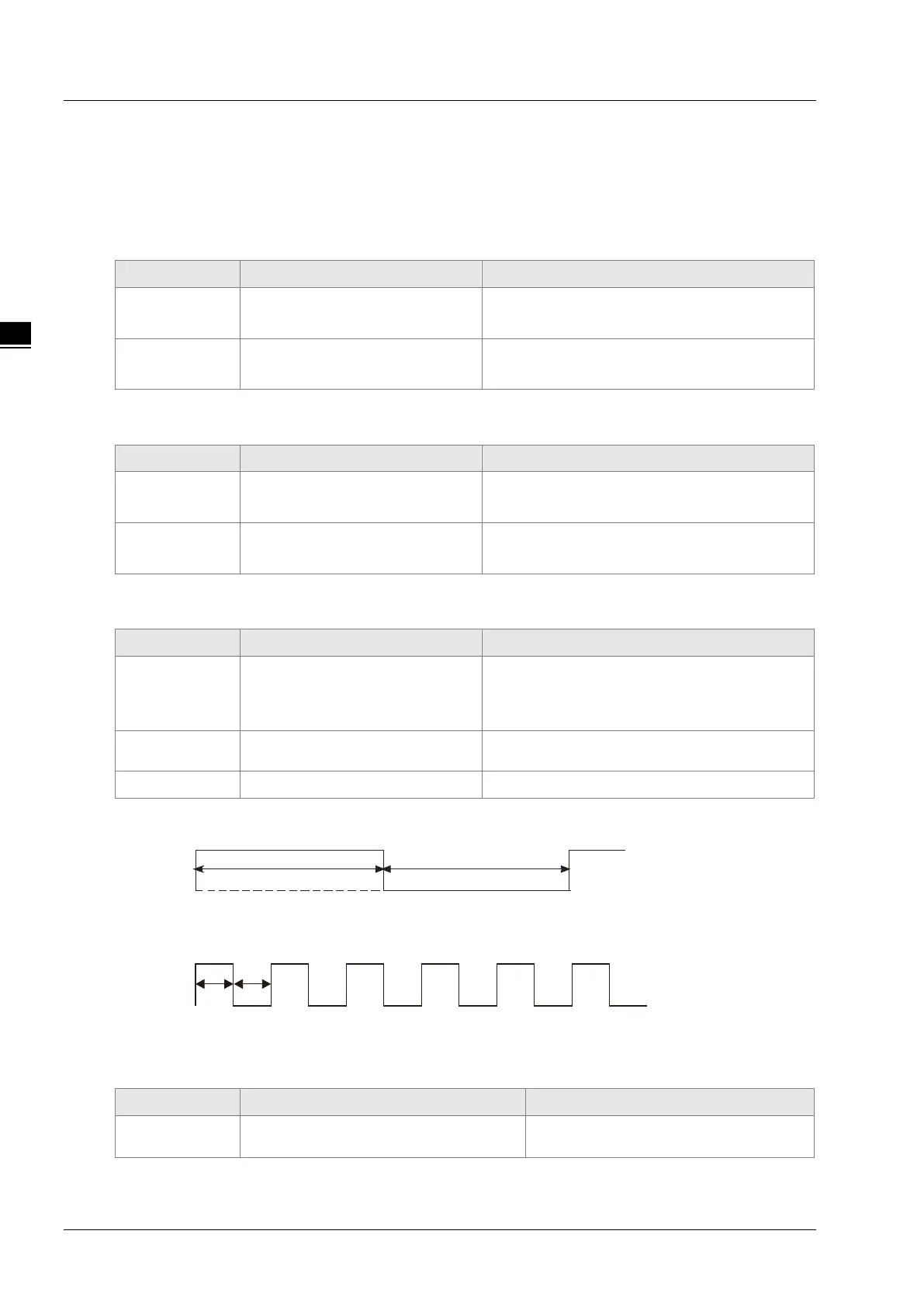DVP-15MC Series Motion Controller Operation Manual
12-2
This section mainly introduces the troubleshooting methods when any trouble occurs in DVP-15MC series
controller.
12.1 Explanation of LED Indicators
PWR LED
POWER LED indicates the state of the power supply for DVP-15MC series motion controller.
LED state Explanation How to deal with
Green light
ON
Supply power is normal No correction
LED OFF or
blinking
Supply power is abnormal
Check if the supply power for DVP-15MC
series motion controller is normal.
RUN LED
RUN LED indicates the state of program execution in DVP-15MC series motion controller.
LED state Explanation How to deal with
Green light
ON
DVP-15MC series motion
controller is in RUN state.
No correction
LED OFF
DVP-15MC series motion
controller is in STOP state.
Switch PLC to the RUN state according to
demand
ERR LED
ERR LED indicates the error state of DVP-15MC series motion controller.
LED state Explanation How to deal with
LED OFF
DVP-15MC series motion
controller is in the state of normal
work.
No correction
Red light
Errors in the program or
Get the detailed error information through the
error diagnosis function.
Red light ON Mistakes in hardware Contact local technicians.
ERR LED: Red light blinks.(1HZ)
ERR LED: Red light blinks quickly.(10HZ)
SD LED
SD LED is used for displaying the state of the SD card in DVP-15MC series motion controller.
LED state Explanation How to deal with
LED OFF
1. No SD card is inserted to DVP-
15MC series motion controller.
Insert the SD card or not according to
the actual demand
