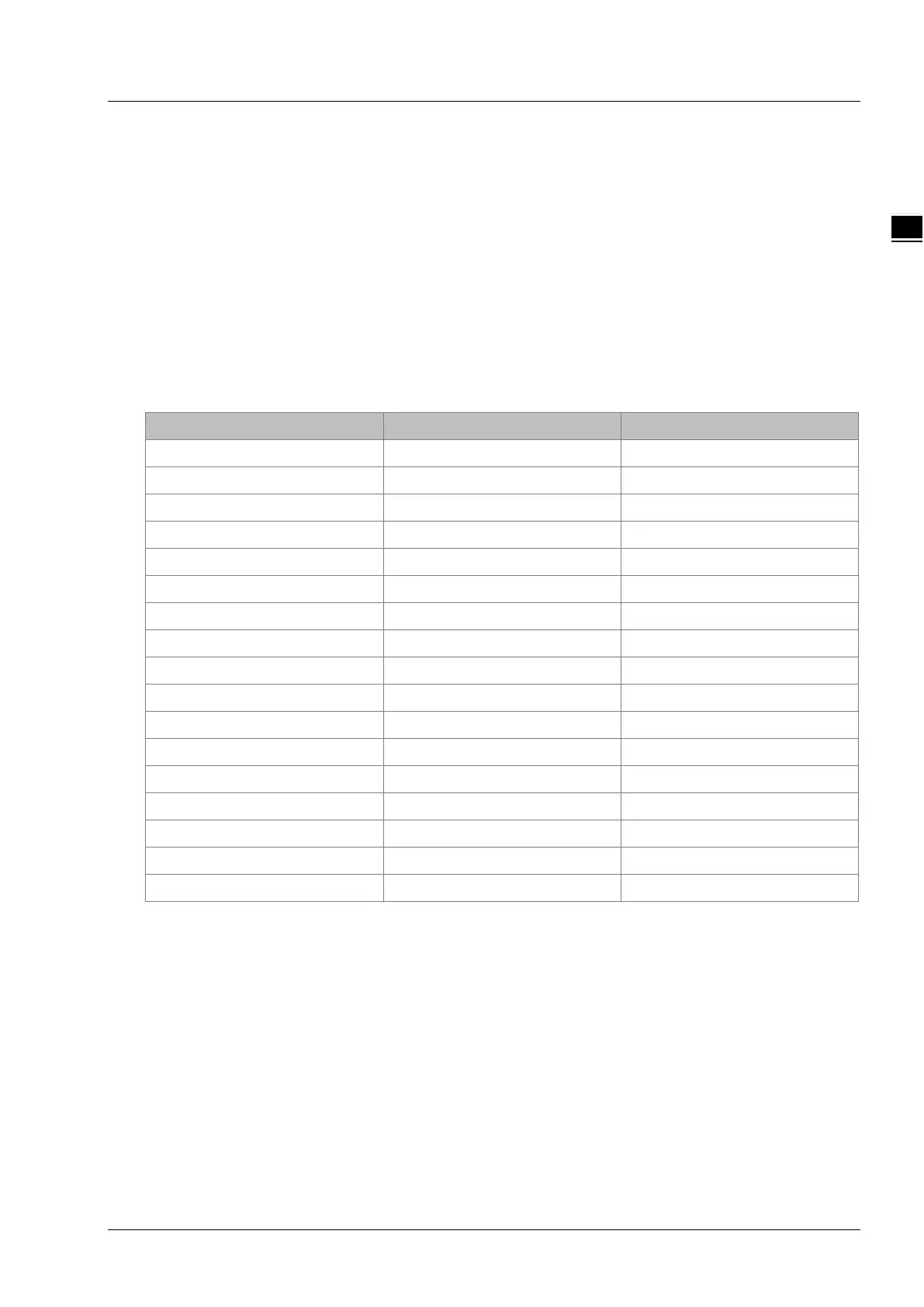Chapter 11 Motion Control Instructions
11-391
users do not need to restart the instruction. When Enable changes to TRUE, an errror will occur in
the instruction and the target velocity will return to 100% if the value of VelFactor exceeds valid range.
8. When Enable changes to TRUE, the modified value of Velfactor will take effect immediately and there
will be no need to restart the instruction. When Enable changes to TRUE, an error will be alerted
immediately in the instruction and the target velocity will return to 100% if the modified value of
Velfactor exceeds valid range.
9. When Enable changes to FALSE, the axes group will speed up or slow down regarding VelFactor=100
as the target.
Programming Example
The example of executing DMC_GroupSetOverride instruction is as follows.
1. The variable table and program
Variable name Data type Initial value
M1 BOOL
SetOv DMC_GroupSetOverride
SetOv_En BOOL
SetOv_Velf LREAL
SetOv_Ena BOOL
SetOv_Bsy BOOL
SetOv_Err BOOL
SetOv_ErrID WORD
LINABS DMC_MoveLinearAbsolute
LINABS_Ex BOOL
LINABS_Pos ARRAY [1..8] OF LREAL
LINABS_Done BOOL
LINABS_Bsy BOOL
LINABS_Act BOOL
LINABS_Abt BOOL
LINABS_Err BOOL
LINABS_Eid WORD
