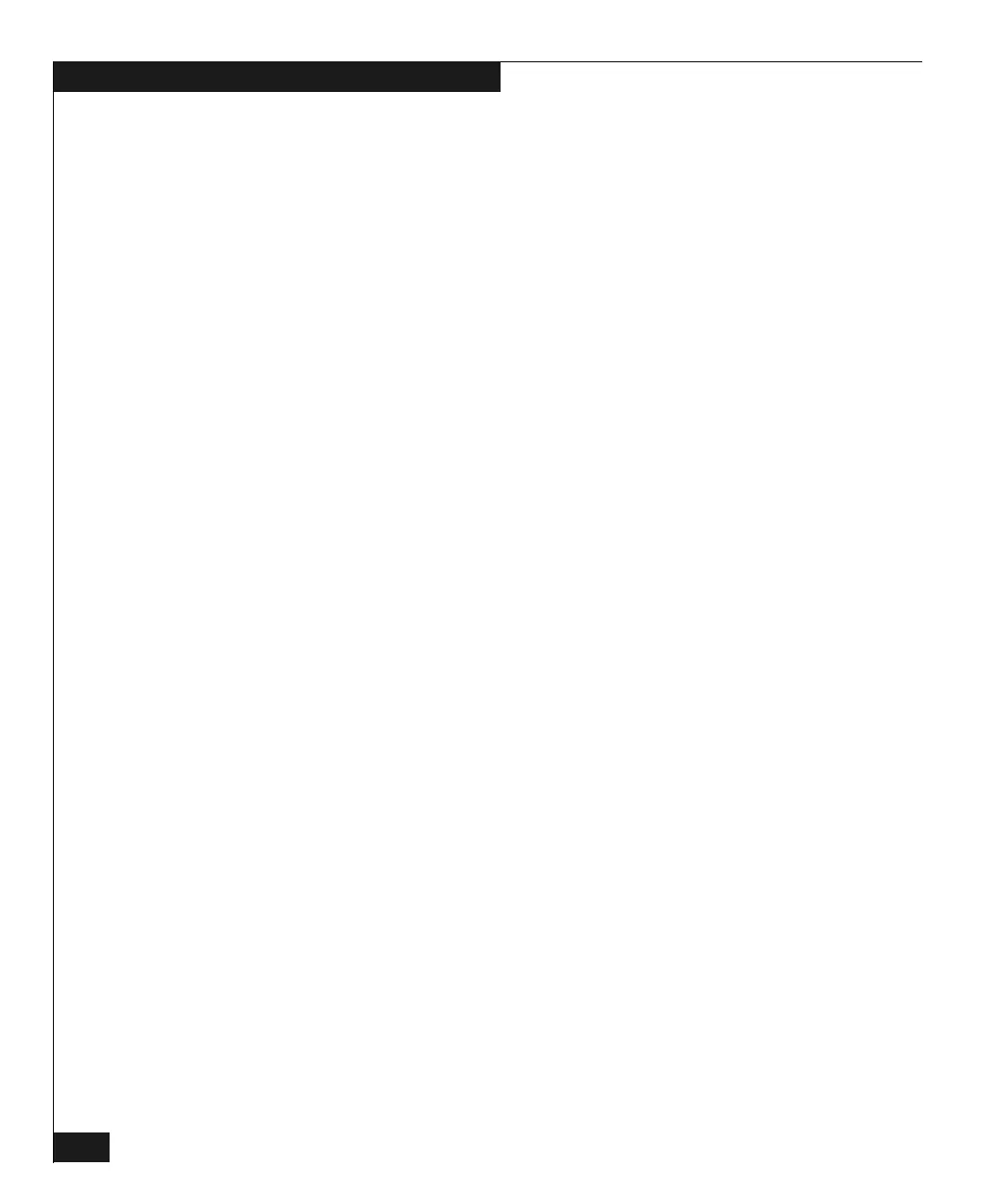xviii
Connectrix DS-32M2 User Guide
Preface
◆ Chapter 4, Monitoring and Managing the Switch, describes how to
monitor and manage DS-32M2 operation using the Product
Manager. This includes status indicators, menu options, dialog
boxes, and performance and error data available through the
Hardware View, Port List View, FRU List View, Node List View,
and Performance View.
◆ Chapter 5, Configuring the Switch, describes how to use the
options available through the Configure icon pop-up menu on
the Product Manager navigation control panel.
◆ Chapter 6, Using Logs, describes the log options that are available
through the Logs icon pop-up menu on the Product Manager
navigation control panel.
◆ Chapter 7, Using Maintenance Features, describes how to use the
options available through the Maintenance icon pop-up menu on
the Product Manager navigation control panel.
◆ Appendix A, Using SNMP to Manage the Switch, provides details
on SNMP support for the DS-32M2 and provides a list of MIB
and SNMP trap definitions.
◆ Appendix B, Configuring Network Addresses, describes the
procedure for configuring unique addresses for each switch.
◆ Appendix C, Configuring the Switch from a Web Server, describes
the procedure for configuring the DS-32M2 from the Embedded
Web Server.
◆ Appendix E, Specifications, lists the physical characteristics and
operating environment of the DS-32M2.
◆ Appendix D, Command Line Interface, describes the commands
that an administrator or operator can enter over a Telnet session,
as an alternative to using the Connectrix Manager or Embedded
Web Server.
◆ The Glossary defines terms, abbreviations, and acronyms used in
this manual.
◆ An Index also provided.