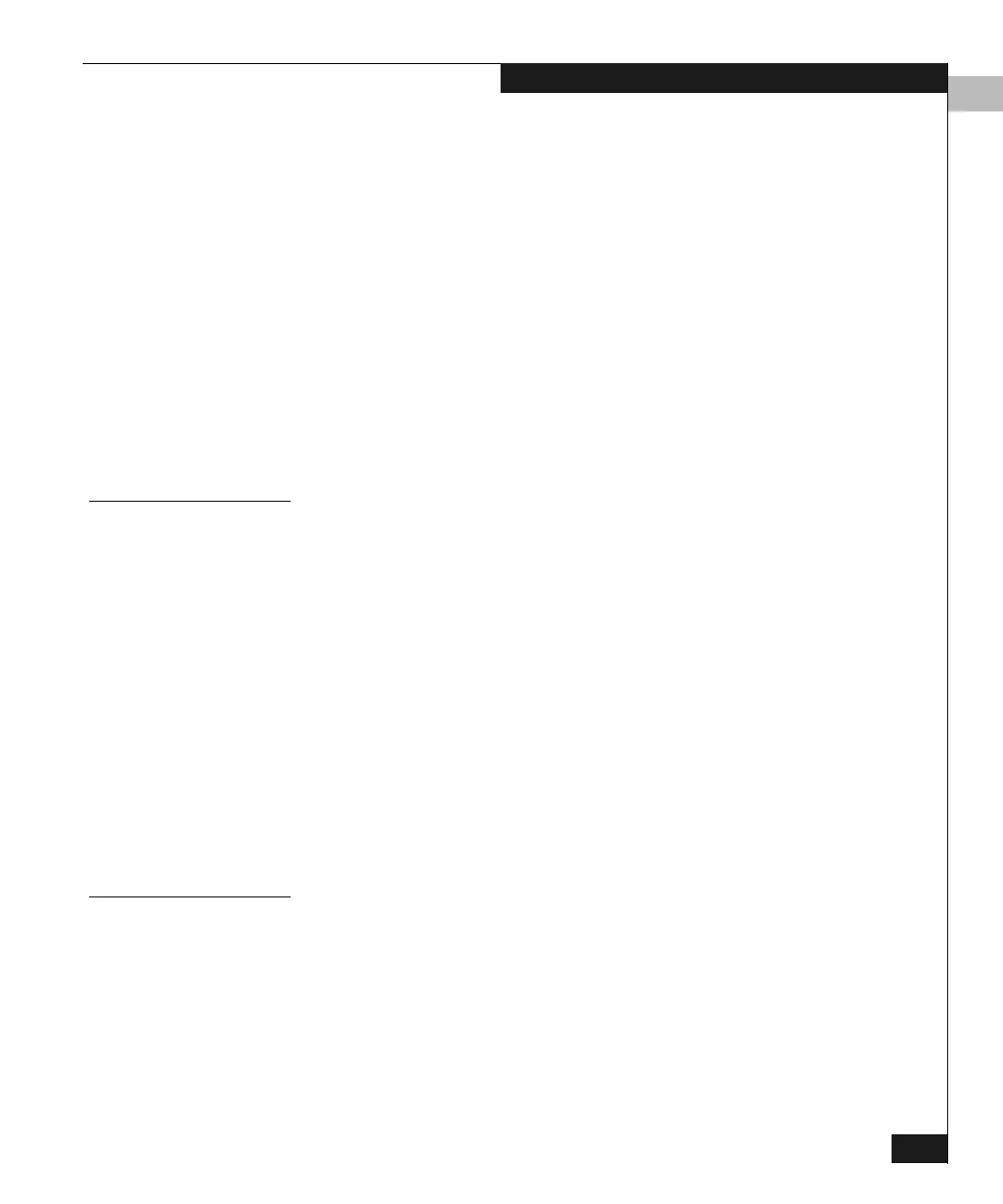D
CLI OverviewThe config Branch
D-17
Command Line Interface
Parameters This command has three parameters:
Command Example
Root> config ip ethernet 10.0.0.0 0.0.0.0 255.0.0.0
config.ip.show
Syntax show
Purpose This command shows the LAN configuration.
Parameters This command has no parameters.
Command Example
Root> config ip show
Output Example The output of config.ip.show appears as in this example:
config.port.blocked
Syntax blocked portNumber blockedState
Purpose This command sets the blocked state for a port.
ipAddress
Specifies the new IP address for the switch. The
address must be entered in dotted decimal
format (for example, 10.0.0.0).
gatewayAddress
Specifies the new gateway address for the
Ethernet interface. The address must be entered
in dotted decimal format (for example, 0.0.0.0).
subnetMask
Specifies the new subnet mask for the Ethernet
interface. The address must be entered in dotted
decimal format (for example, 255.0.0.0).
IP Address:
Gateway Address:
Subnet Mask:
10.0.0.0
0.0.0.0
255.0.0.0
