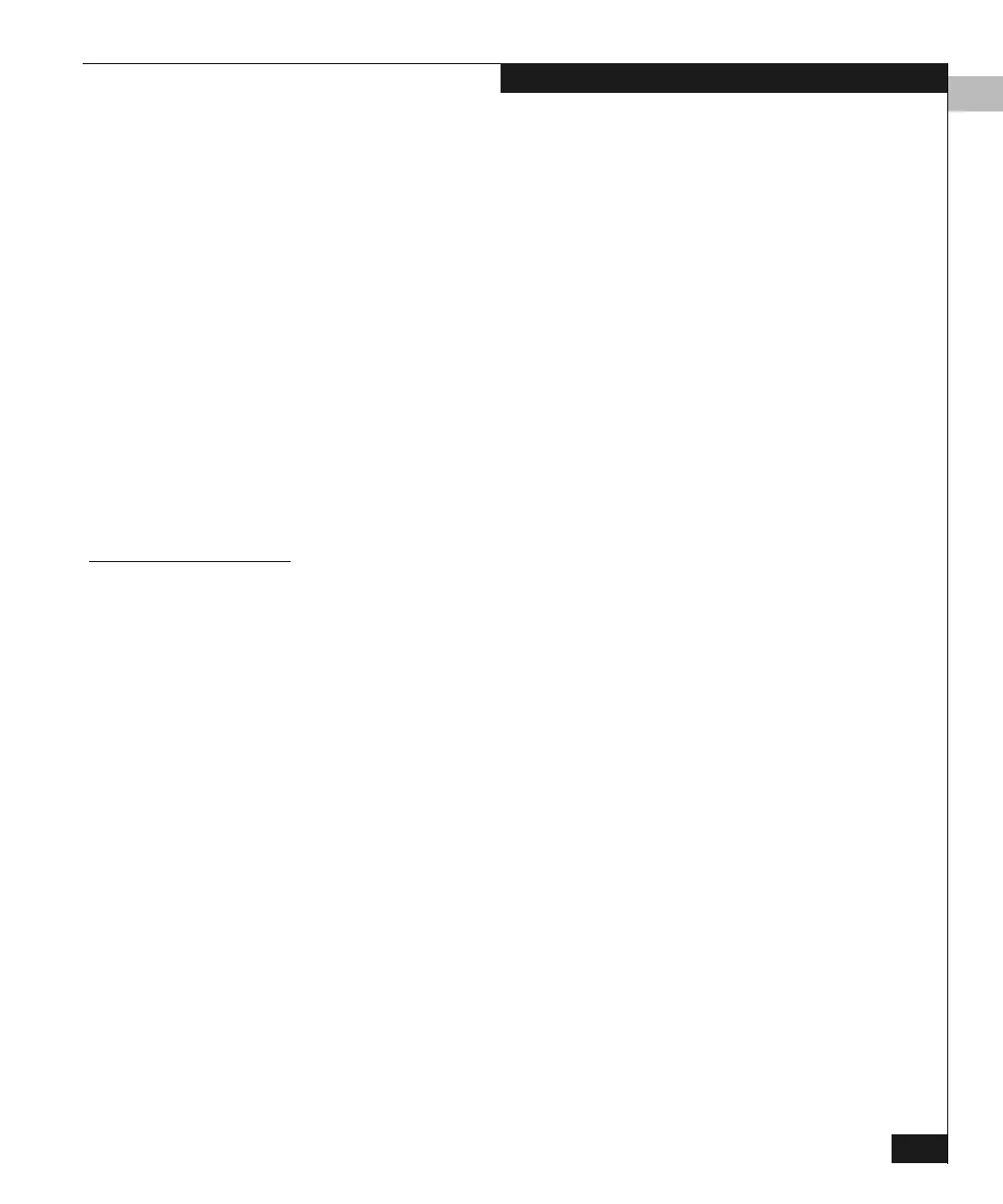D
CLI OverviewThe config Branch
D-21
Command Line Interface
Output The port configuration is displayed as a table that includes the
following properties:
◆ Port number
◆ Port name
◆ Blocked state — true or false
◆ Extended distance — true or false
◆ Type — FPort, EPort, or GPort
◆ Speed — 1Gb/sec, 2Gb/sec, or Negotiate
Output Example The output of config.port.show appears as in this example:
config.security.portBinding.bound
Syntax bound portNumber portBindingState
Purpose This command sets the port binding state for a given port.
Parameters This command has two parameters:
Port Number:
Name:
Blocked:
Extended distance:
Type:
Speed:
4
Sam’s tape drive
false
false
F Port
1 Gb/sec
portNumber
Specifies the port number. Valid values for
the DS-32M2 are 0 through 31.
portBindingState
Specifies the port binding state as active or
inactive. Valid values are true and false.
(Boolean 1 or 0 may be substituted as values.)
◆ If true, the specified port will be bound to
the WWN configured with the
config.security.portBinding.wwn
command. If no WWN has been
configured, no devices can log in to that
port.
◆ If false, any device is free to connect to
the specified port in this state, regardless
of the WWN setting.
