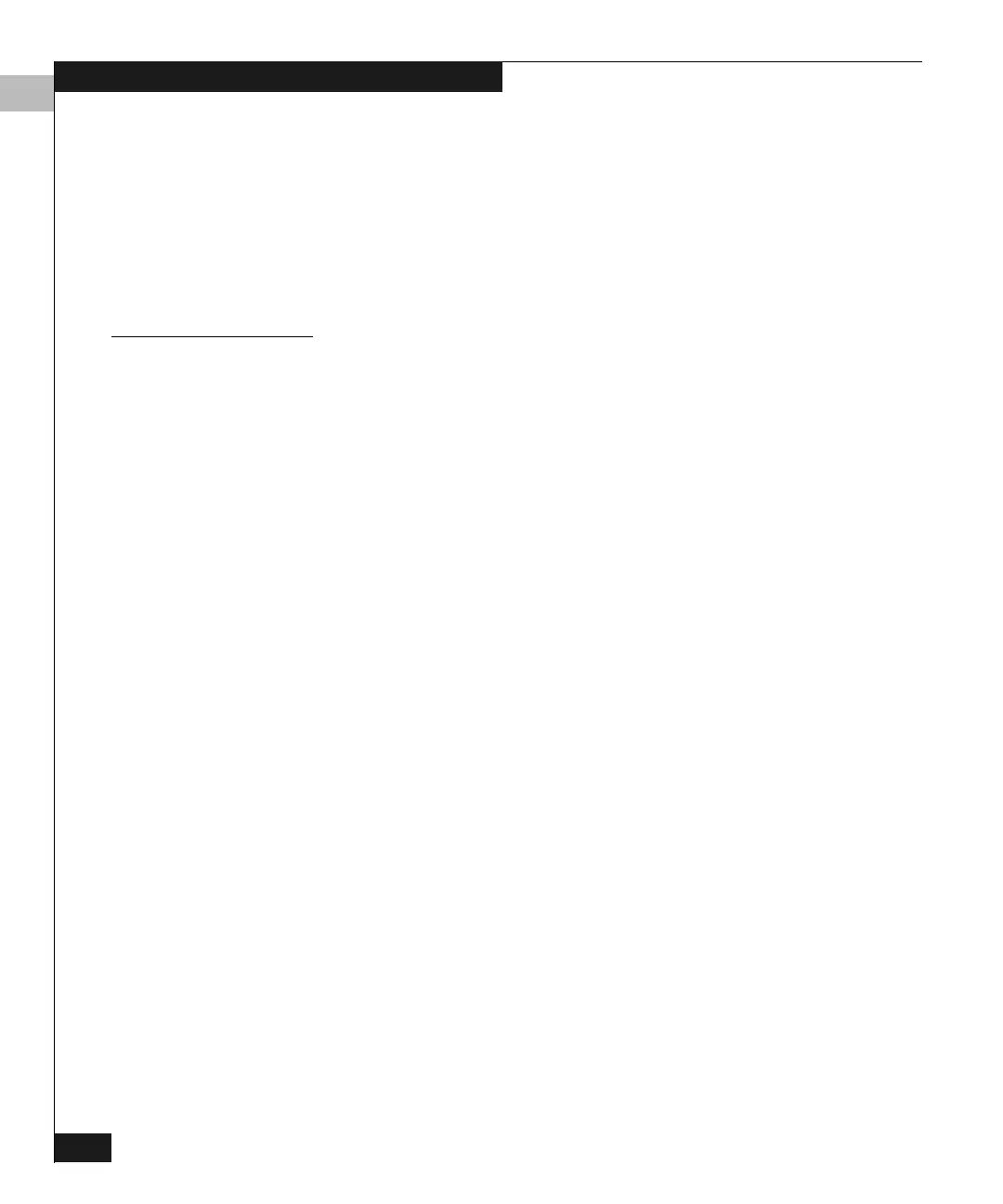D
D-58 Connectrix DS-32M2 User Guide
Command Line Interface
Output Example The output from show.eventLog is similar to the following:
Date/Time Code Severity FRU Event Data
---------------- ---- -------- ----- ----------------------------------
04/12/01 10:58A 375 Major CTP-0 00010203 04050607 08090A0B 0C0D0E0F
04/12/01 09:58A 385 Severe CTP-0 00010203 04050607 08090A0B 0C0D0E0F
04/11/01 07:18P 395 Severe CTP-0 00010203 04050607 08090A0B 0C0D0E0F
show.frus
Syntax frus
Purpose This command displays information about all FRUs.
Parameters This command has no parameters.
Command Example
Root> show frus
Output The FRU information is displayed as a table that includes the
following properties.
◆ FRU — The FRU name. NotInstalled means the FRU is not
installed.
◆ Position — The relative position of the FRU, that is, its slot.
◆ State — The state of the FRU. Values are:
• Active —the current module is active.
• Backup —this module is not currently being used, but it is
available for immediate failover.
• Failed —the current module is failed.
◆ Serial Num — The serial number of the FRU.
◆ Part Num — The part number of the FRU.
◆ Beaconing — The beaconing state of the FRU (on or off).
◆ Pwr On Hrs — The power-on hours value for the FRU.
