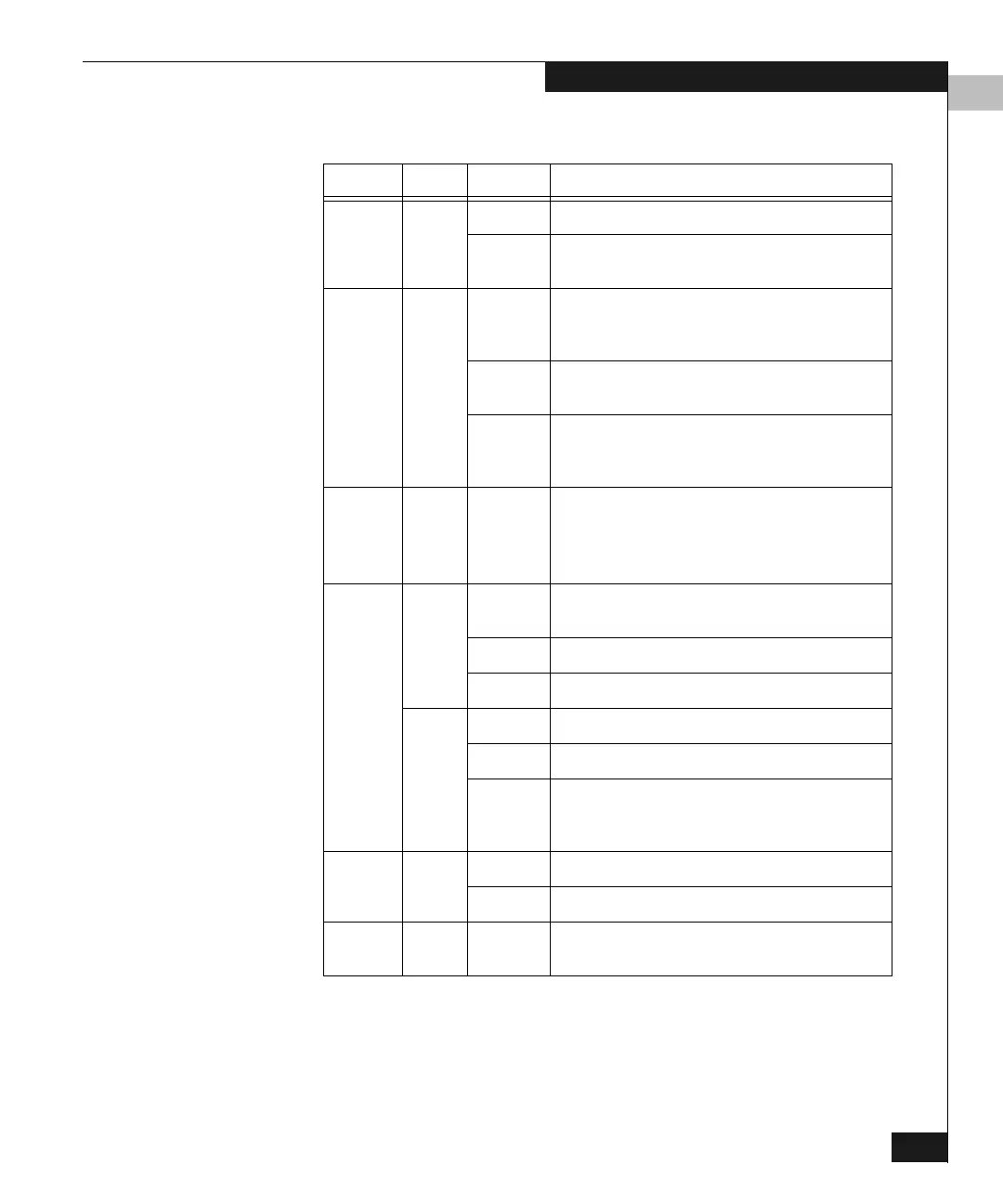2
FRU LEDs and Connectors
2-5
Operating the Switch
Table 2-1 LEDs
LED Color State Function
Power Green On The switch is receiving power.
Off The switch may not be receiving AC power. Check the
AC power source and power cords.
Error Amber On The switch has detected an event requiring immediate
operator attention, such as a FRU failure. The LED
remains illuminated as long as an event is active.
Off Someone has selected Clear System Error Light
from the Product Manager application.
Blinking Unit beaconing is enabled (and there is no error; even
if beaconing is enabled, the LED will illuminate
continously if there is a failure).
Ethernet
Connector
Green See
Function
Two LEDs at the top of the Ethernet connector
indicate LAN speed:
◆ Left LED on = 10 Mbps
◆ Right LED on = 100 Mbps.
Port Green On The port is connected with the attached end device
and is ready to communicate.
Off The port is off line.
Blinking There is active Fibre Channel traffic on the port.
Amber On The port has failed.
Off The port is operational.
Blinking The port is running diagnostics or port beaconing has
been enabled from the Product Manager. (Refer to
Port Operational States on page 4-35.)
Power
Supply
Green On The power supply is operational.
Off The power supply has failed or has lost AC power.
Fan
Module
Amber On A fan has failed or is rotating insufficiently.