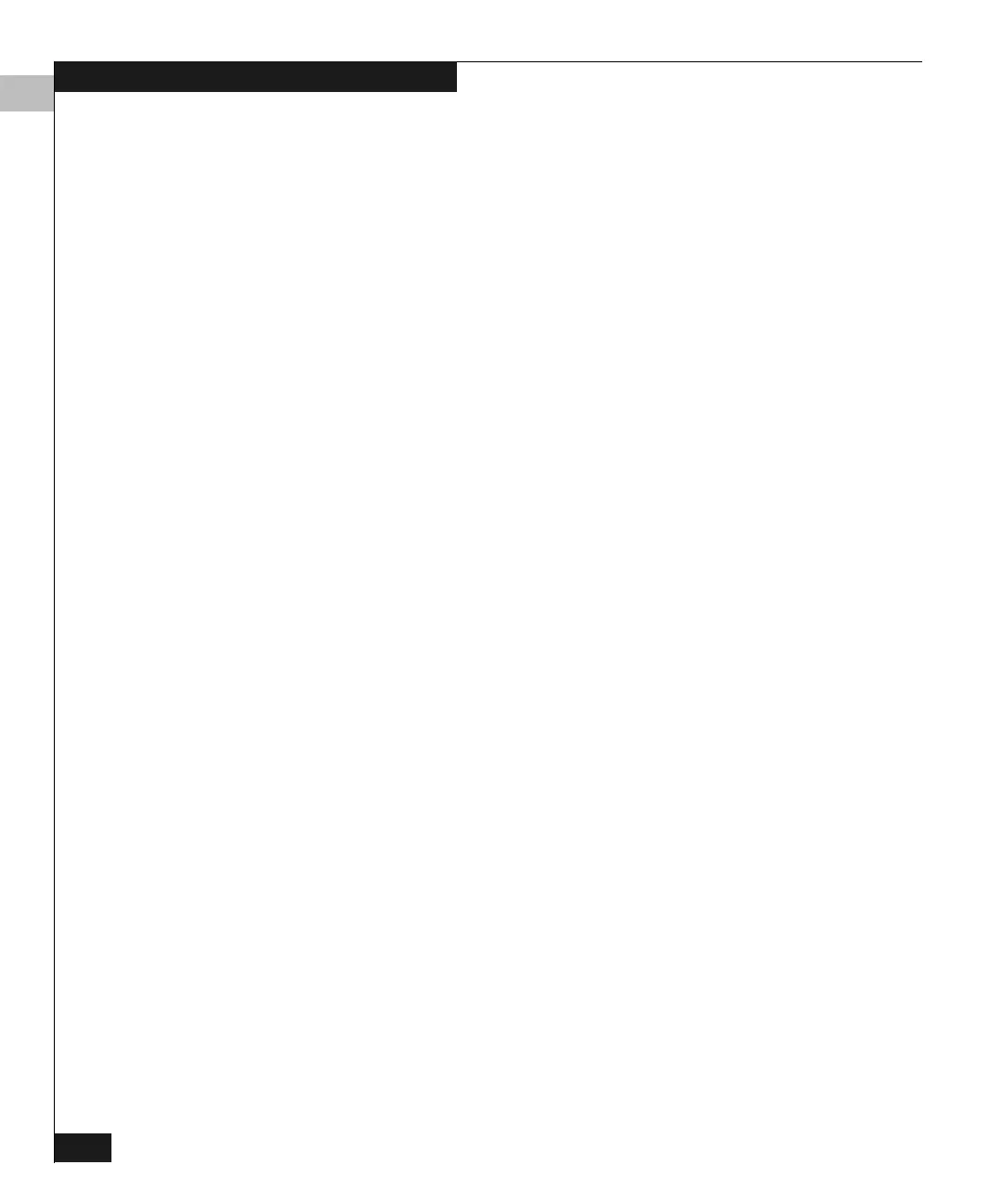4
4-20
Connectrix DS-32M2 User Guide
Monitoring and Managing the Switch
2. Enter a nickname, up to 32 alphanumeric characters. Spaces,
hyphens, and underscores are allowed.
Nicknames for N_Ports should describe those ports. For example,
a Windows NT Exchange server might have the nickname
NT Exch HBA 1, and a WWN of a Symmetrix port might have the
nickname Symm 0415 FA 1A.
3. Click OK to save the nickname.
Displaying Nicknames To change a node’s display between the WWN and nickname:
1. Right-click the node’s row in the Node List view.
2. On the pop-up menu, move the cursor over Display Options.
3. Click the desired option on the pop-up sub-menu.