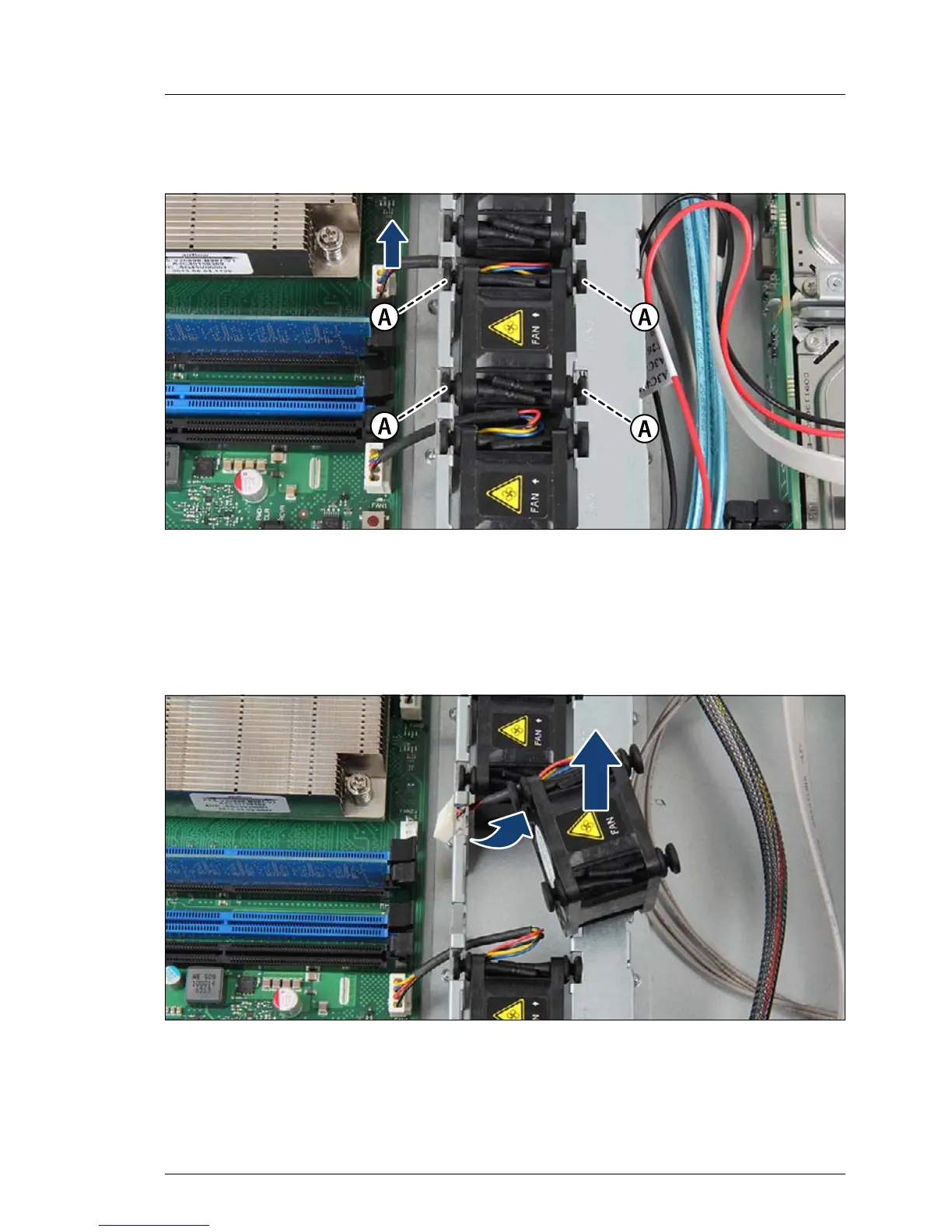8.2.2 Removing the defective fan module
Figure 86: Disconnecting the fan cable
Ê Disconnect the fan cable of the fan module from the system board.
Ê Lift off the fan module upward about 2 cm.
To do this, press up the four rubber pins (A).
Figure 87: Removing the fan module
Ê Push the fan cable through the opening of the fan cage.
Ê Take out the fan module.
