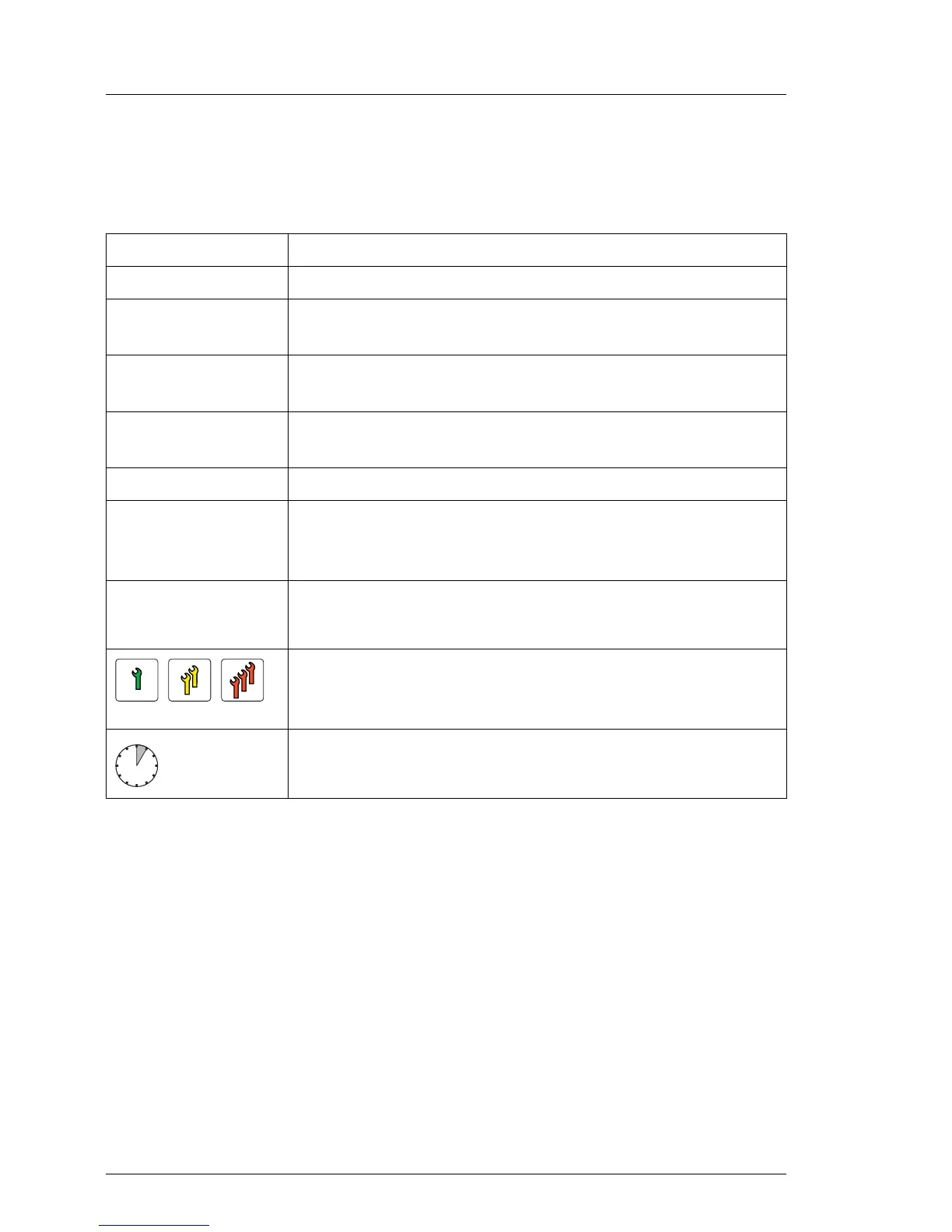1.1 Notational conventions
The following notational conventions are used in this manual:
Text in italics indicates commands or menu items
fixed font indicates system output
semi-bold fixed
font
indicates text to be entered by the user
"Quotation marks" indicate names of chapters and terms that are being
emphasized
Ê describes activities that must be performed in the order
shown
[Abc] indicates keys on the keyboard
V CAUTION! Pay particular attention to texts marked with this symbol!
Failure to observe this warning may endanger your life,
destroy the system or lead to the loss of data.
I indicates additional information, notes and tips
indicates the procedure category in terms of complexity
and qualification requirements, see "Classification of
procedures" on page 23
indicates the average task duration, see "Average task
duration" on page 26
