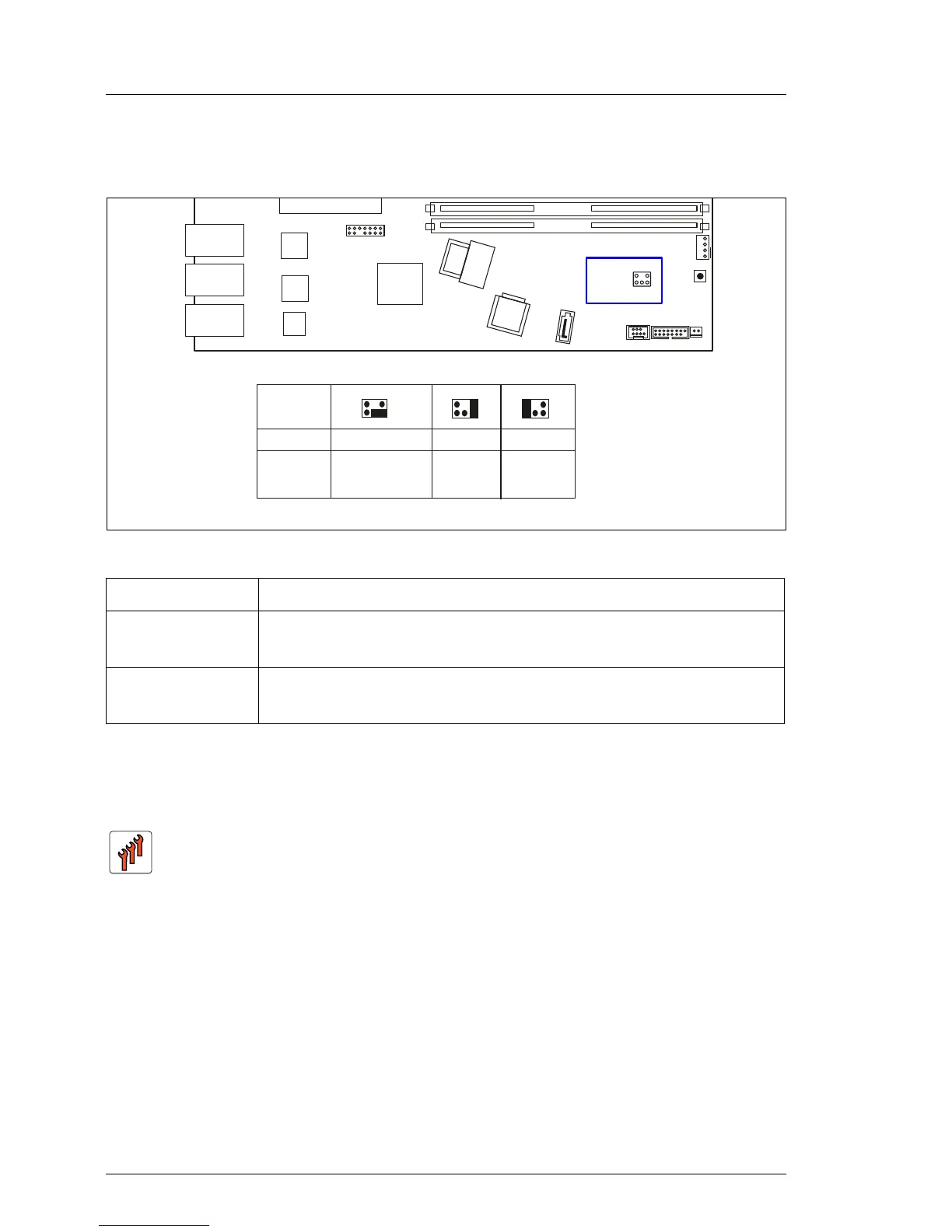16.3 Onboard settings
Figure 233: Jumper
16.4 Minimum startup configuration
If the server does not start up or other problems occur, it may be necessary to
take the system down to its most basic configuration in order to isolate the
defective component.
The minimum startup configuration consists of the following components and
cables:
Print Setting
PWD-CLR open: normal operation (default)
short: clear password and apply the default BIOS settings
RCVR 1-2 normal operation (default)
2-3 recovery mode
Field Replaceable Units (FRU)
