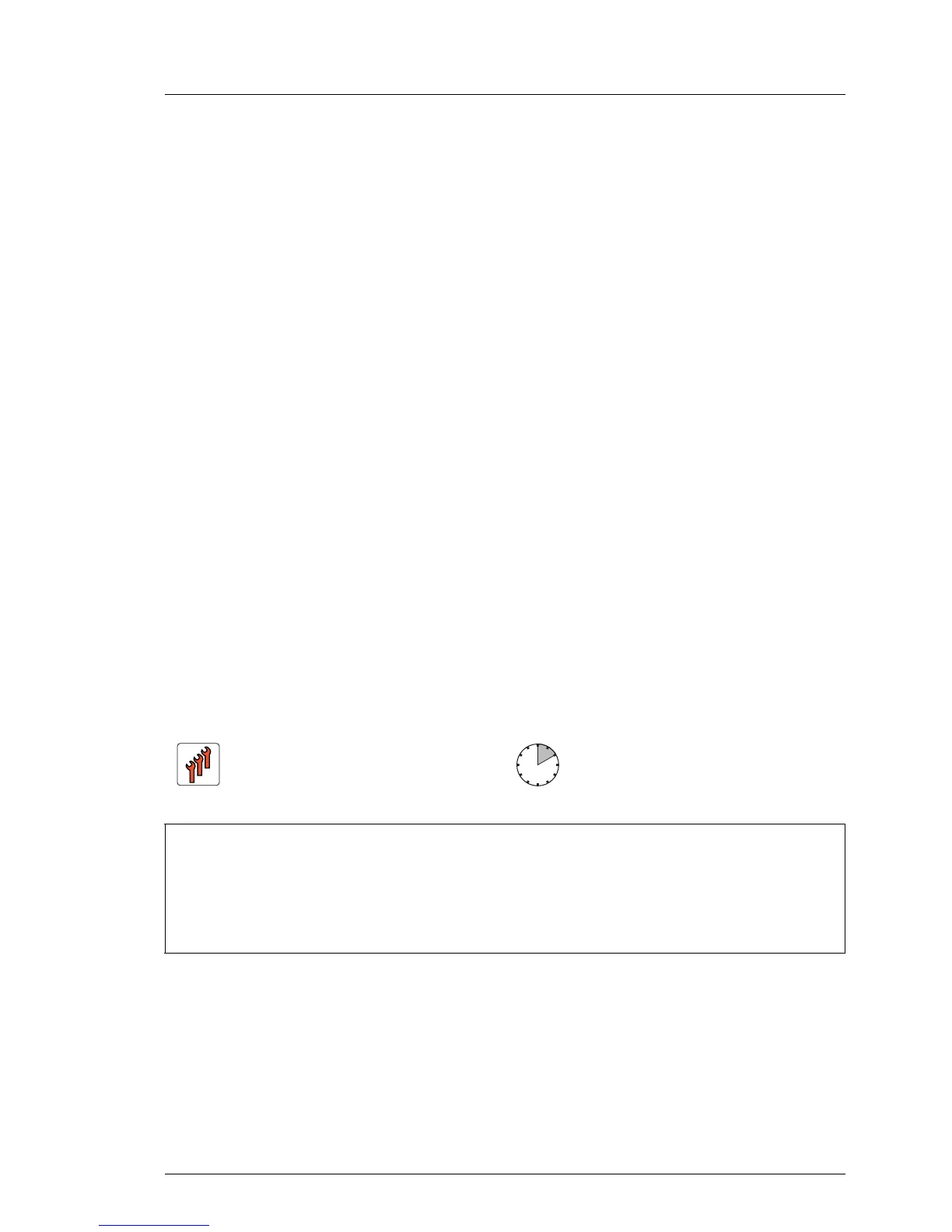Ê "Connecting the server to the mains" on page 55
Ê "Enabling SVOM boot watchdog functionality" on page 78
Ê "Switching on the server" on page 57
Ê "Resuming BitLocker functionality" on page 84
14.3.3.5 Software configuration
The UFM delivery set includes the "Recovery Tool CD" to setup the ESXi
configuration. Proceed as follows:
Ê Switch on the server.
Ê Right after switching on the server, insert the "Recovery Tool CD" into the
DVD drive and close the drive tray.
Ê The server should now boot from the "Recovery Tool CD".
Ê Follow the on-screen instructions.
14.4 Trusted Platform Module (TPM)
14.4.1 Installing the TPM
14.4.1.1 Preliminary steps
Ê "Suspending BitLocker functionality" on page 63
Ê "Shutting down the server" on page 45
Ê "Disconnecting the server from the mains" on page 46
Field Replaceable Unit
(FRU)
Hardware: 5 minutes
Software: 5 minutes
Tools: – Bit screw driver
– TPM bit insert
(
*
)
(
*
)
For the Japanese market:
– TPM module fixing tool (S26361-F3552-L909)
