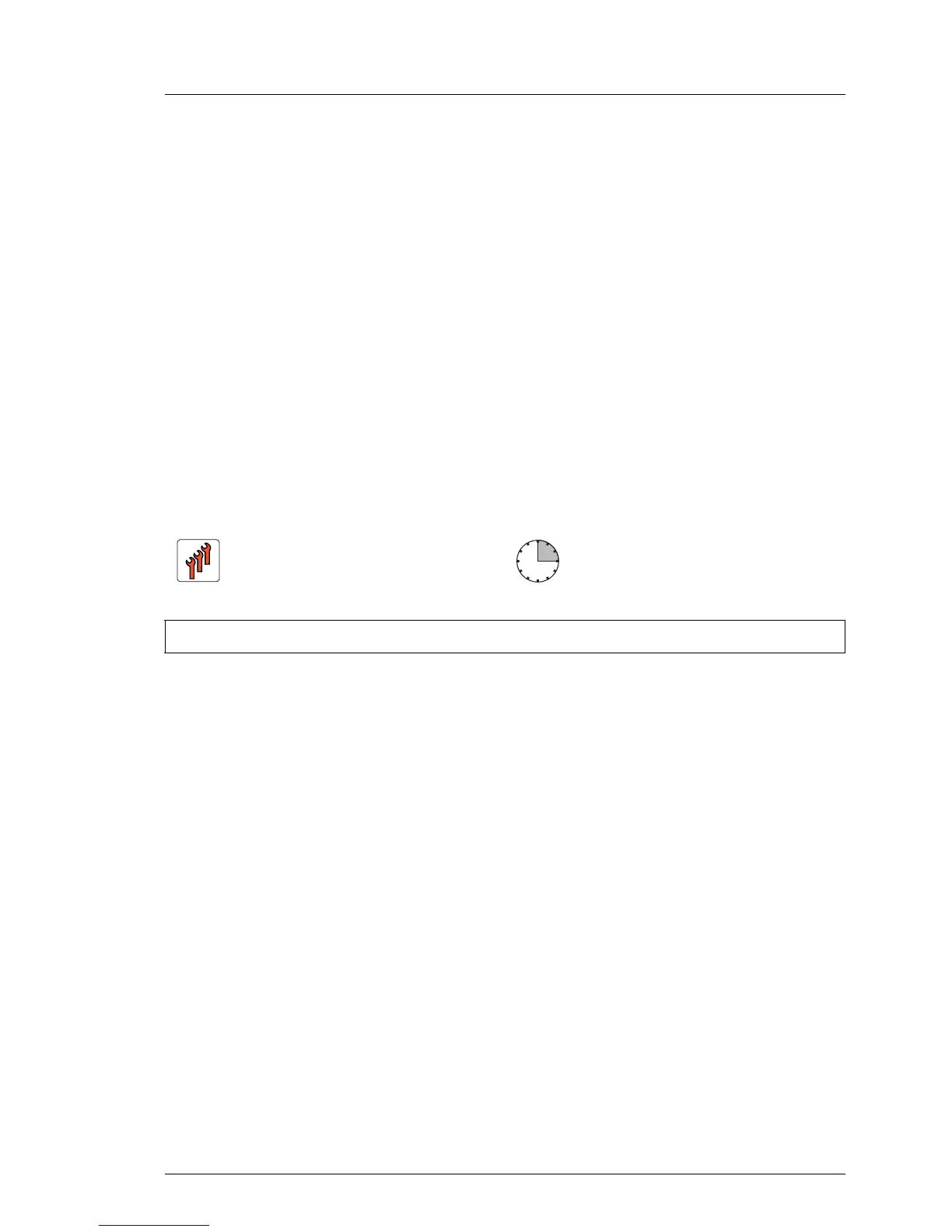Ê Select "Save Changes and Exit" or "Save Changes and Reset" on
the Save & Exit menu.
Ê Confirm that the Global Error LED is off.
This is only information regarding to the change of the CPU
configuration. There is no technical problem.
Ê "Updating or recovering the system board BIOS and iRMC" on page 71
Ê "Enabling SVOM boot watchdog functionality" on page 78
Ê "Switching on the server" on page 57
Ê "Resuming BitLocker functionality" on page 84
11.3 Replacing the heat sink
11.3.1 Preliminary steps
Ê "Locating the defective server" on page 43
Ê "Shutting down the server" on page 45
Ê "Disconnecting the server from the mains" on page 46
Ê "Getting access to the component" on page 47
Ê "Removing a riser module" on page 58
11.3.2 Removing the defective heat sink
Ê Remove the heat sink as described in section "Removing the heat sink" on
page 215.
Ê Remove the residual thermal paste from the processor surface.
Ê Clean the processor surface using a lint-free cloth.
Field Replaceable Unit
(FRU)
Hardware: 15 minutes
Tools: Phillips PH2 / (+) No. 2 screw driver
