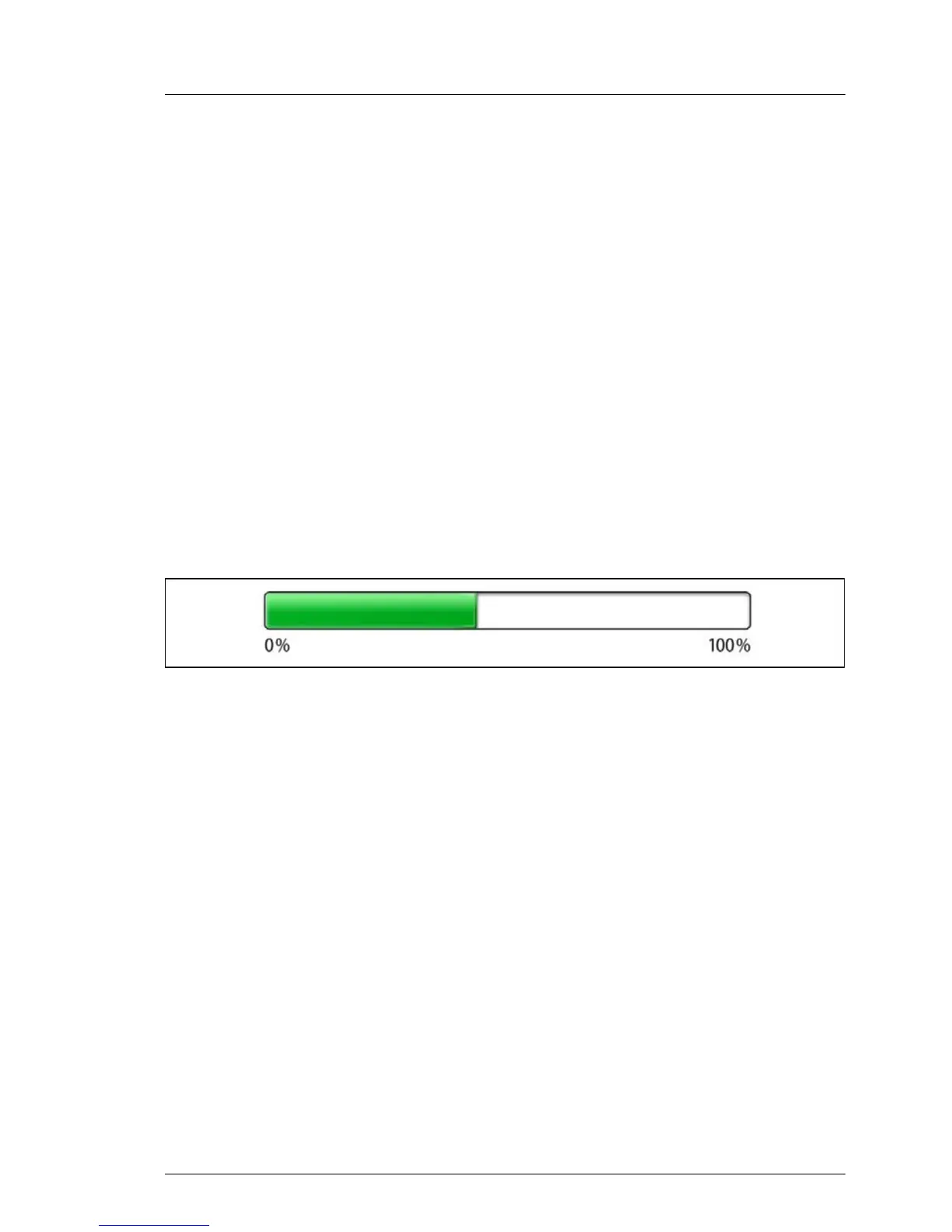I For further information on how to resume BitLocker drive
encryption, please refer to the Microsoft TechNet library at
http://technet.microsoft.com/library/cc731549.aspx.
Fujitsu service partners will find additional information (also available
in Japanese) on the Fujitsu Extranet web pages.
5.2.14 Performing a RAID array rebuild
After replacing a hard disk drive that has been combined into a RAID array,
RAID rebuild will be performed completely unattended as a background
process.
Ê Ensure that the RAID array rebuild has started normally. Wait until the
progress bar has reached at least one percent.
Ê Inform the customer about the remaining rebuild time, based on the
displayed duration estimate.
Figure 20: Progress bar (RAID array rebuild)
V CAUTION!
The system is now operational, however, data redundancy will not be
available until the RAID array rebuild is complete. Depending on the hard
disk drive capacity the overall process can take up to several hours, in
some cases even days.
I You may notice a slight performance impact during rebuild.
5.2.15 Looking up changed MAC / WWN addresses
When replacing a network controller, the MAC (Media Access Control) and
WWN (World Wide Name) addresses will change.
I In addition to the procedures described below, MAC / WWN addresses
can also be found on the type label attached to a network controller or
system board.
