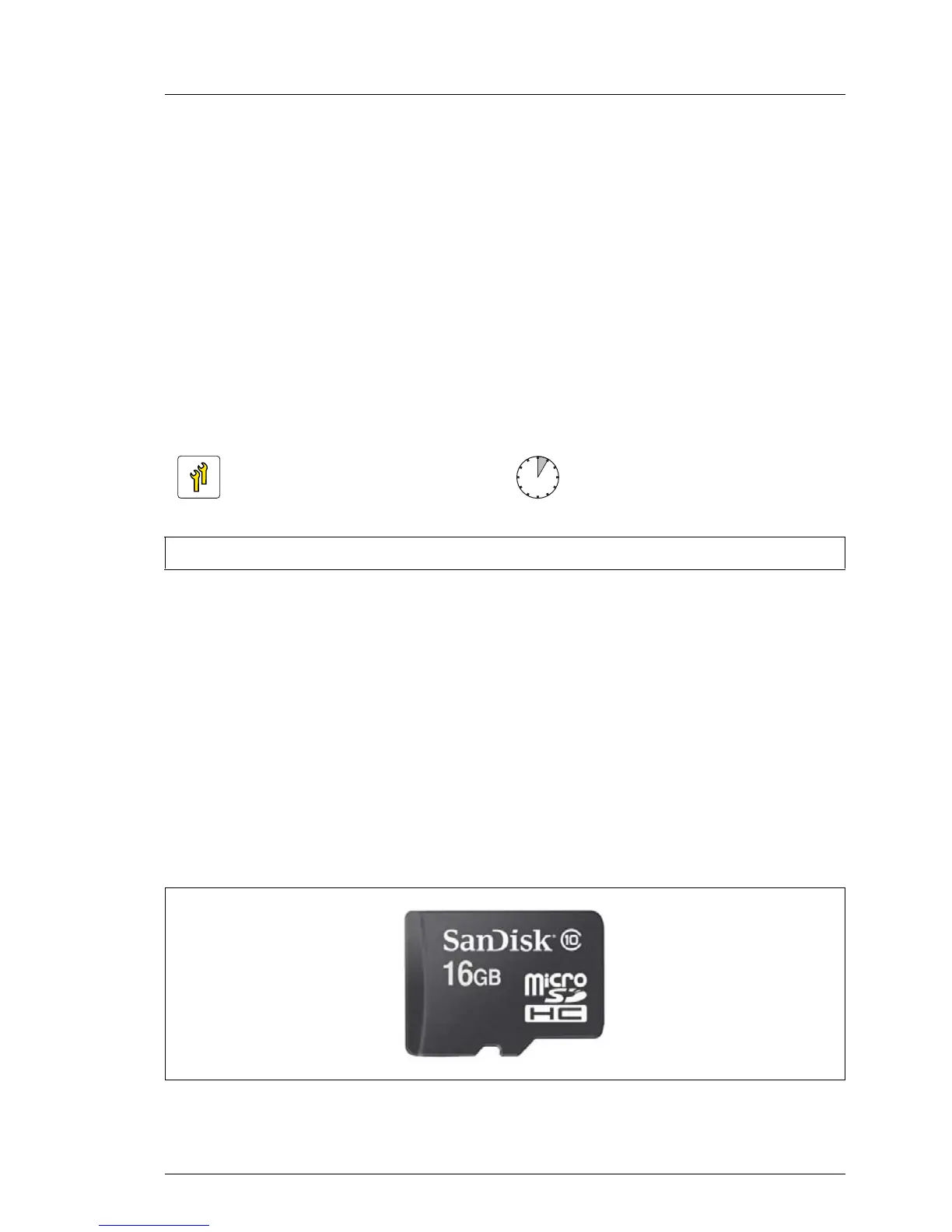14.5 iRMC microSD card
I The iRMC microSD card is necessary for using the Embedded Lifecycle
Management (eLCM) functionality of the iRMC. It requires a valid eLCM
license key, which is always purchased together with the iRMC microSD
card and activated through the iRMC web frontend.
For further information, please refer to the “ServerView embedded
Lifecycle Management (eLCM)” user guide.
14.5.1 Installing the iRMC microSD card
14.5.1.1 Preliminary steps
Ê "Shutting down the server" on page 45
Ê "Disconnecting the server from the mains" on page 46
Ê "Getting access to the component" on page 47
Ê Remove the riser module 1 as described in section "Removing a riser
module" on page 58.
14.5.1.2 Installing the iRMC microSD card
Figure 200: iRMC microSD card
Upgrade and Repair Unit
(URU)
Hardware: 5 minutes
Tools: tool-less
