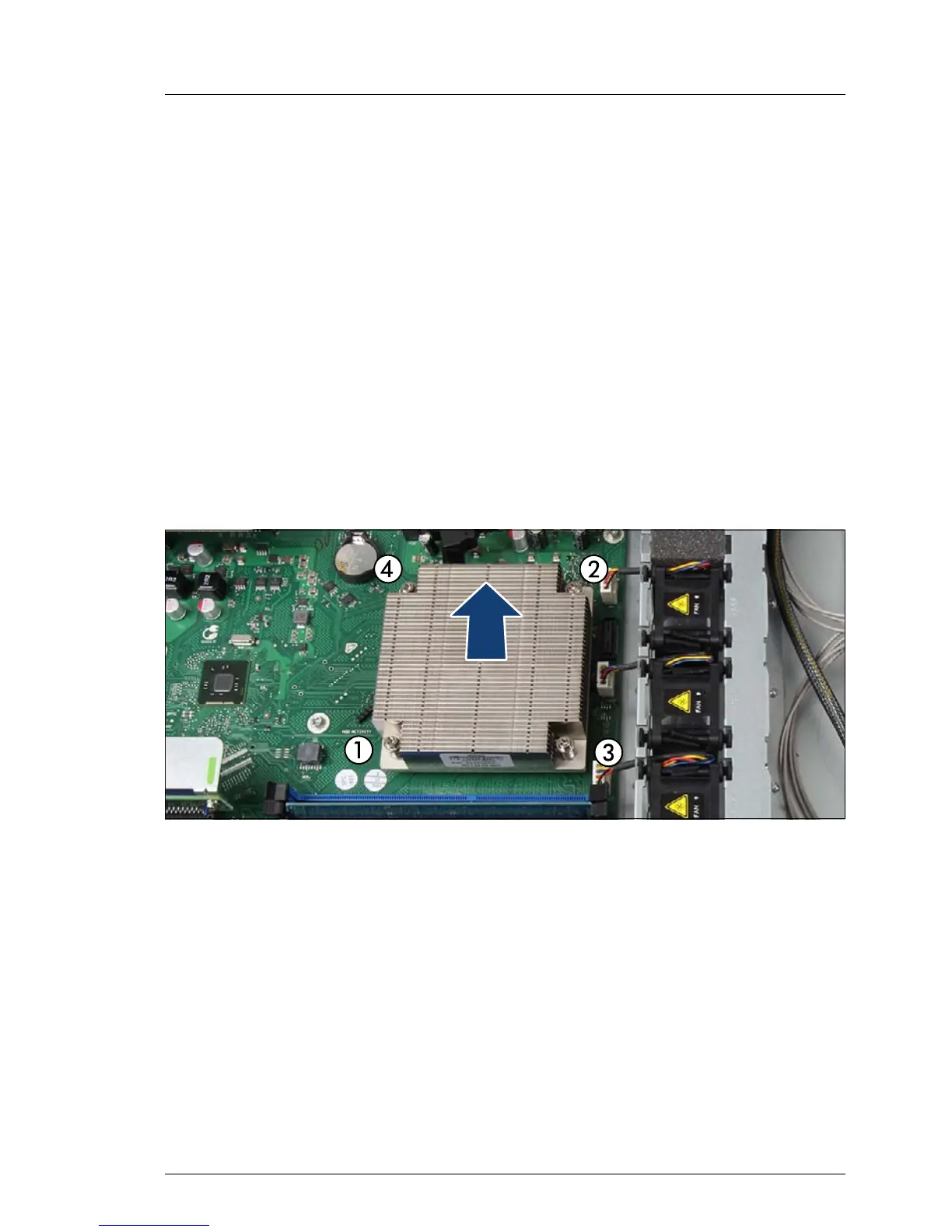11.2.1 Preliminary steps
Ê "Locating the defective server" on page 43
Ê "Disabling SVOM boot watchdog functionality" on page 64
Ê "Suspending BitLocker functionality" on page 63
Ê "Shutting down the server" on page 45
Ê "Disconnecting the server from the mains" on page 46
Ê "Getting access to the component" on page 47
Ê "Removing a riser module" on page 58
11.2.2 Removing the heat sink
Figure 142: Removing the heat sink
Ê Loosen the four screws of the heat sink in a crossover pattern according to
the numbering.
Ê Carefully turn the heat sink back and forth to detach it from the processor.
I This may be necessary due to the adhesive quality of the thermal
paste located between the heat sink and the processor.
V CAUTION!
Pay special attention not to damage any system board components
surrounding the processor socket.
Ê Lift the heat sink out of the chassis.
