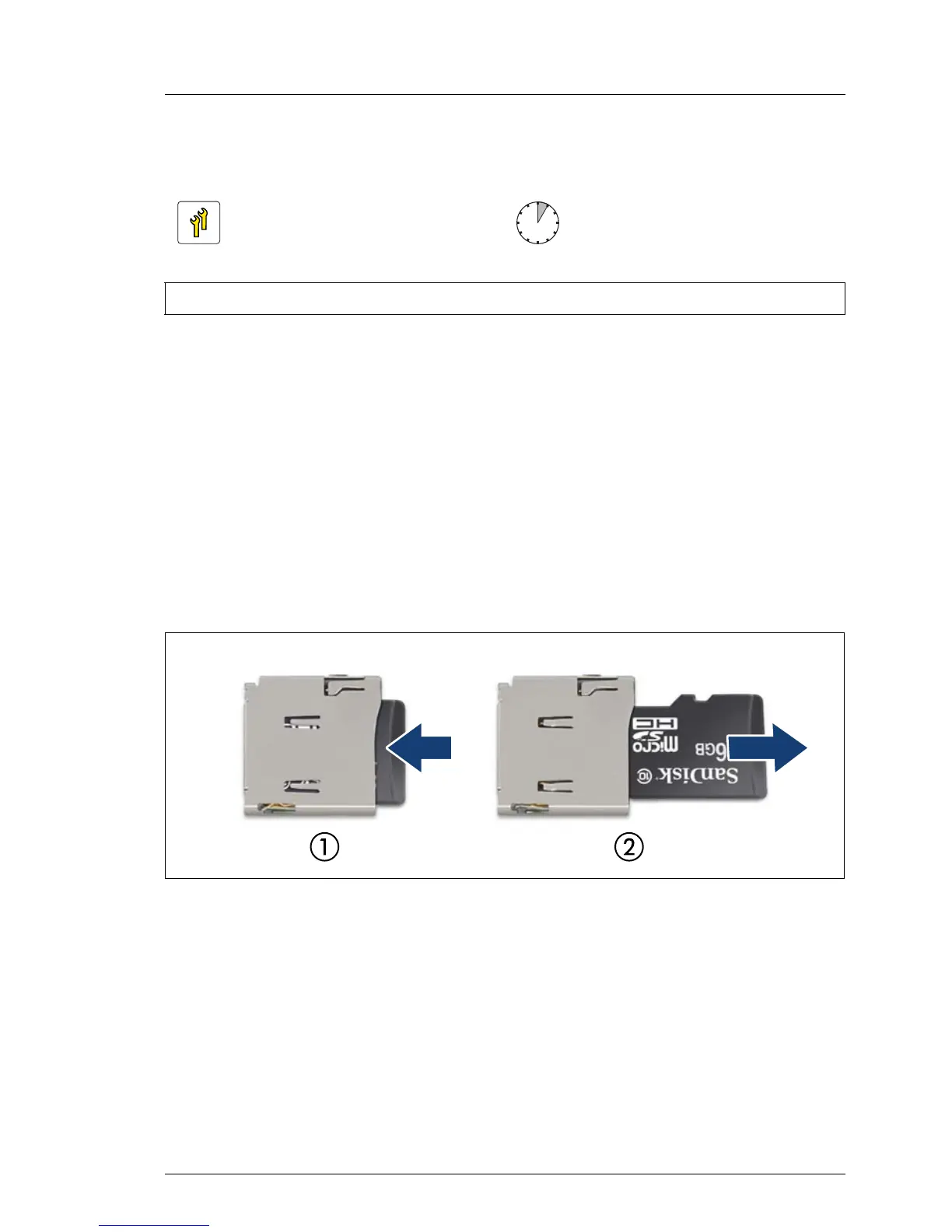14.5.2 Removing the iRMC microSD card
14.5.2.1 Preliminary steps
Ê "Shutting down the server" on page 45
Ê "Disconnecting the server from the mains" on page 46
Ê "Getting access to the component" on page 47
Ê Remove the riser module 1 as described in section "Removing a riser
module" on page 58.
14.5.2.2 Removing the iRMC microSD card
Figure 202: Removing the iRMC microSD card
Ê To eject the iRMC microSD card, gently push it in and then let go (1).
Ê Pull the iRMC microSD card straight out of its slot (2).
Upgrade and Repair Unit
(URU)
Hardware: 5 minutes
Tools: a pair of side-cutting pliers
