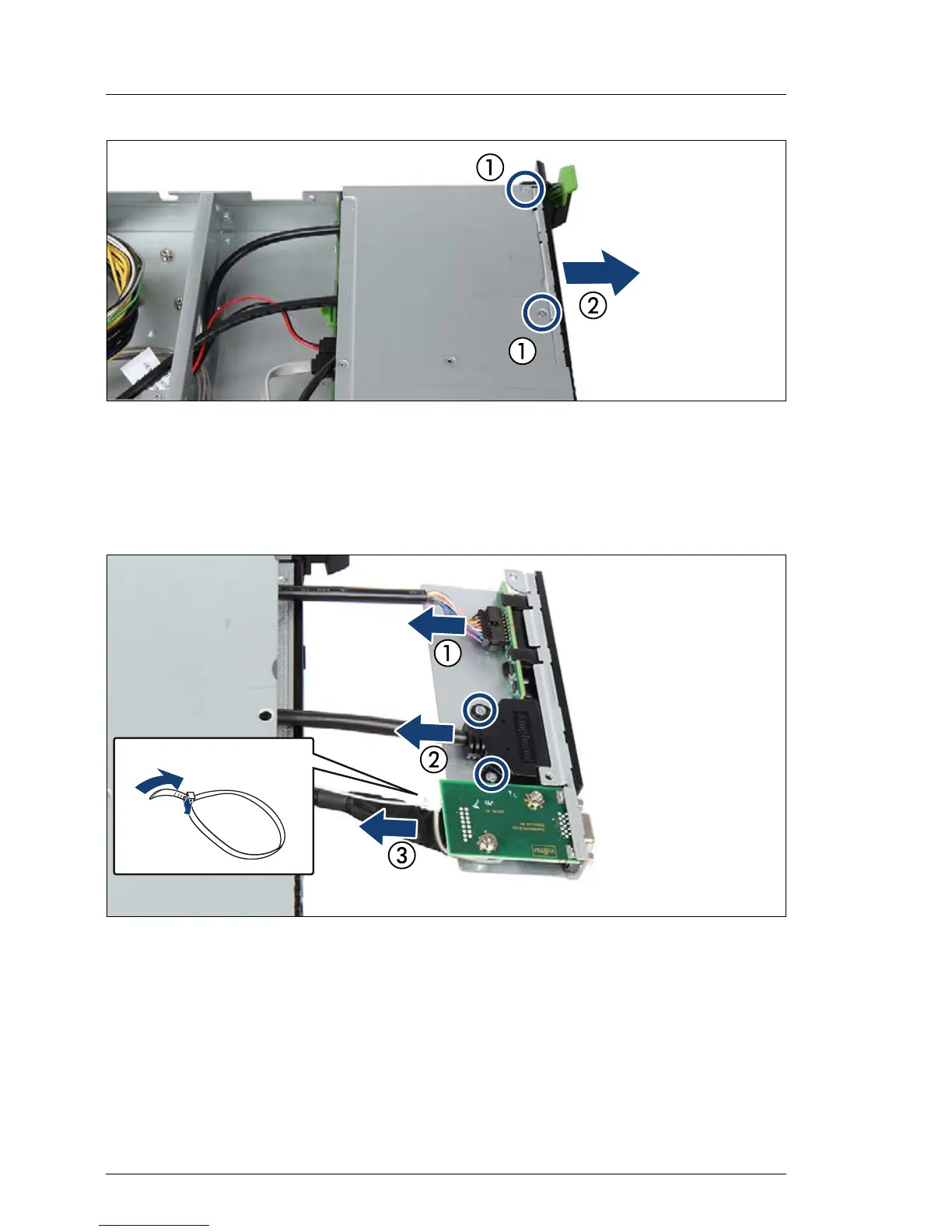Figure 167: Removing the front panel module
Ê Remove the two screws (1).
Ê Pull the front panel module out of its bay (2) until the holder is completely
accessible.
Figure 168: Removing cables from the front panel module
Ê Disconnect the front panel cable (1).
Ê Remove the two corresponding screws and disconnect the front USB cable
(2).
Ê If applicable, disconnect the front VGA cable (3).
I If the VGA cable is secured with a cable tie, open the cable tie. Please
do not cut the cable tie.
