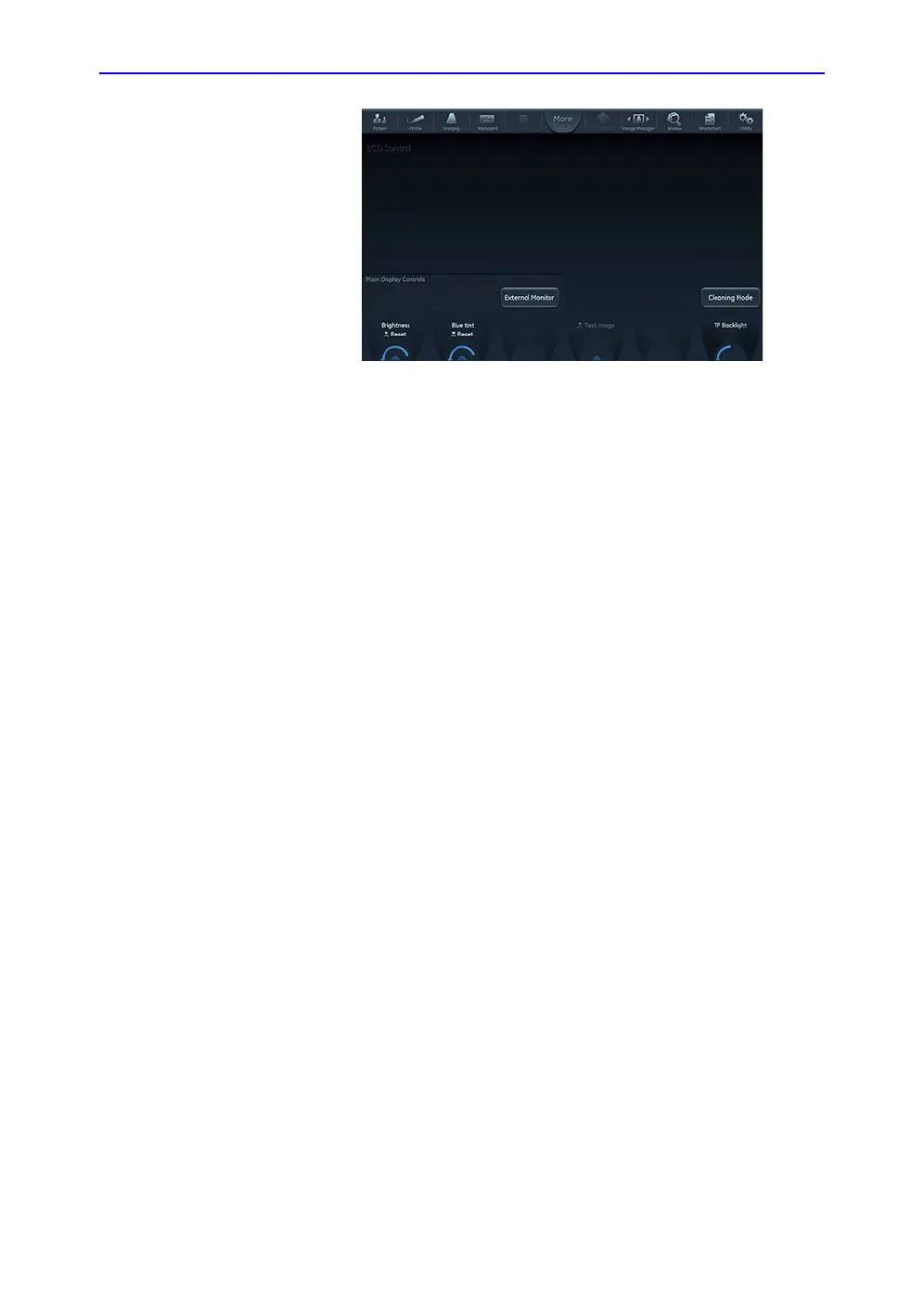Prepare the System for Use
3-46 Vivid S70 / S60 – User Manual
BC092760-1EN
01
Figure 3-32. LCD adjustment utility
Brightness Rotary
This is the main control to adjust screen brightness to
compensate for different ambient light.
In a totally dark room it is recommended to set brightness down
all the way.
Cleaning the touch panel
In order to allow cleaning the touch panel without affecting the
system operation, press Cleaning Mode. The touch panel will
become blank allowing you to use a soft cloth with glass
cleaning solution to clean the panel. Press Freeze or click Exit
on main display to return to normal operation. Click the Bright
button on the display to convert the touch panel to white
background for different visibility.
External screen button
Activate this button when connecting the system to an external
display. It will allow you to optimize Contrast / Brightness and
blue-tint to suit the particular external display.
NOTE: At this state, a rotary selector will appear allowing to optimize for
the monitor type used: sRGB, GSDF or CRT.
When the button is de-activated, the previous settings that were
optimized for the internal display will be restored.
Touch panel Brightness setting
The touch panel setup screen contains a rotary controller to
adjust the brightness of touch panel. It is also possible to let the
automatic light-sensor take over and control the brightness
constantly adjusting it to the ambient light.
