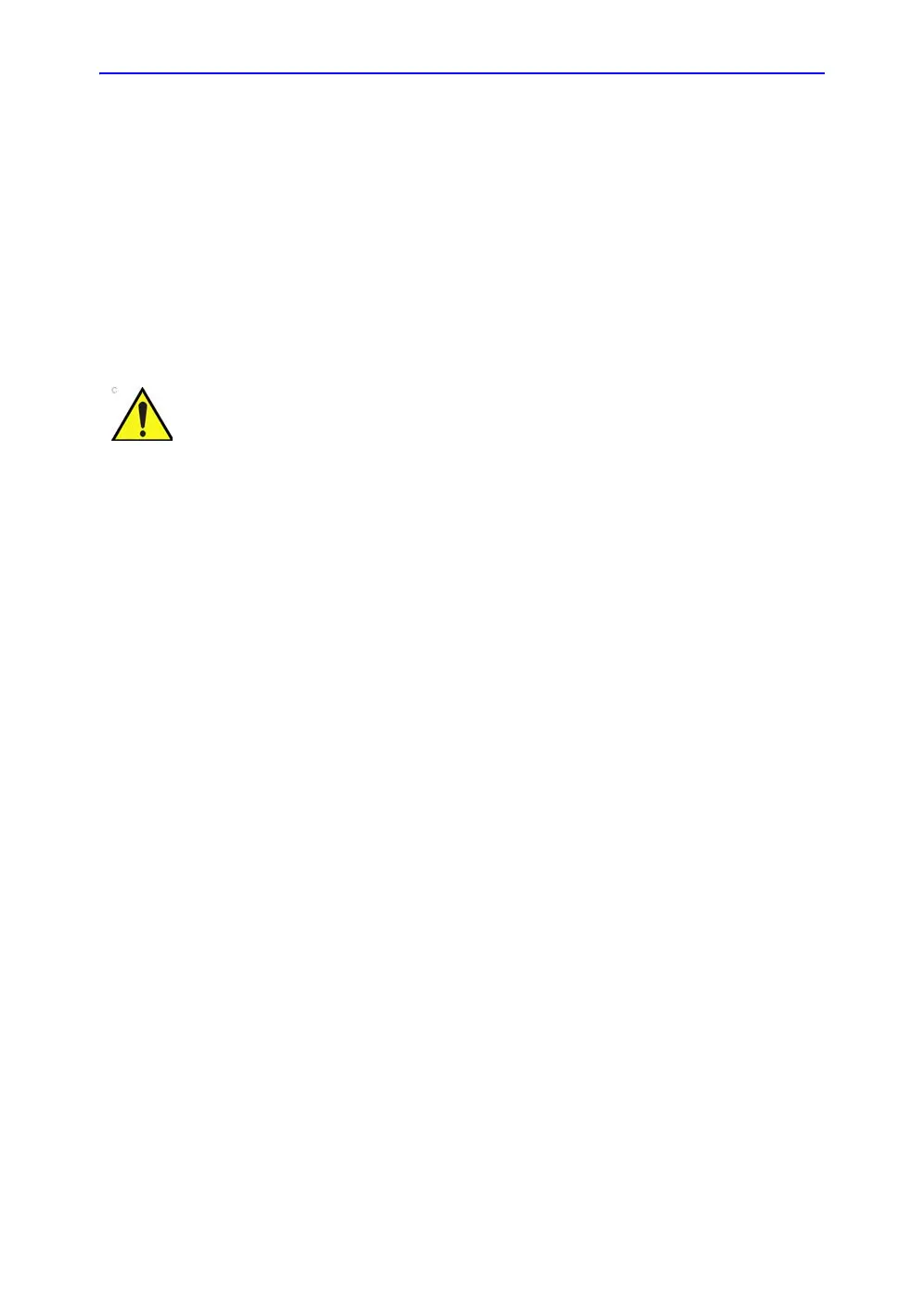Measurement Package
Vivid S70 / S60 – User Manual 12-23
BC092760-1EN 01
4. Check the box in front of AV CO.
The AV CO calculation will be displayed in the Measurement
result table.
User-defined formulas
User-defined formulas can be created using existing
measurements or by defining new measurements. The following
example describes the creation of a formula based on existing
measurements.
In order to retain measurements from user-defined formulas
when transferring between system, for instance between a Vivid
S70 / S60 and an EchoPAC review station, the user-defined
formulas must first be exported to the transfer destination before
transferring the exam data.
To transfer user-defined formulas, see ‘Data Backup and
restore’ on page 10-56
User-defined formula - example
The workflow for user-defined formula is:
• If the user-defined formula is based on several
measurements of different types, create a user-defined
folder in the Measurement menu so that all measurements
and the formula are grouped together. If the formula is
based on a single measurement you may select an existing
appropriate folder.
• Add the measurement(s) needed for the formula to the
user-defined (or existing) folder.
• Create the formula based on the added measurements.
The following procedure describes the creation of user-defined
LIMP formula as follows: My LIMP = (MCO-AV ET)/AV ET.
GE Healthcare does not take any responsibility for the
correctness of the user-defined studies, parameters or
functions.
