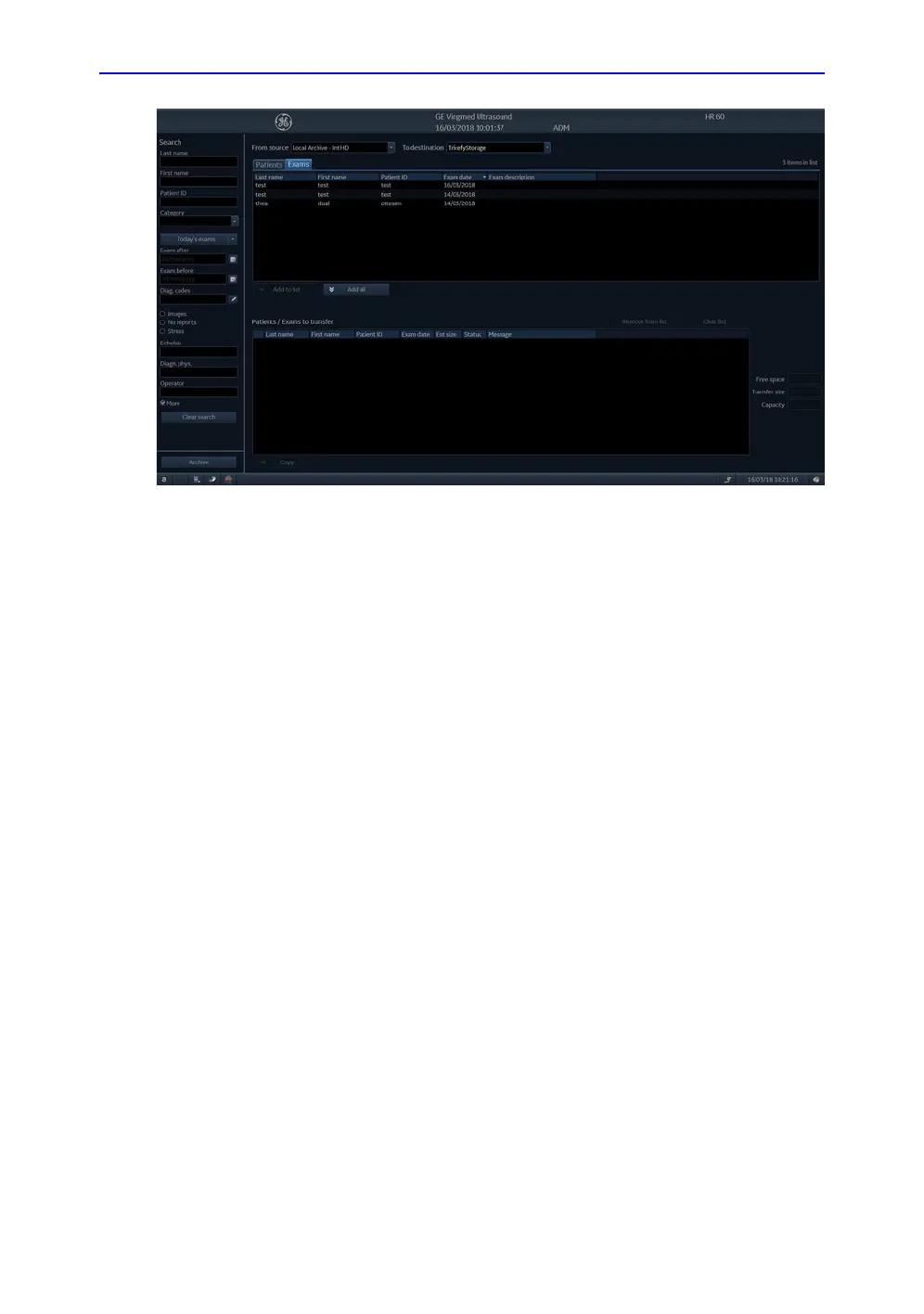Archiving
10-70 Vivid S70 / S60 – User Manual
BC092760-1EN
01
Figure 10-52. The Transfer screen
Configuration of Tricefy QR
Tricefy QR, similar to DICOM Query Retrieve, enables users to
check exam results which are stored in the Tricefy website via
scanner.
1. Press Utility/Config on the control panel.
2. Select the Connectivity category and the Dataflow
subgroup.
3. Select the dataflow Tricefy QR -Tricefy Storage.
4. Uncheck the Hidden button and connect with Internet.
5. Go to patient page and select Tricefy QR -Tricefy Storage.
The exam results stored in the Tricefy website will be
displayed in the Patients/Exams list.
NOTE: Disable Q/R on the Tricefy website to prevent exam data
being used by any other person logging in to the system
with the same IP address.
