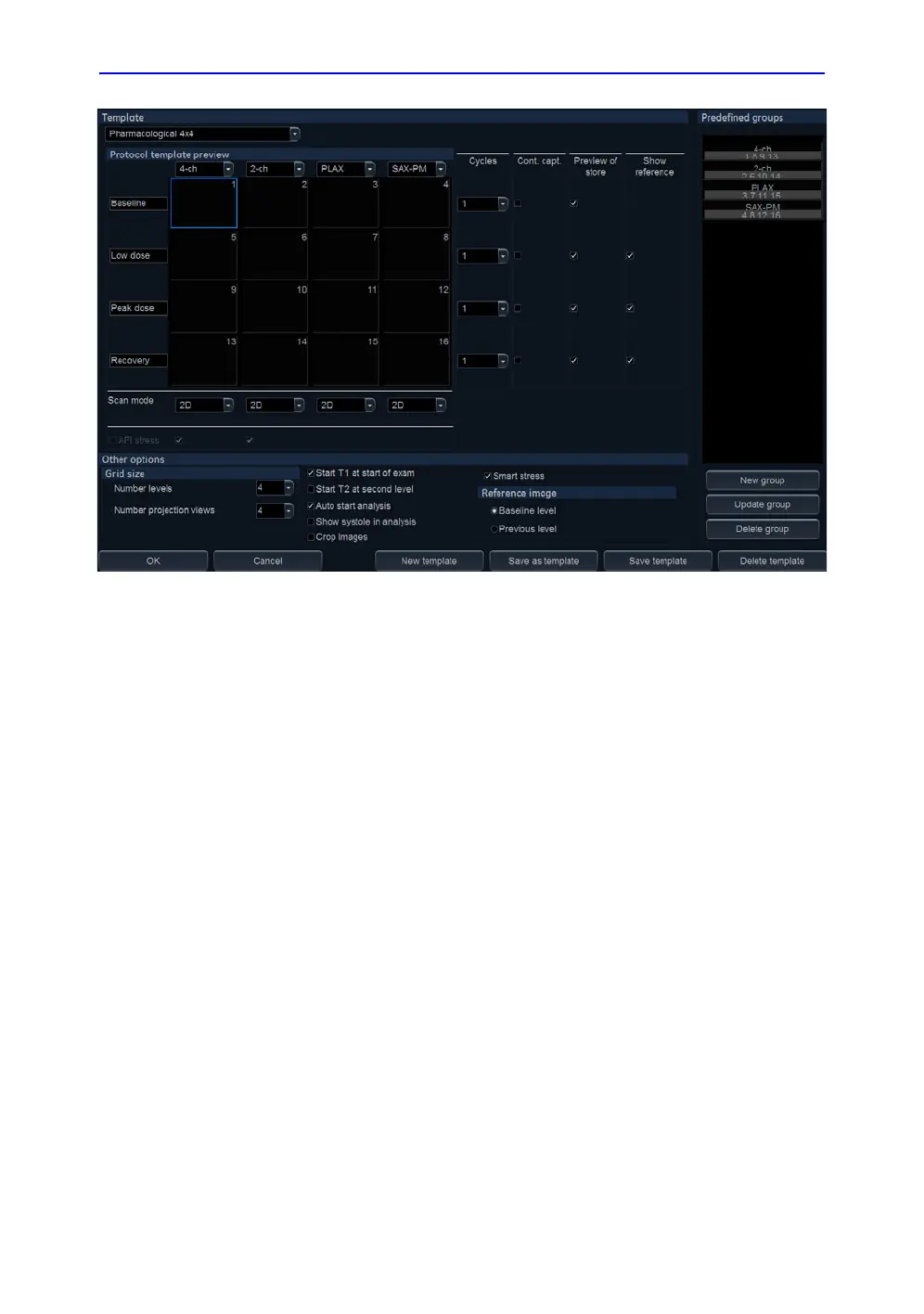Editing/creating a Stress Echo protocol template
Vivid S70 / S60 – User Manual 7-27
BC092760-1EN 01
Figure 7-12. The Template editor screen
Editing/Creating a template
Selecting a base template to edit
1. From the Template drop-down menu on the upper left corner
of the Template editor screen select a base template to edit.
NOTE: Determine the required number of projections and levels
you need and select the most appropriate foundation
template.
The selected template is displayed in the Protocol template
preview field, showing the levels and projections and their
labels.
