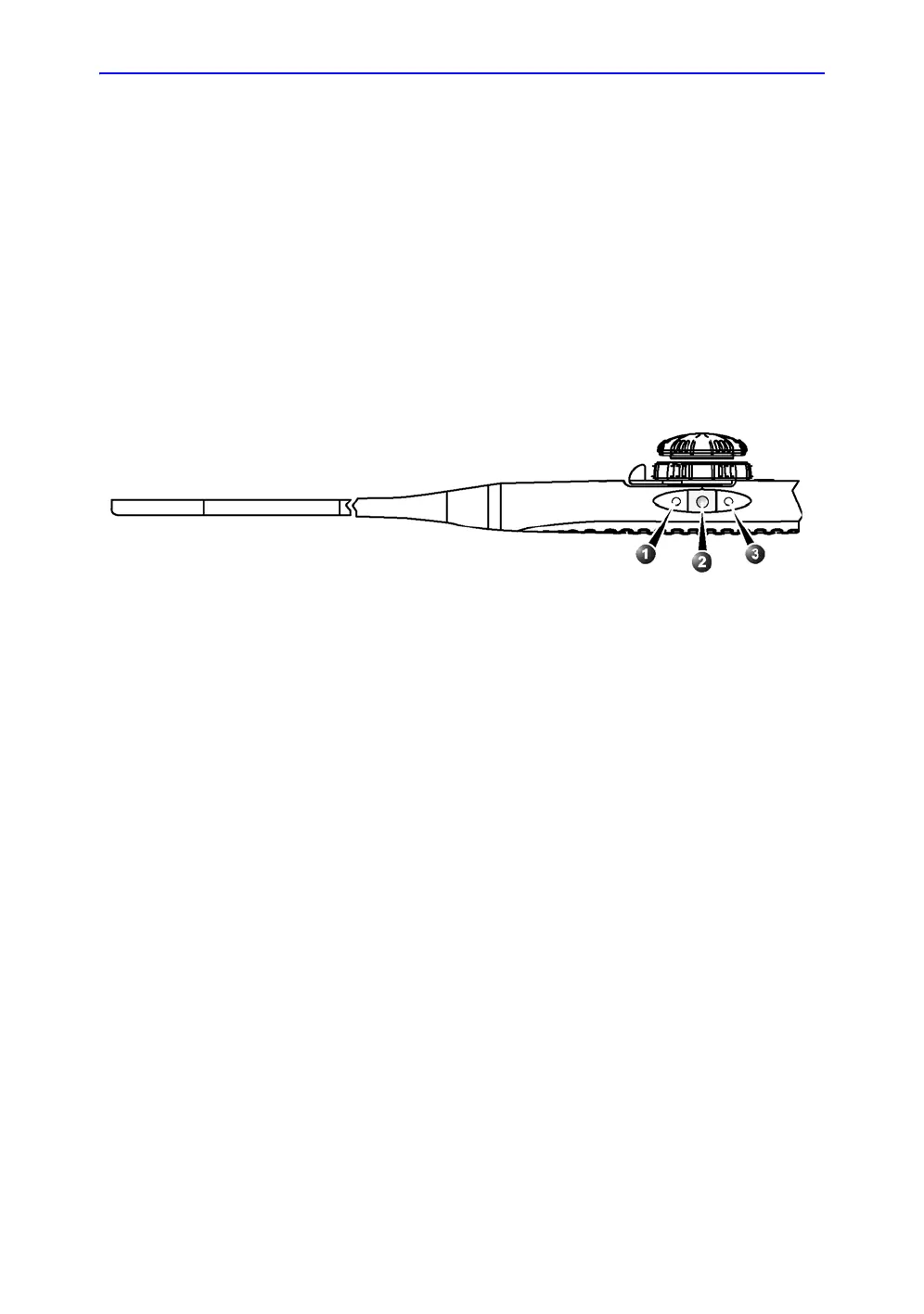Multi-plane mode
Vivid S70 / S60 – User Manual 6-41
BC092760-1EN 01
Basic operations
Scan plane rotation
Simultaneous scan plane rotation
Transesophageal acquisition
1. If using the default configuration for the buttons on the
6VT-D probe, use Buttons 1 and 3 to rotate all scan planes
simultaneously (see Figure 6-23).
NOTE: To configure the 6VT-D probe buttons, see ‘6VT-D TEE
Probe’ on page 12-94.
Figure 6-23. 6VT-D default buttons confiuration (Live mode)
Alternatively, adjust the Rotate rotary on the control panel to
rotate all scan planes simultaneously.
2. Press Quick Rotate on the Touch panel to rotate all scan
planes to pre-defined angles.
Single scan plane rotation
Scan plane 2 and 3 can rotated separately. The rotation is done
around the crossing line between the scan planes. Scan plane
rotation is not available in zoom mode.
1. Press Select until the desired trackball function is selected:
• Angle 1: rotation of scan plane 2 (white)
• Angle 2: rotation of scan plane 3 (green, Tri-plane only)
2. Use the trackball to rotate the corresponding scan plane
around the probe center axis.
NOTE: Rotation of scan plane 2 and 3 can also be done using the
Angle 1 and Angle 2 rotary buttons.
3. In Bi-plane mode only, press V-planes to rotate scan
plane 2, so that it has the same angle as scan plane 1. The
1. Button 1 (closest to the probe tip): counterclockwise scan plane rotation
2. Button 2: Image store
3. Button 3: clockwise scan plane rotation
