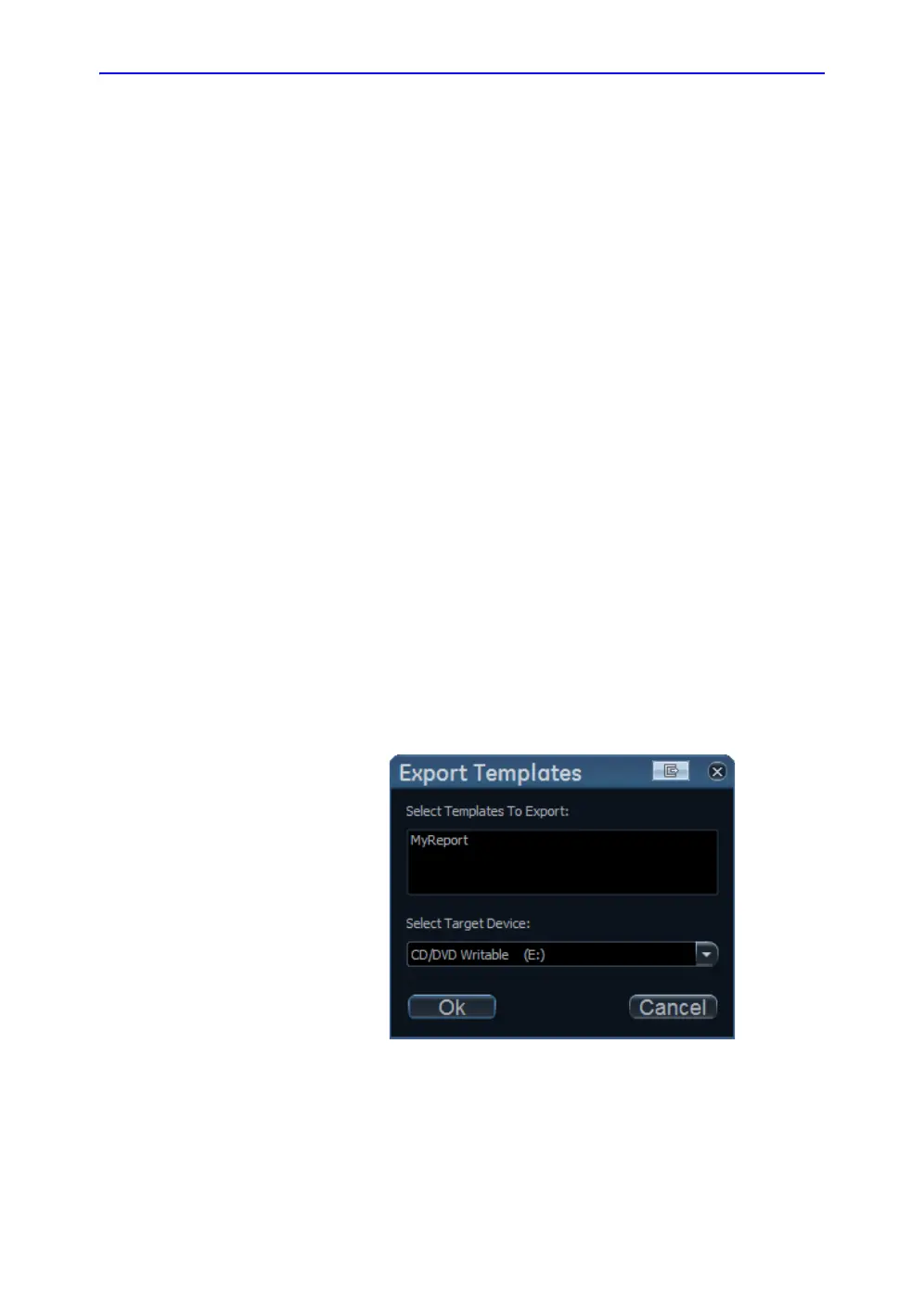Report templates management
Vivid S70 / S60 – User Manual 11-45
BC092760-1EN 01
Deleting a report template from the system
Only user-defined report templates can be deleted from the
system.
1. In the Available templates field (left field), select the report to
delete (Figure 11-27).
2. Press Delete.
A Confirmation window is displayed.
3. Select Yes to delete the report template.
Export/Import of Report templates
User-defined report templates can be exported to a removable
media and imported from the removable media into another
system.
Export of Report templates
1. Insert a removable media in the drive.
2. Press Utility/Config on the Touch panel and select Report.
The Report templates sheet is displayed (Figure 11-27 on
page 11-43).
3. Select Export Templates.
The available user-defined templates are displayed in the
Export templates window.
Figure 11-28. The Export templates window
4. Select the template(s) to export. Multiple selection can be
done using the Shift or Ctrl key.
