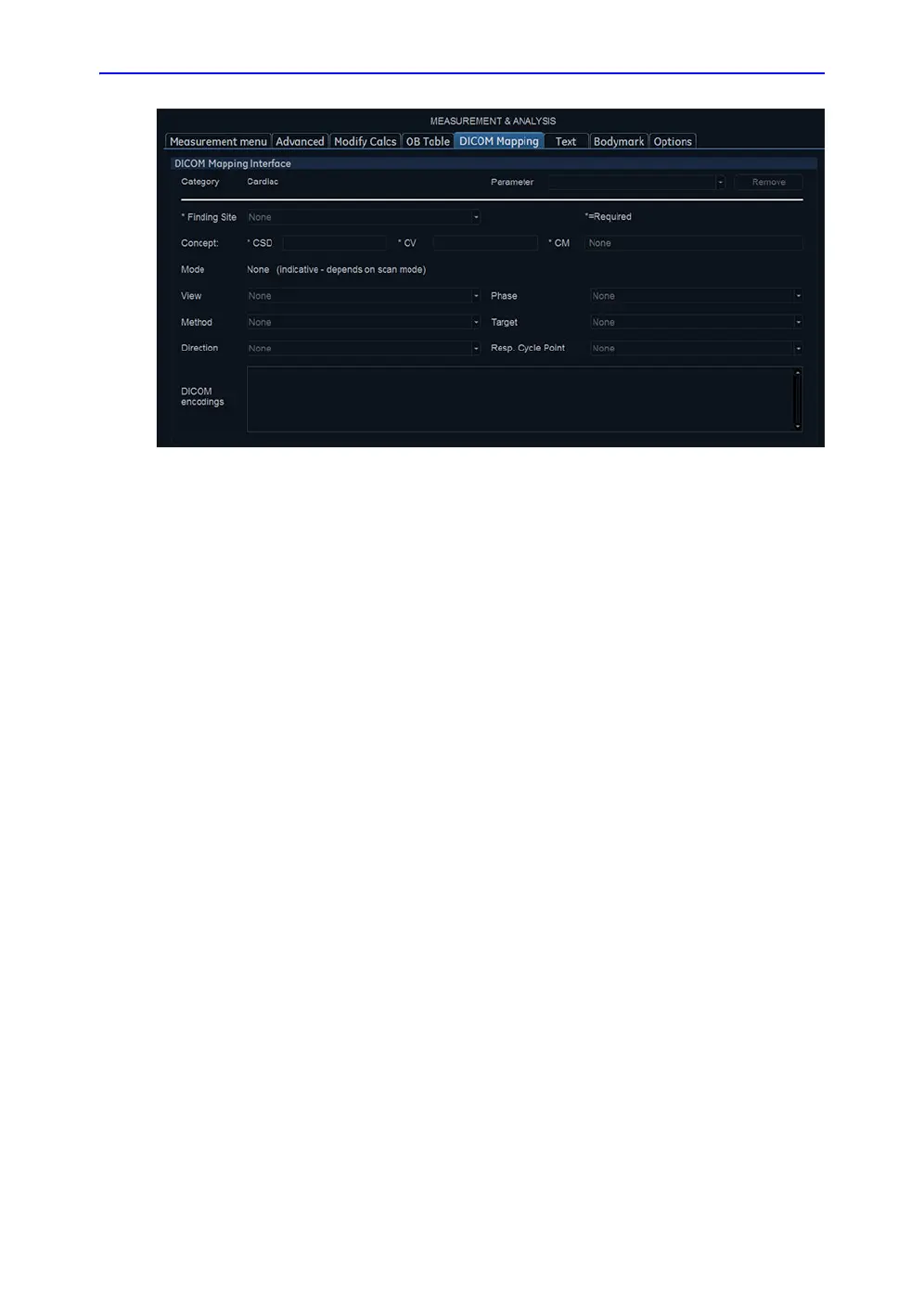Customize Configuration
12-40 Vivid S70 / S60 – User Manual
BC092760-1EN
01
Figure 12-24. DICOM Mapping configuration screen
Advanced Quantification
The quantification tools AFI and AutoEF are configured by the
Advanced Quantification Tab.
To modify a configuration for a tool listed in the Advanced
Quantification Tab:
1. Press Utility/Config on the control panel and select the
Config category Measure/Text.
2. Click on the Advanced Quantification Tab. The Advanced
Quantification Tab is shown, see Figure 12-25.
3. Select the page of the tool to configure.
4. Adjust the configuration parameter for the respective tools
