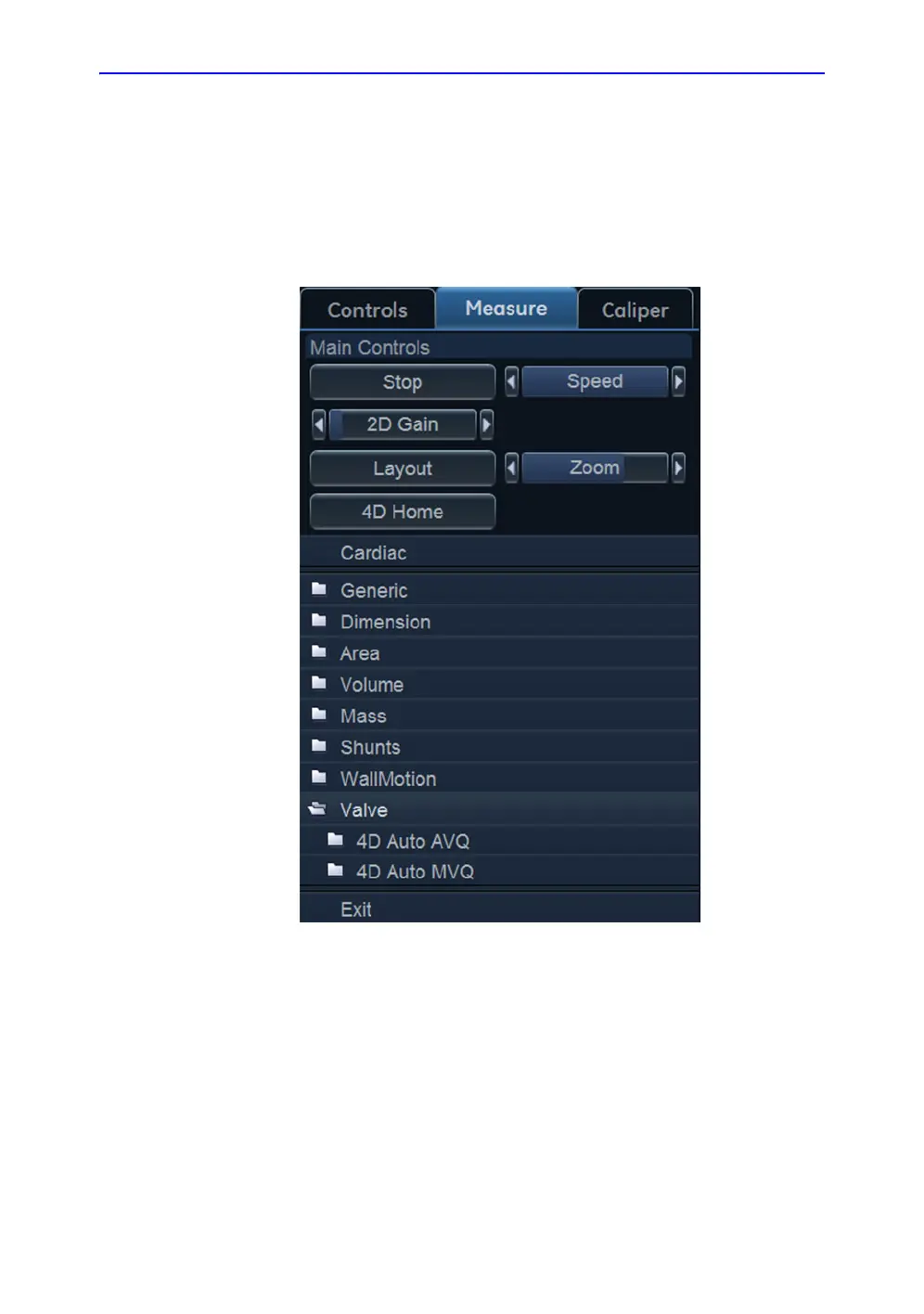Measurements and Analysis
8-68 Vivid S70 / S60 – User Manual
BC092760-1EN
01
Starting 4D Auto MVQ
1. Open a 4D TEE acquisition. The acquisitions should be
made from mid-esophagus centered on the mitral valve
either from the full view or using 4D Zoom.
2. Press Measure.
3. Select Valve/4D Auto MVQ (Figure 8-34)
Figure 8-34. Selecting the 4D Auto MVQ tool.
The Measurement menu is displayed with the Align Views
tool selected (Figure 8-35).
