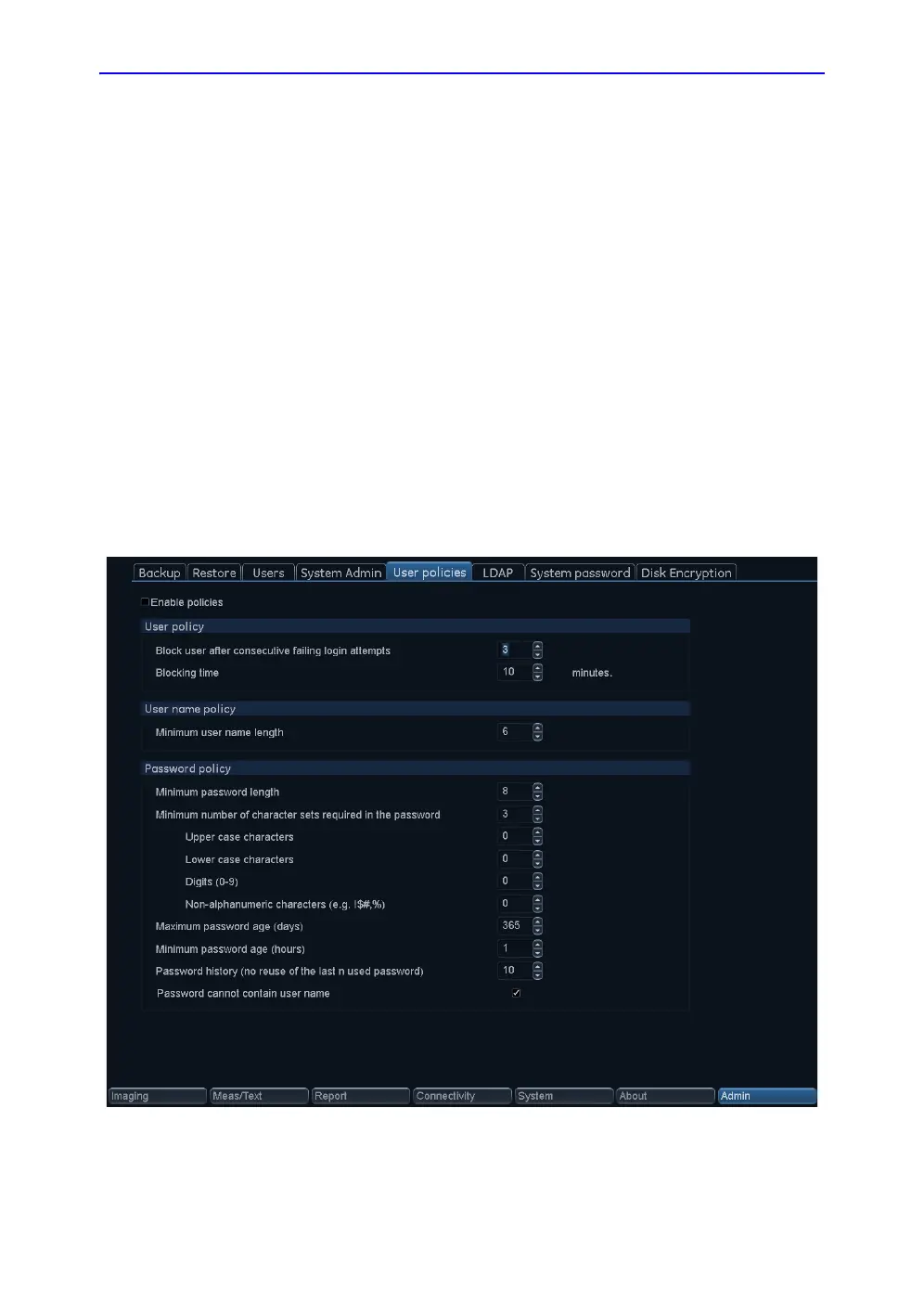Users and Security
Vivid S70 / S60 – User Manual 12-11
BC092760-1EN 01
Auto logon and auto screen lock
Auto logon
1. Select the desired logon setup from the pull down menu:
• Disabled: No default user is selected when logging on.
• Last user: The last user is selected automatically when
logging on.
• A specific user: Select one of the users to be the
default user when logging on.
Auto screen lock
1. Set the time span (from 10 min.) for the system to
automatically get locked when not in use. When the system
is locked, the current user may either log on again or the
system may be restarted by a different user.
User Policies
Figure 12-4. The User Policies sheet
