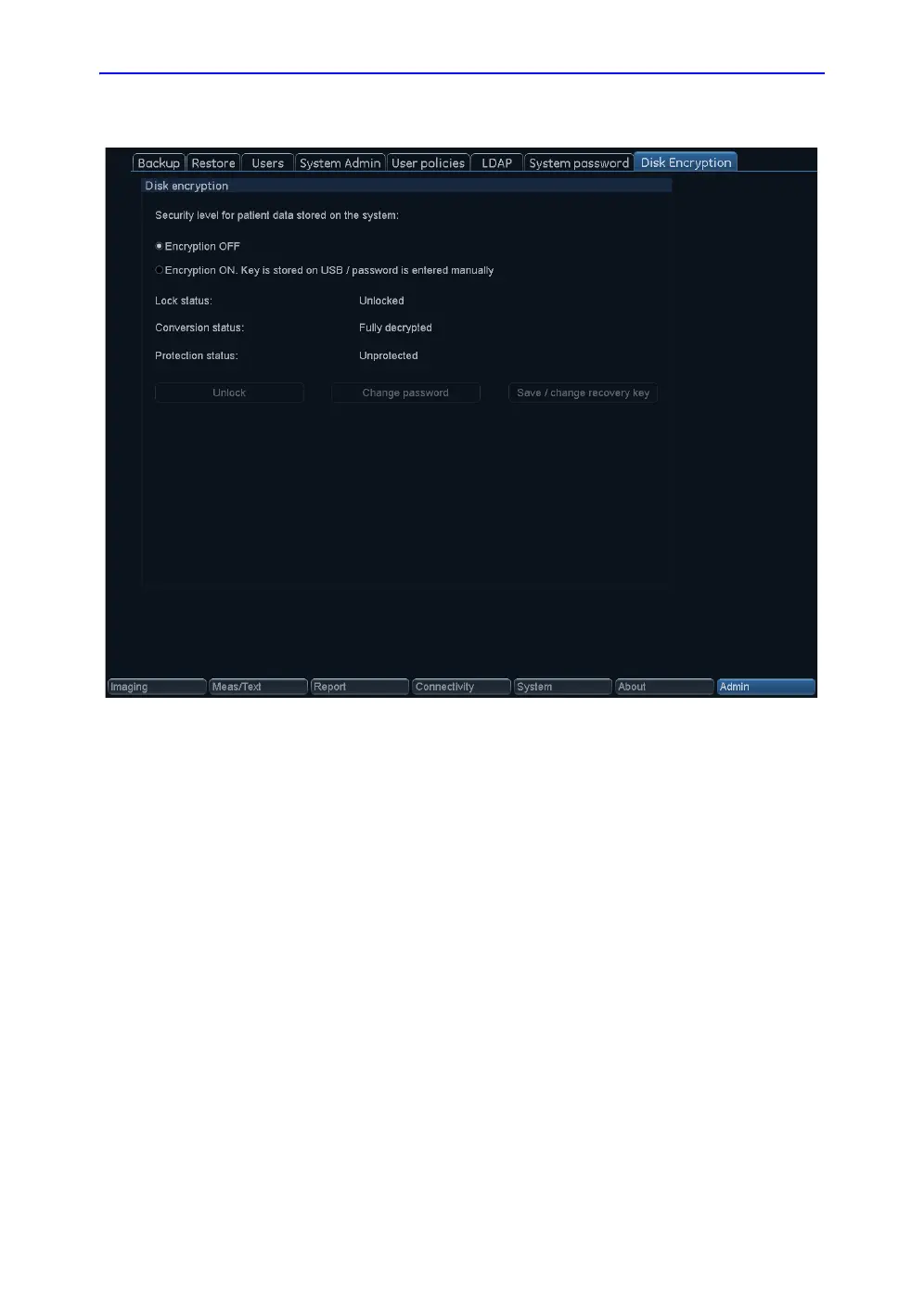Users and Security
Vivid S70 / S60 – User Manual 12-15
BC092760-1EN 01
Storage Encryption
Figure 12-8. The Disk Encryption sheet
Disk encryption can be enabled for patient data stored on the
system. By default, Disk encryption is disabled.
When enabling disk encryption you will be prompted to choose
an encryption password as well as a storage location for the
recovery key.
NOTE: While the system is undergoing encryption, it will not be
available for use. We highly recommend performing disk
encryption overnight or when the system is not needed for use
for an extended period of time.
NOTE: Should the system power down during disk encryption or
otherwise cease to function, a prompt will appear when
restarting the system to continue disk encryption.
When starting up the system, the encrypted disk must be
unlocked for the users to access images, local archive, and
