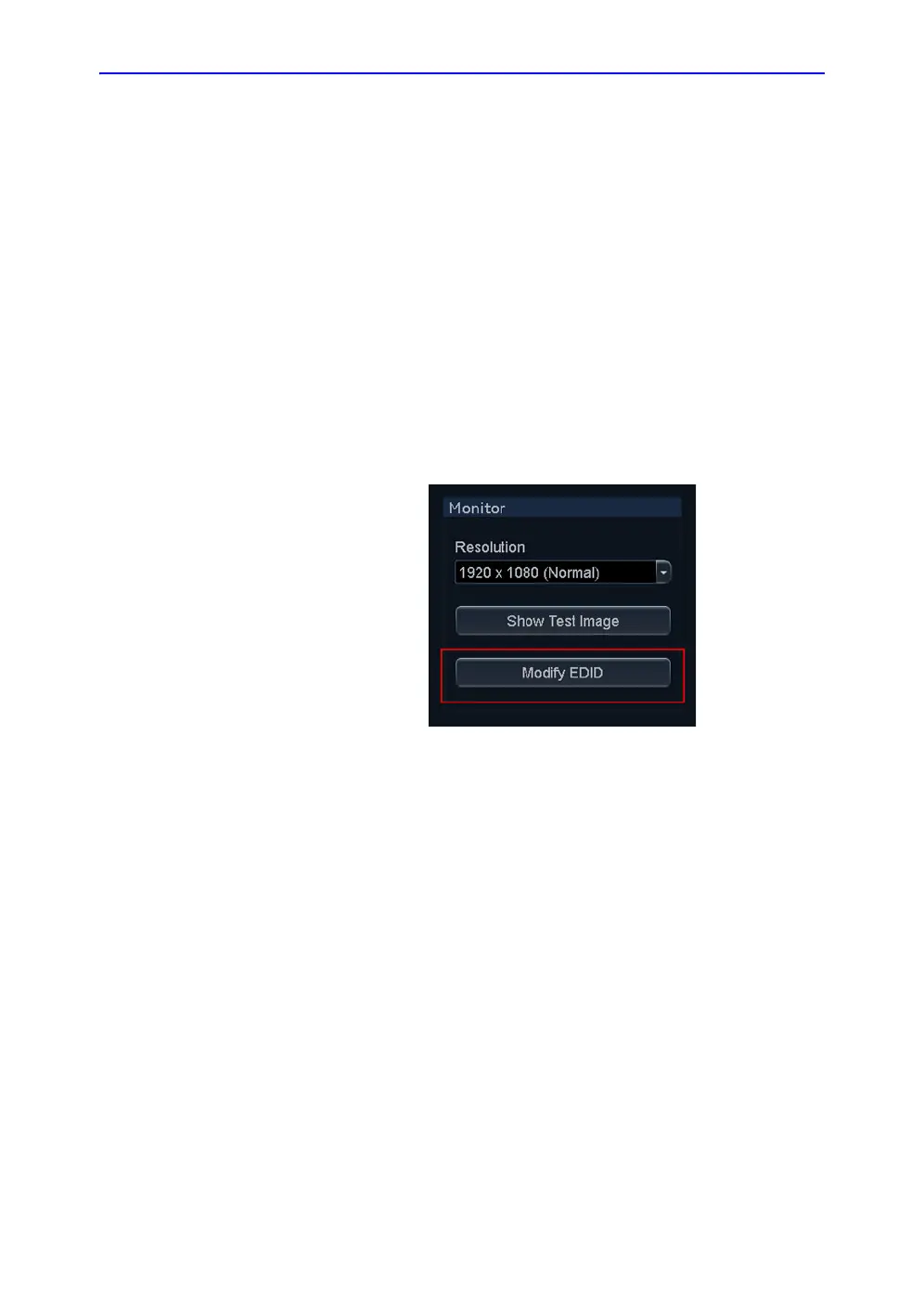Peripherals
14-8 Vivid S70 / S60 – User Manual
BC092760-1EN
01
External Monitor Configuration
Vivid S70 / S60 external video output is by default full HD
(1920x1080) resolution, and external monitors must support a
minimum set of capabilities. Some older monitors may not
support the required set of capabilities, and in these rare cases,
additional configuration is needed.
To modify the configuration, log on as an Admin user. Open
Utility > Config > System. Select Modify EDID (see below).
