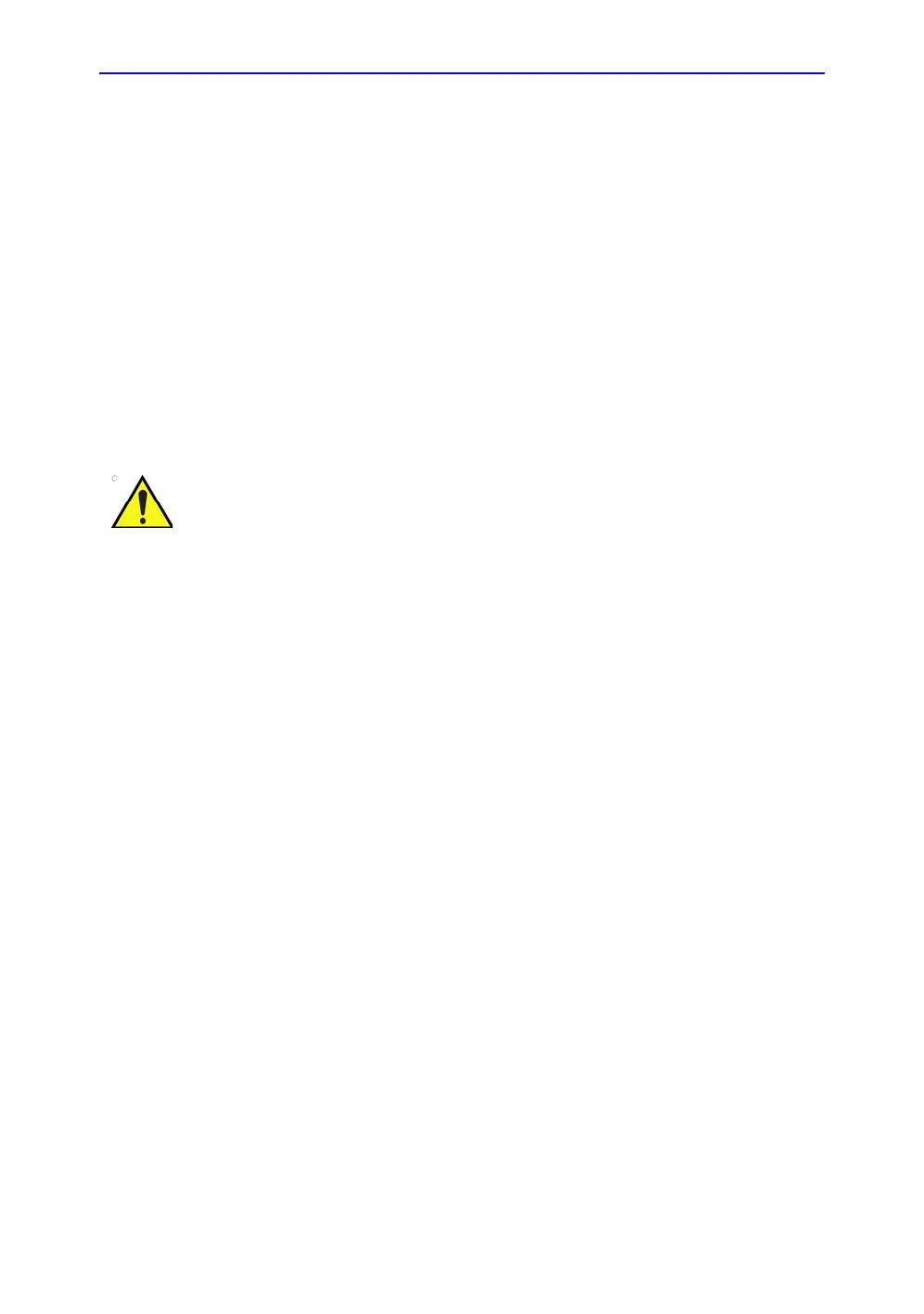Start an Examination
4-10 Vivid S70 / S60 – User Manual
BC092760-1EN
01
Annotations
Text annotations may be inserted anywhere in the image area.
The annotation can be free text or a pre-defined text from an
application-specific annotation library displayed on the Touch
panel.
Annotations can be done on two separate layers to enable
selective display of annotations.
To insert an annotation
Free text
1. Type the desired text using the alphanumeric keyboard.
To change/add line press Enter.
2. Trackball the text entered to the insertion position.
3. Press Select to add the annotation.
Pre-defined text
1. Press Text on the touch panel.
NOTE: You may need to press More first on the Touch panel to
have access to the Text button.
The Text folder with annotations specific to the current
application is displayed on the Touch panel.
NOTE: To select annotations from another application, press the
button under the label Library... and select the desired
application library.
2. On the Touch panel, press the pre-defined text to insert.
The word is displayed on the screen.
Annotations (text, arrow, and bodymark) are created on
separate layers. When viewing annotated images on a different
system or when zooming the image, the position of the
annotations on the image may be slightly changed.
