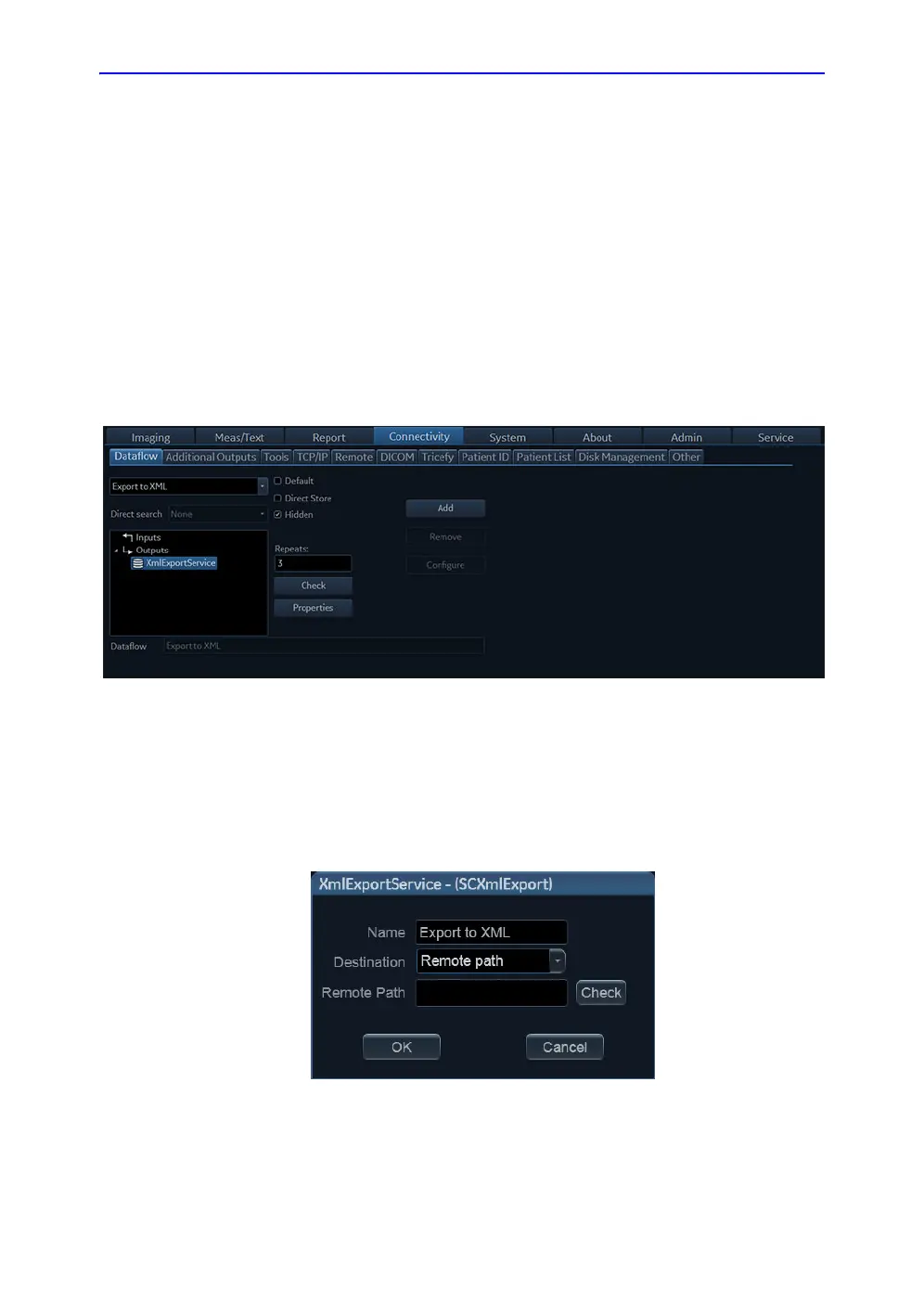Archive
Vivid S70 / S60 – User Manual 12-71
BC092760-1EN 01
XML Export configuration
The destination for transfer of patient records to XML format
must be configured prior to use. See ‘Transferring patient
records/examinations’ on page 10-41 for a description of the
transfer function.
To configure the Transfer function:
1. Press Utility/Config on the Touch panel and log on as
administrator.
2. Select the Connectivity category and Dataflow subgroup.
The Dataflow sheet is displayed (Figure 12-53).
3. Select the dataflow Export to XML.
Figure 12-53. The Dataflow sheet (Export to XML)
Transfer to XML format - configuration
1. Select the XML Export Service and press Properties.
The properties window is displayed.
Figure 12-54. The XML Export Service properties window
