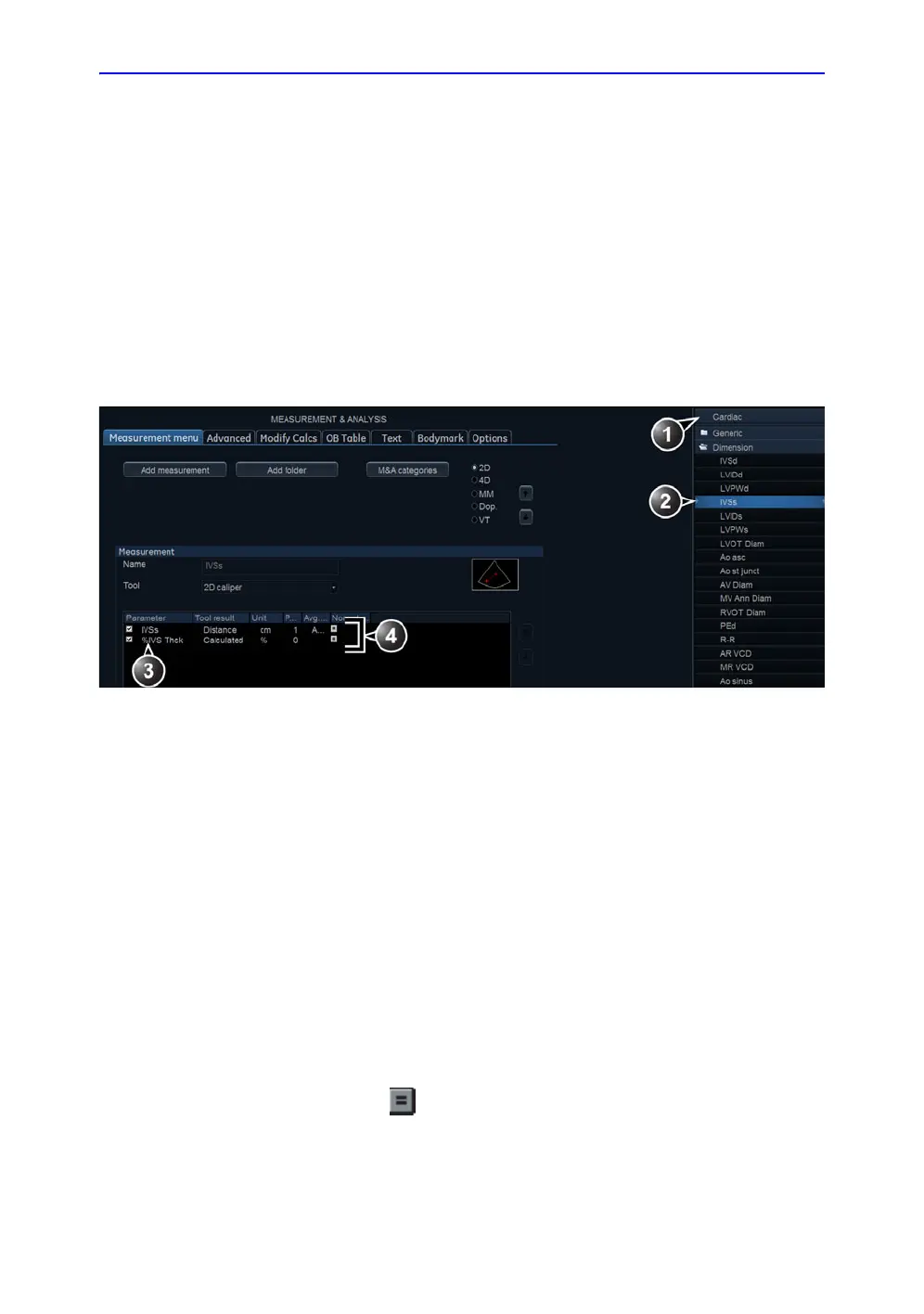Customize Configuration
12-38 Vivid S70 / S60 – User Manual
BC092760-1EN
01
Normal values
Normal values can be defined by the user for all parameters. A
Normal value can be either a range or a threshold. Normal
values entered are grouped by measurement category (e.g.
Cardiac, Pediatrics...etc).
Normal values are displayed in the report if the report template
used is configured to display normal values (page 11-35).
To define a Normal value
Figure 12-22. Adding Normal value
1. Press Utility/Config on the Touch panel and select the
Config category Measure/Text.
The Measurement menu sheet is displayed (Figure 12-22).
2. In the Measurement menu, browse to the measurement of
interest.
The parameters for the selected measurements are
displayed in the Measurement menu sheet.
NOTE: To change Measurement category, press the Heading in the
Measurement menu and select another Measurement
category.
3. Select in the Normal value column.
The Normal value window is displayed.
1. Measurement category
2. Selected measurement
3. Parameters
4. Press to define Normal value
