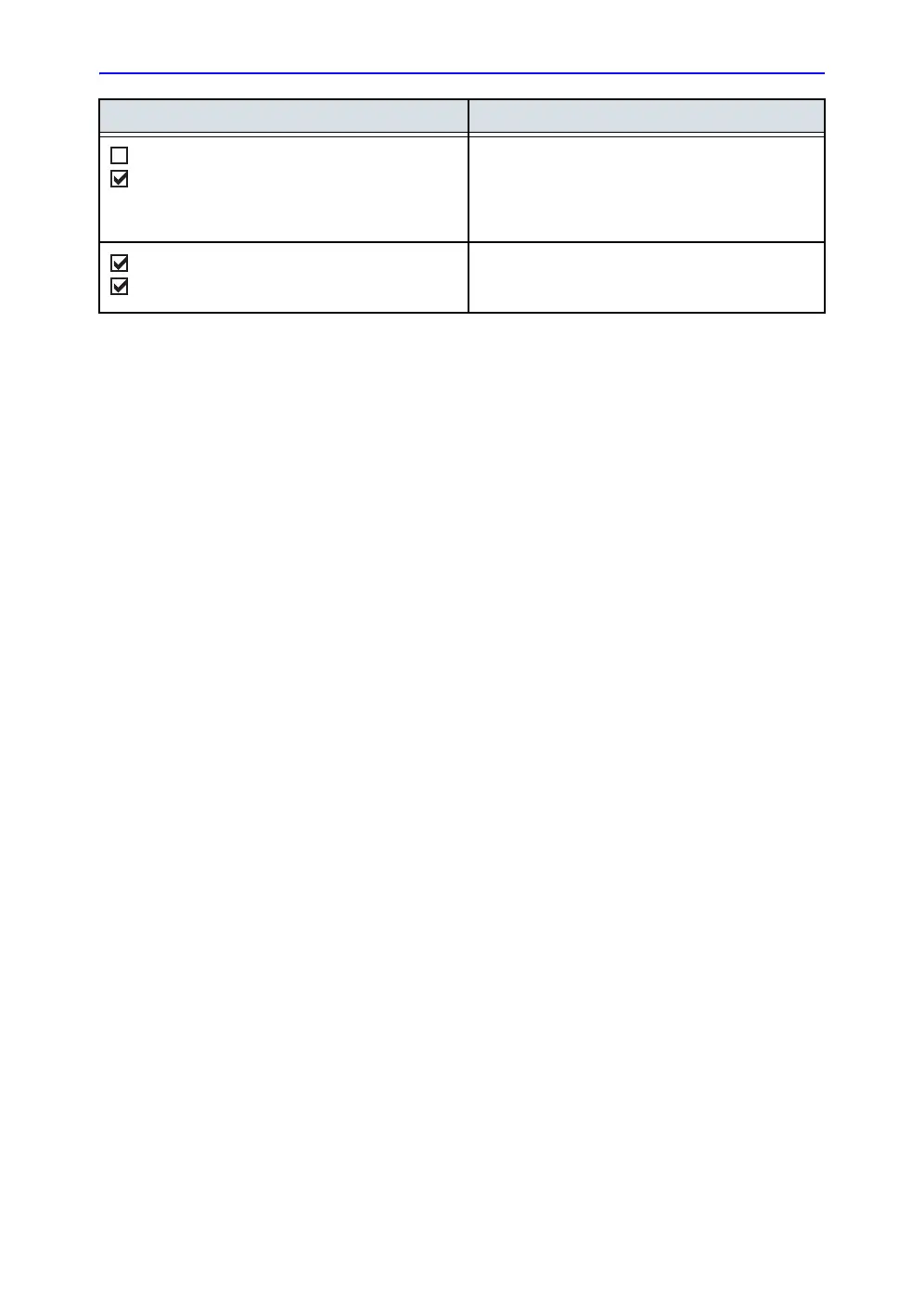Customize Configuration
12-94 Vivid S70 / S60 – User Manual
BC092760-1EN
01
Deleting an application preset
Unprotected user-defined application presets can be deleted by
any user with operator rights. Protected application presets can
only be deleted by a user with Hospital admin rights (‘Local
System Users’ on page 12-8). Factory application presets
cannot be deleted.
1. Press Probe.
The Probe selection screen is displayed on the Touch panel.
2. Press the Preset config button belonging to the probe with
the application preset to delete.
3. Select the application preset to delete.
The Preset config menu is displayed (see Figure 12-67 on
page 12-89).
4. Press Delete.
A Confirmation window is displayed.
5. Press OK to confirm deletion.
Keep cursor when pressing 2D
Keep cursor when changing mode
The PW, CW or M-Mode cursor is kept in the 2D
display when turning off these modes (by pressing
PW, CW or M-Mode on the Control panel).
The PW, CW or M-Mode cursor is removed in the
2D display when pressing 2D on Control panel.
Keep cursor when changing mode
Stay in cursor state when cursor is active
If cursor is active while in PW, CW or M-Mode,
display the Cursor Touch panel when switching
mode.
Parameter Description
