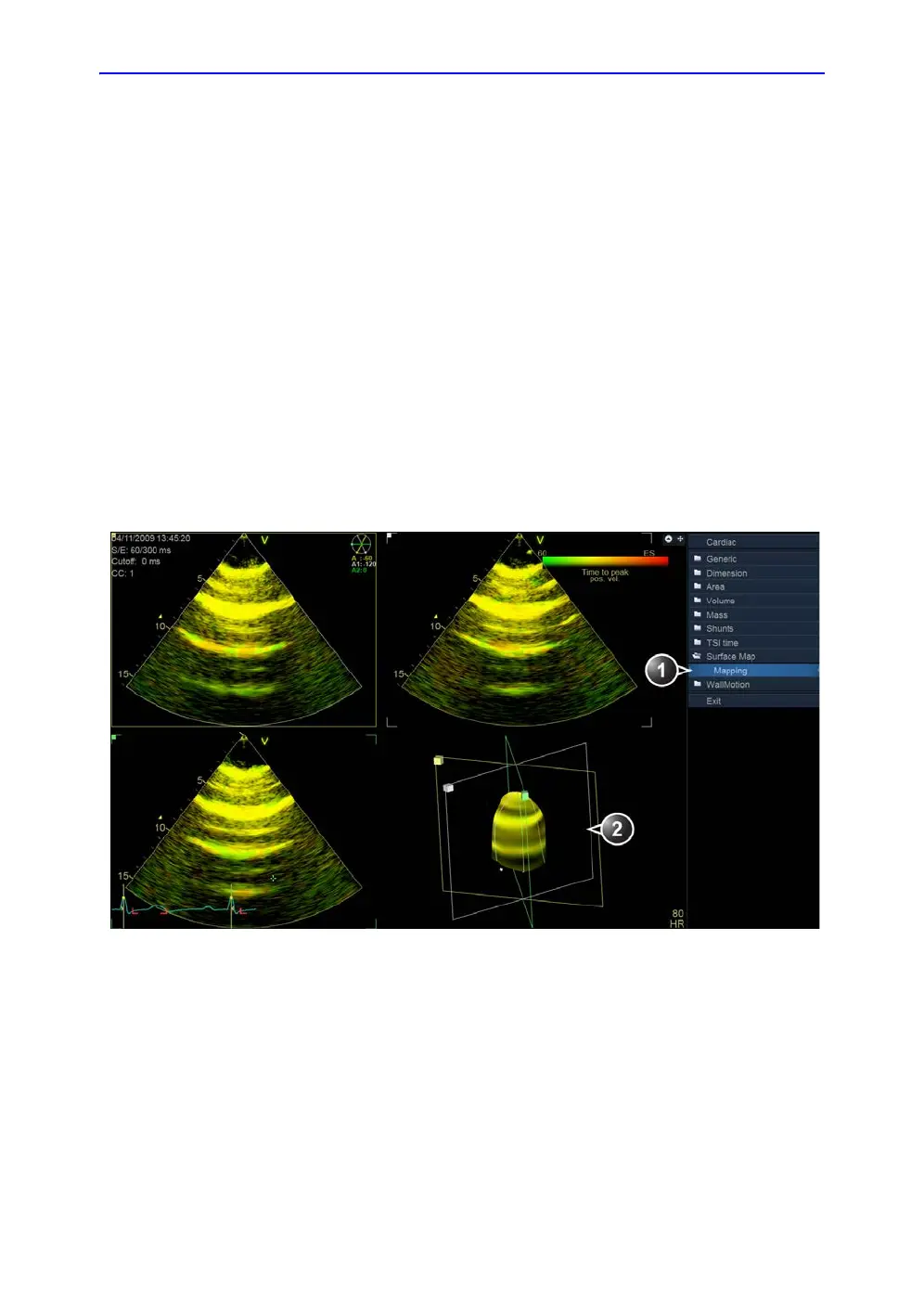4D/Multi-plane LV
Vivid S70 / S60 – User Manual 8-65
BC092760-1EN 01
TSI surface model
A Surface model representation of the left ventricle with TSI
color coding can be generated from a TSI Tri-plane acquisition
by applying a sampling path in the myocardium. The sampling
path is created by placing control points in the myocardium.
1. In Tri-plane TSI mode, acquire an Apical 4 chamber view in
scan plane 1 (yellow).
2. If required rotate scan plane 2 and 3 to display an Apical
2 chamber view in scan plane 2 (white) and an Apical long
axis view in scan plane 3 (green).
3. Press Freeze.
4. Press Measure.
The Measurement menu is displayed.
5. In the Measurement menu select Surface Map.
The Mapping tool is selected (see Figure 8-33).
Figure 8-33. The Measurement screen (Geometry model)
6. In scan plane 1 (yellow), place the cursor to the start point
for the sampling path starting in the myocardium.
7. Move the cursor following the myocardium and press Select
to place new points.
1. Mapping tool for Geometry model
2. TSI surface model
