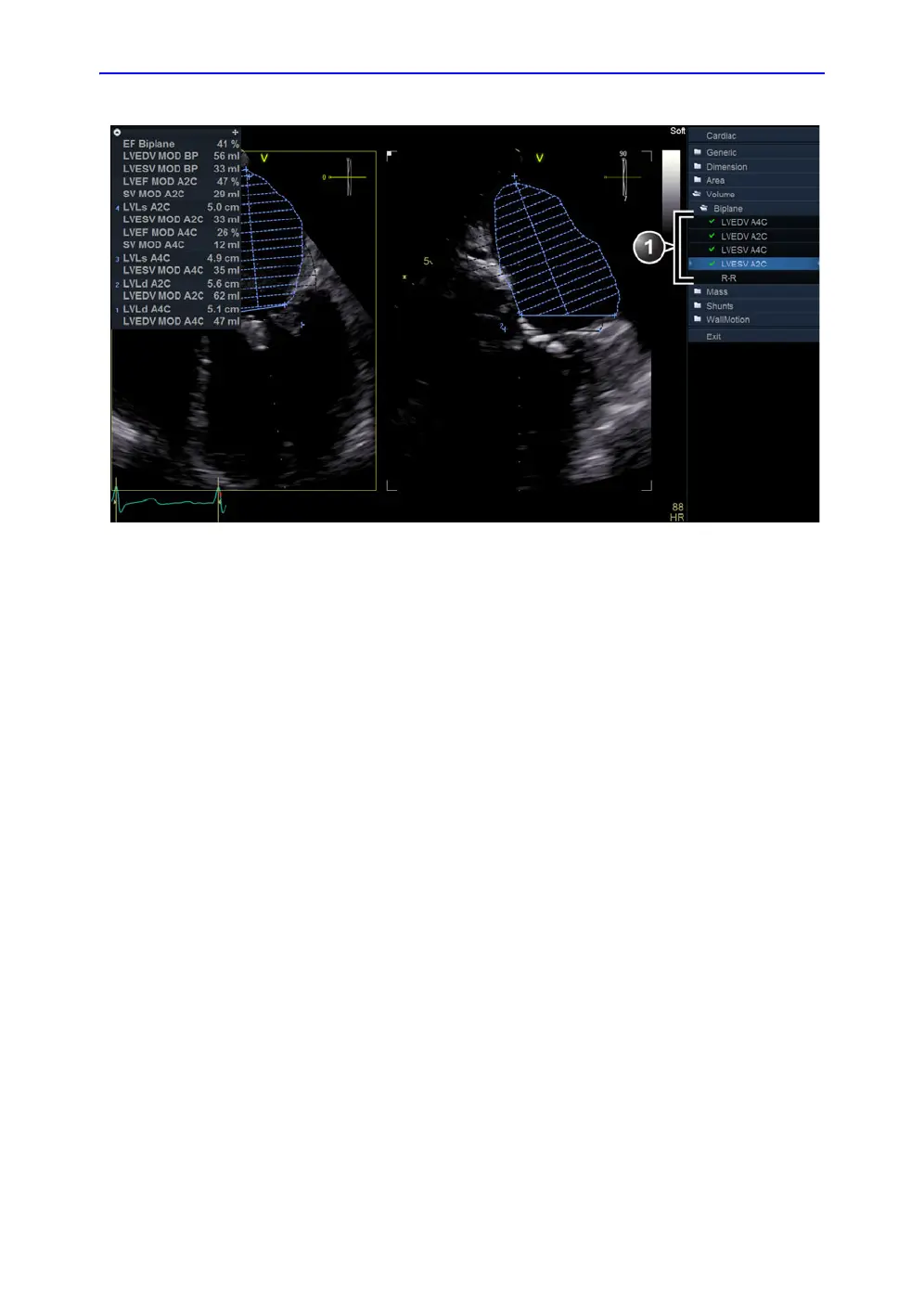Measurements and Analysis
8-64 Vivid S70 / S60 – User Manual
BC092760-1EN
01
Figure 8-32. The Volume measurement screen (Bi-plane)
7. In scan plane 1 (yellow), place the cursor to the start point
for the trace.
8. Press Select and draw a contour of the left ventricle.
9. Move the cursor to the apex and press Select to measure
the length.
The trace tool for the Left ventricular end-diastolic volume
for the Apical 2 chamber view is selected.
10. Repeat steps 8 and 9 in the scan plane 2 (measurement in
the Apical 2 chamber view).
The trace tool for the Left ventricular end-systolic volume for
the Apical 4 chamber view is selected.
11. Using the trackball, scroll through the cineloop to display the
end-systolic frame in the same heart cycle.
12. Press Trackball to activate the M&A tool.
13. Repeat steps 7 to 10 to perform the end-systolic
measurements in the Apical 4 chamber and 2 chamber
views.
The Ejection fraction (Bi-plane) and the end-diastolic and
end-systolic left ventricular volumes are calculated.
1. Trace tools
