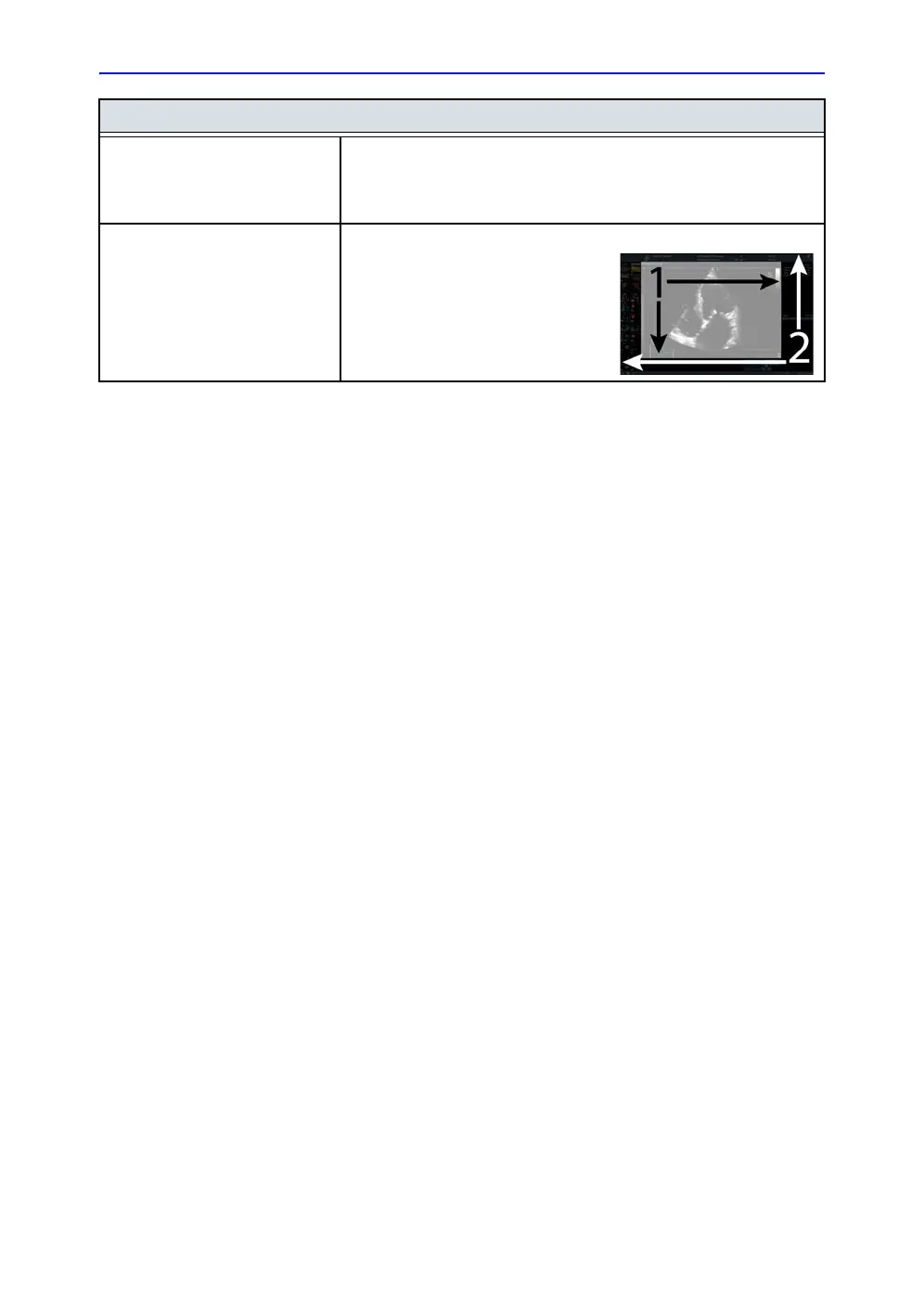Peripherals
14-6 Vivid S70 / S60 – User Manual
BC092760-1EN
01
To remove a device, select the device in the Selected devices
field and press the Left arrow button.
Printer setup
1. In the Printer setup field select a printer.
2. Press Properties.
The Printer Properties window is displayed.
3. Adjust the parameters for the printer.
4. Select OK to close the Printer Properties window.
Image frames Select between:
• Single: stores single frame only
• Multiple: stores cineloops
• Secondary Capture: stores a screen shot
Capture Area Select between:
1. Video Area (1)
2. Whole Screen (2)
Image parameters
