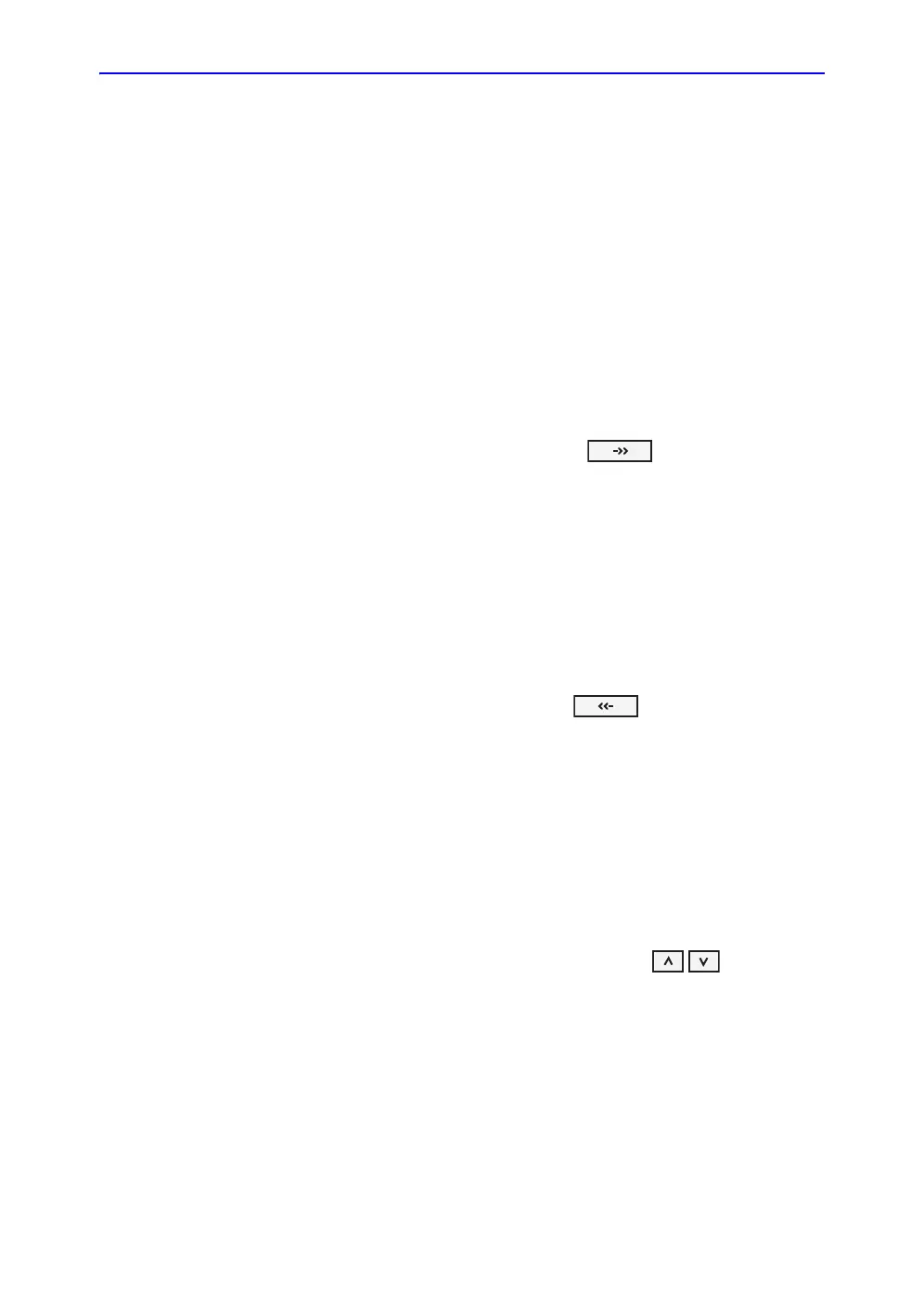Report
11-44 Vivid S70 / S60 – User Manual
BC092760-1EN
01
Configuration of the Template selection menu
The Template selection menu displays the application specific
report templates that can be selected when creating a report.
The Template selection menu can be configured to display only
the templates of interest.
Inserting a template in the Template selection menu
1. Press Utility/Config on the Touch panel and select Report.
The Report templates sheet is displayed (Figure 11-27)
2. In the Available templates field (left field), select the
template to insert in the Template selection menu.
3. Next to Section, select the appropriate application.
4. Press the Right arrow button .
The selected template is inserted in the Template selection
menu.
NOTE: Double-clicking on a template in the Available template field
will also insert the template in the Template menu.
Removing a template from the Template selection menu
1. In the Report template menu field (right field), select the
template to remove.
2. Press the Left arrow button .
The selected template is removed from the Template
selection menu.
NOTE: Double-clicking on a template in the Report template menu
field will also remove the template from the Template menu.
Sorting the templates in the Template selection menu
1. In the Report template menu field, select the template to
move.
2. Press the Up or Down arrow buttons .
The selected template is moved accordingly in the Template
selection menu.
