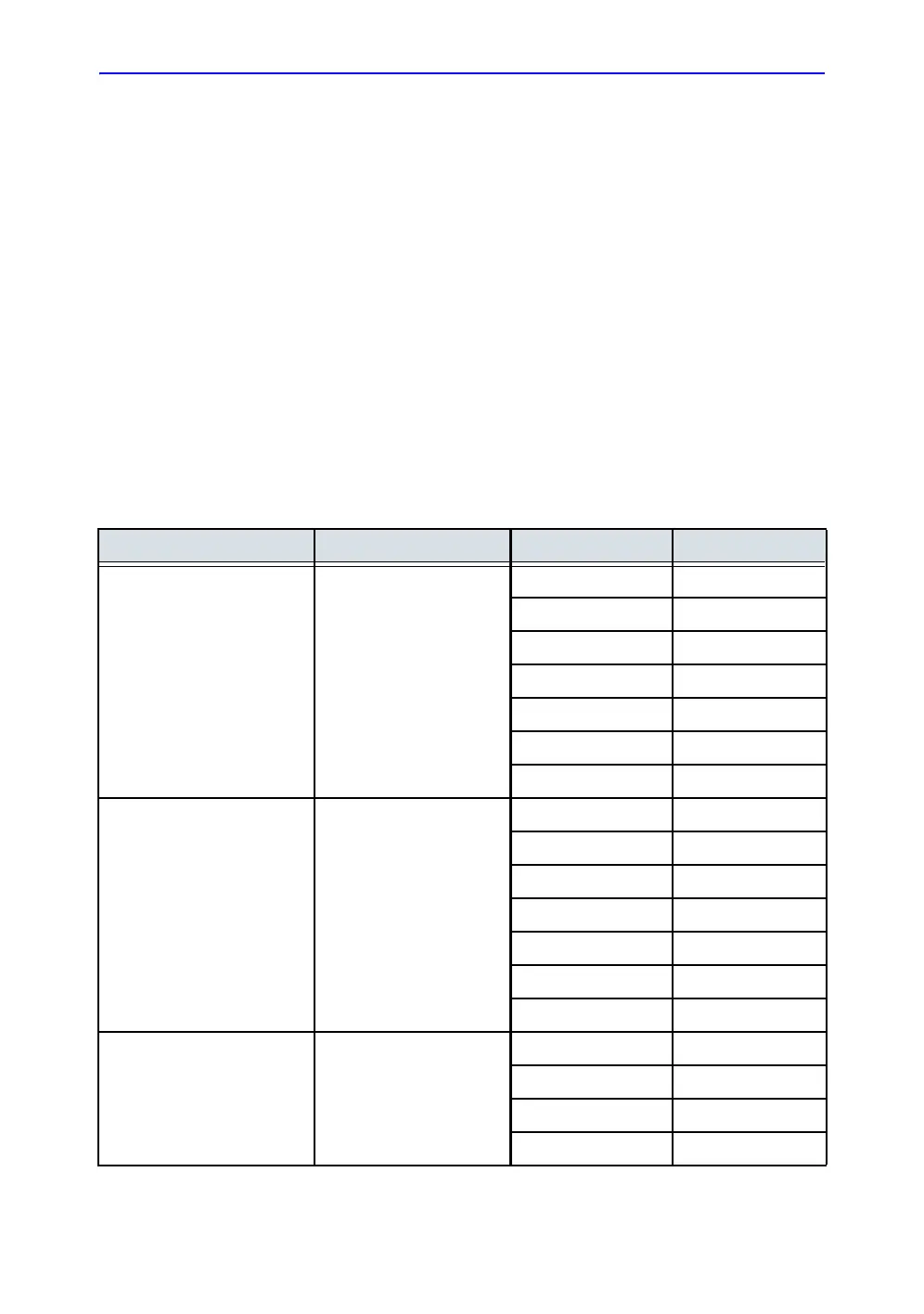Customize Configuration
12-2 Vivid S70 / S60 – User Manual
BC092760-1EN
01
Customize System Settings
About system Configuration
The configuration package enables customization of the global
configuration of the system, application-specific settings, system
connectivity, and data management settings.
The configuration management package is divided into different
setup categories with subgroups.
Only users with administrative rights have access to all the
subgroups.
Setup category Description Subgroup Access
Imaging Global imaging, Touch
panel, application, TEE
probe button assignment
and Scan Assist Pro
configuration
Global All
Shortcuts All
Application All
Application menu All
TEE probe All
FlexiViews All
Scan Assist Pro Admin
Meas/Text Measurements and
Annotation configuration
Measurement menu All
Advanced All
Modify Calcs All
OB Tables All
Text All
Bodymark All
Options All
Report Report configuration Template All
Diagnostic Codes All
Comment Texts All
Structured Findings All
