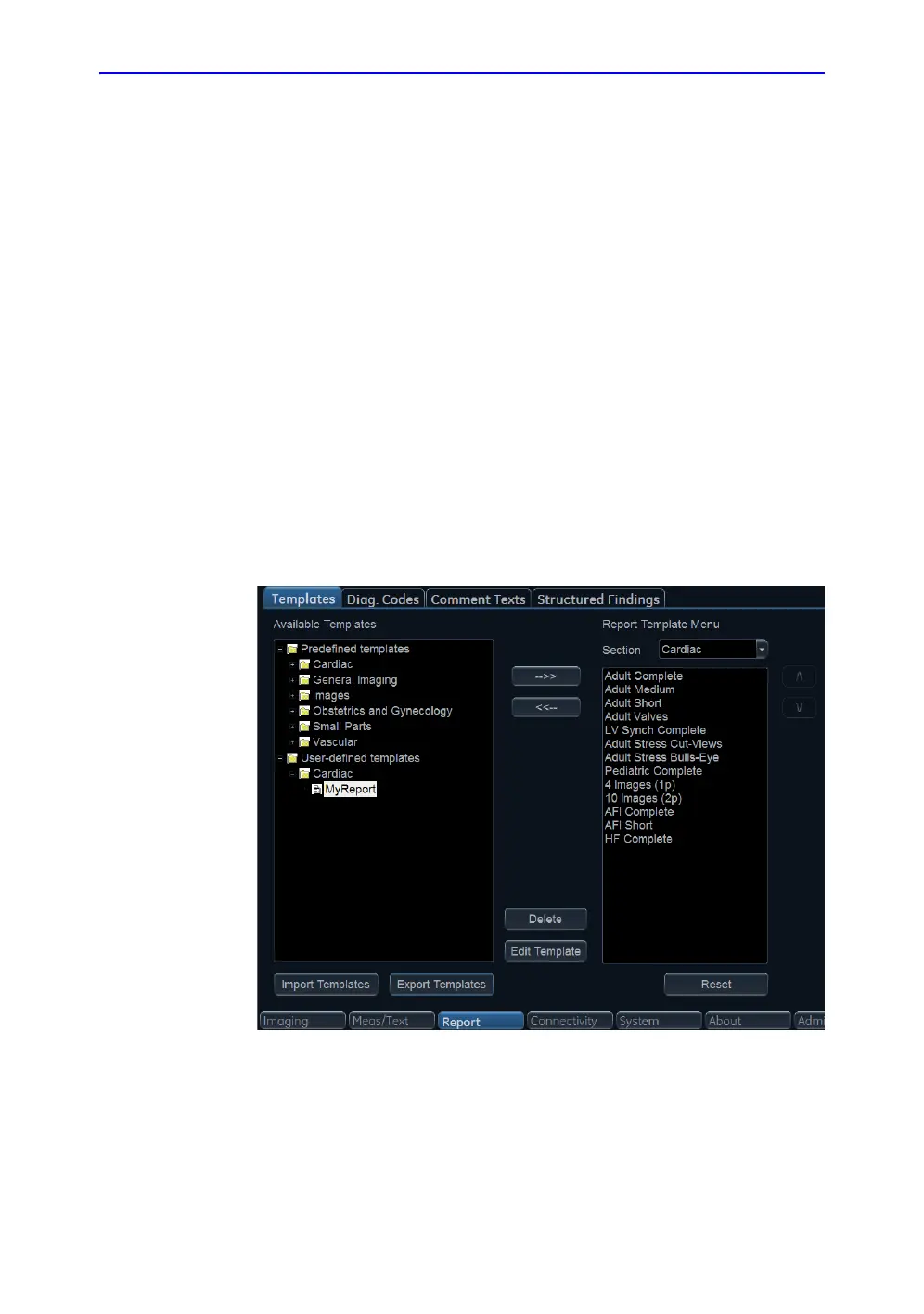Report templates management
Vivid S70 / S60 – User Manual 11-43
BC092760-1EN 01
Report templates management
This section describes:
• Configuration of the Template selection menu.
• Deletion of user-defined report templates.
• Export/import of user-defined report templates.
The report templates management is done from the Report
templates sheet in the system configuration package.
To access to the Report templates sheet:
1. Press Utility/Config on the Touch panel and select the
Report category.
The Report category sheet is displayed.
Figure 11-27. The Report templates sheet
