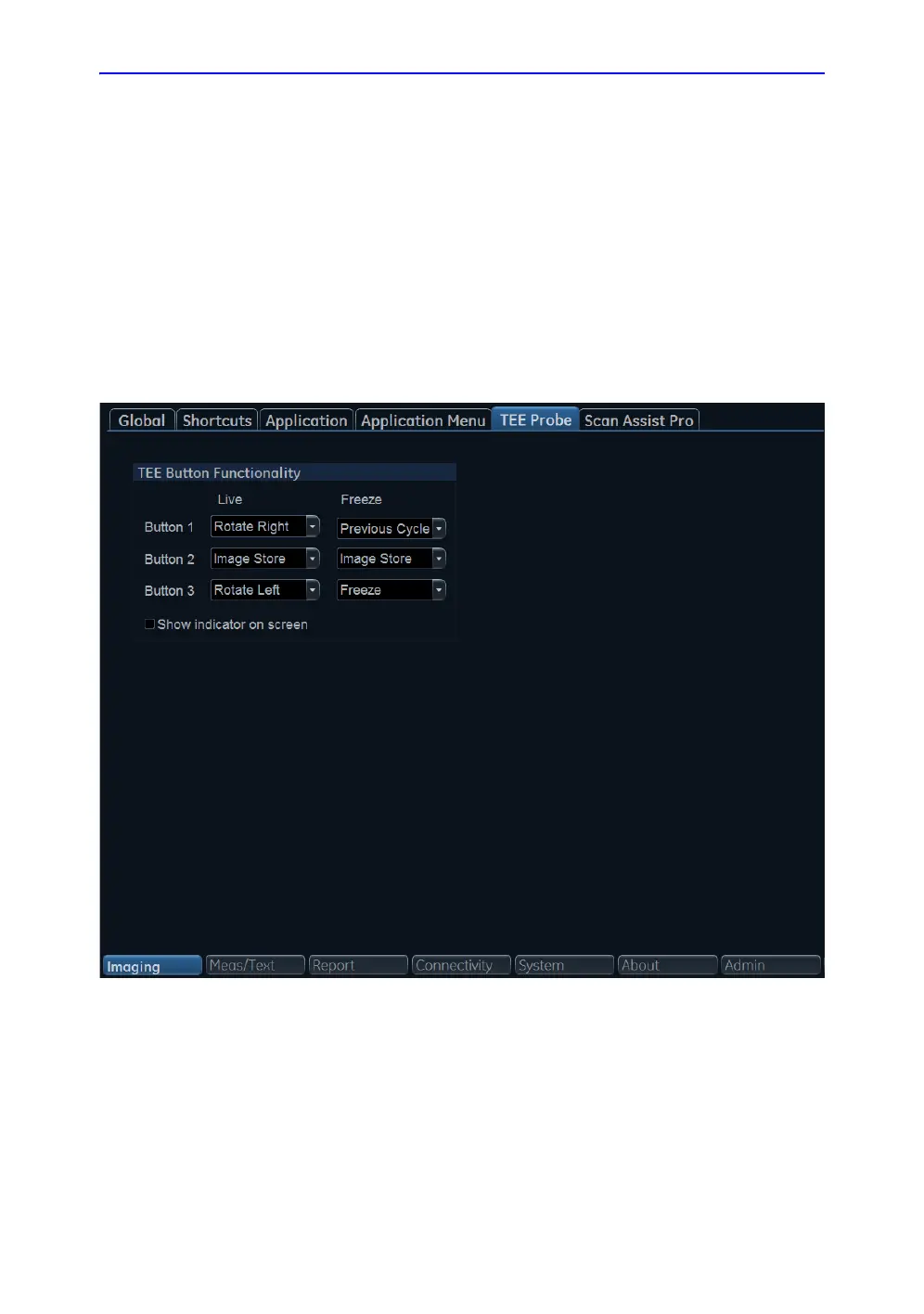6VT-D TEE Probe
Vivid S70 / S60 – User Manual 12-95
BC092760-1EN 01
6VT-D TEE Probe
1. Press Utility/Config on the Touch panel and log on if
required.
2. Select Imaging/TEE probe.
The TEE probe sheet is displayed.
Figure 12-71. The TEE probe sheet
3. For each button on the TEE probe handle, select the
operation to perform from the drop-down menu when in Live
or in Freeze.
4. Check Show indicator on screen to display the button
assignments on screen.
