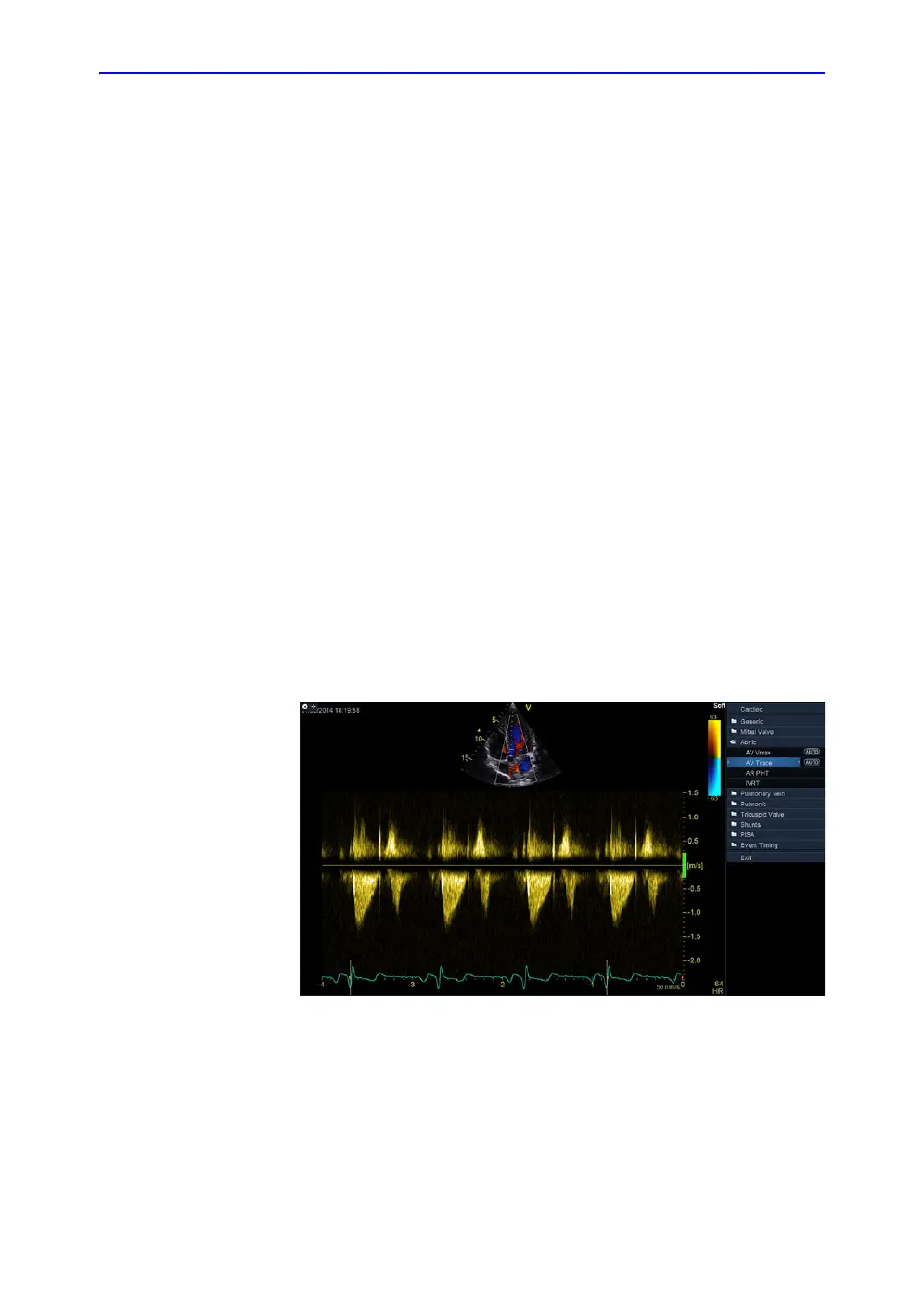Measurements and Analysis
8-46 Vivid S70 / S60 – User Manual
BC092760-1EN
01
2. Both views analysis stored
• Double-click on the thumbnail showing the AutoEF dual
screen result layout. A quad screen is displayed,
showing the dual view result screen of the last
processed view and the cineloops processed in the
analysis.
• Launch AutoEF. The tool will automatically proceed to
the Results stage of the last processed view. You may
choose to reprocess the views already analyzed or even
replace the cineloops used in earlier processed views.
Cardiac AutoDoppler
Some cardiac and pediatric doppler measurements are
available in the measurements menu with an Auto button,
enabling automatic tracing of doppler curves.
NOTE: The tracing algorithm output is not affected by spectrum display
settings like Compress and Reject. Thus, after adjusting display
settings, you may want to readjust tracing sensitivity to improve
the fit between the displayed spectrum and the trace.
Automated Trace Detection
1. Select Auto to initiate automatic trace detection.
2. The generated trace is created as seen below and average
measurement values are displayed.
