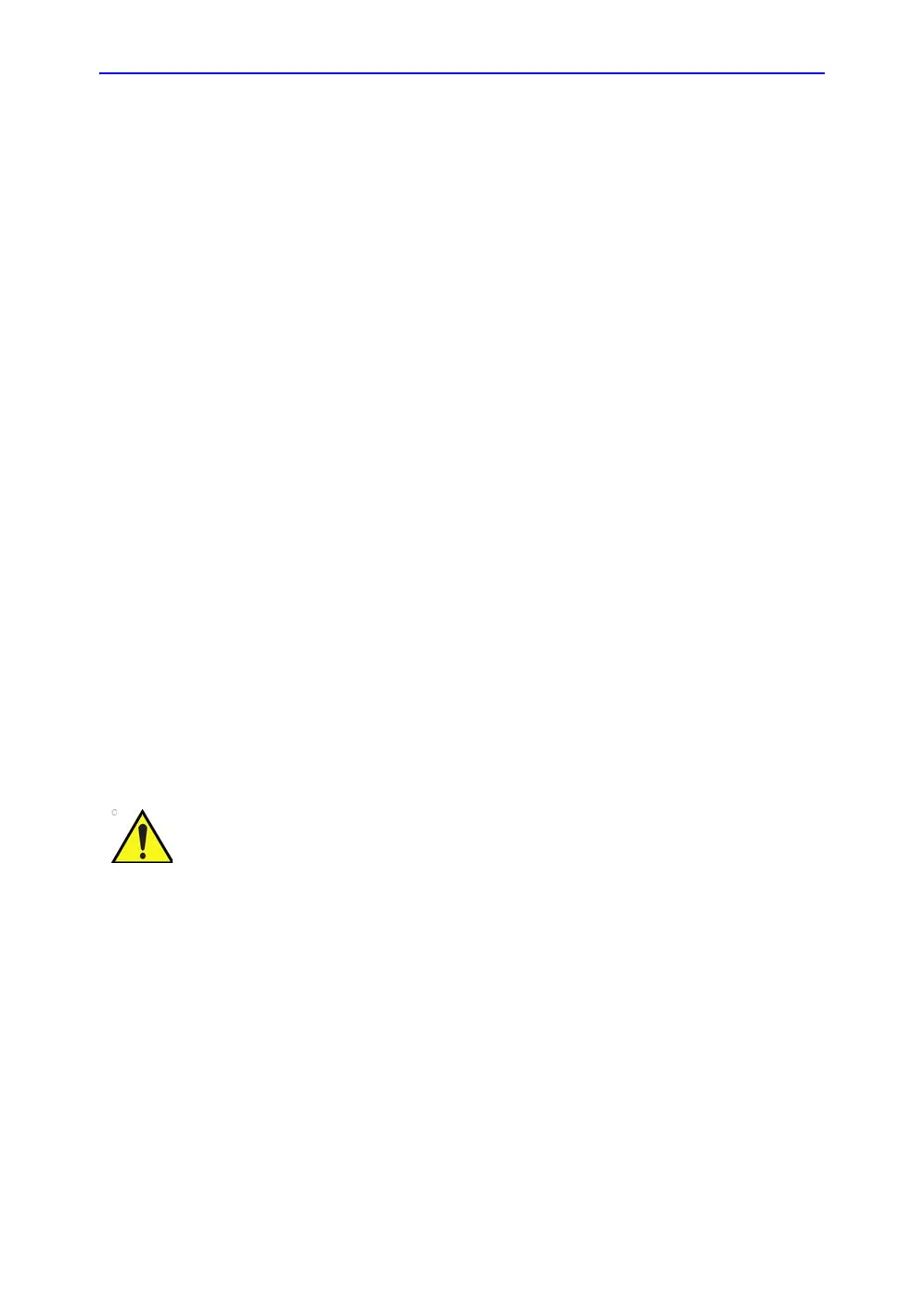Introduction
Vivid S70 / S60 – User Manual 8-3
BC092760-1EN 01
Introduction
The ultrasound system provides functionality for two
measurement conventions:
• Assign and Measure: the user activates the Measure
mode, selects and then performs a pre-labeled
measurement.
• The user is guided through the study: an auto-sequence
functionality automatically selects the next
measurement in a study.
• The selected measurement is highlighted in the
Measurement menu.
• The performed measurement is indicated in the
Measurement menu.
The studies and their parameters are user-configurable. The
user can create own studies containing the relevant
measurements (see page 12-19).
• Measure and Assign: the user activates the Measure or
Caliper mode, then selects and performs a generic
measurement. After completion, the user assigns a label to
the measurement.
After doing measurements, the system automatically makes the
calculations related to the measurements performed.
Measurements and calculations are displayed in the
Measurements result table (see page 8-93).
Assigned measurements and calculations are automatically
gathered into a Worksheet and used to populate the patient
report.
Only assigned measurements are saved when ending the
examination.
